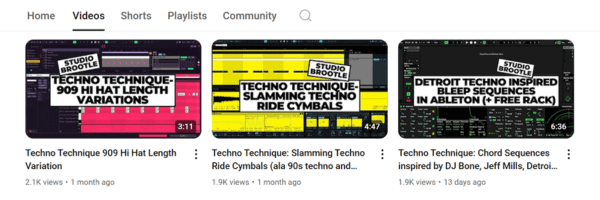Welcome to our guide to techno drum patterns and drum programming tips. I cover some common patterns and drum programming techniques. All of these come with midi files to download too so you can recreate them in your DAW.
You can hear these techniques in modern and classic Detroit techno from Derrick May, Robert Hood and Jeff Mills to Perc, Reinier Zonneveld and even Amelie Lens and Adam Beyer. These are fundamental techniques. I will no doubt do a follow up article or two as there are many more I could cover. This one is based around the Roland tr909 drum machine, and samples, but you can use whatever drum samples you like.
As well as being ready-to-go patterns, I’ve tried to show as many techniques as I can: using swing, velocity, and varying hit length for groove. Here’s a preview one of the beats well be making, there are more, covered in detail below…
See also: Electro Drum Patterns, Drexciya Electro Beat Tutorial, Trap Drum Patterns, UK Garage Drum Pattern, Drum And Bass Drum Patterns, House Drum Patterns, Dub Techno Tutorial: 4 Ingredients, Studio Brootle 909 Sample Pack, Studio Brootle 808 Sample Pack, Free Techno Kick Sample Pack.
Techno Drum Programming Tips
Here are some drum programming techniques, we’ll cover them in more depth in the examples below.
- Use velocity to get more intricate rhythms, and not just for volume you can modulate note length and filter cut-off too.
- Keep it minimal at the start and try to build a groove with a few well placed hits. Process them and get the most out of them with processing, effects sends, swing, and velocity before layering and adding more.
- Use a Drum Rack but convert Simpler to Sampler (right click on the top bar of the Simpler and in the menu you can select “Simpler -> Sampler”) to get more control, more distortion settings and more velocity settings.
- Use choke and accent to mimic a real tr909.
- Use shorter loops like 3 or 5 1/16 notes and then duplicate them across the bar for a rolling feel.
- Use swing for funk/groove.
- Use global effects to give the whole loop the same space and feeling.
Setting Up Effects
I add effects at the drum rack level… You want the elements to share reverb so they sound like they’re in the same space, and giving all drums the same delay means all drums bounce to the same pulse. In Ableton I add a reverb and echo unit to the drum rack to start with – if you’ve not done it before you need to click the small ‘R’ on the bottom left (highlighted in red) and then you get an area to drag effects units into (I’ve also highlighted it in red).
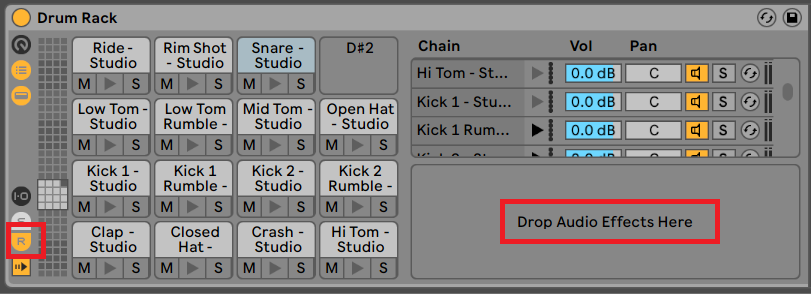
Once you’ve added it you can set the return amounts – they can be quite small in the Ableton drum rack… they’re highlighted in red below, you can see I’ve added reverb to the Clap…
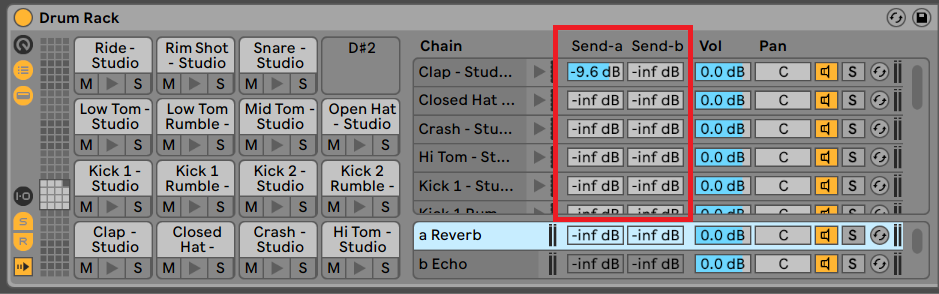
Techno Drum Patterns
First things first: I have used my 909 kit for these patterns. There is a couple of ‘techno rumble’ sub bass samples in the kit, so I can add a sub bass in key with the kick easily. The rumble-subs are fairly common in techno and are useful to fill out the bottom end and add a booming quality to the low end. You can use our drum machine sample packs which have rumbles made from reverbing the kick, or make a rumble for yourself (you can use our Ableton Rack). For more on techno rumbles see our guide.
I’ve used tr909 kits for these and kept the bpm at 137 for all of them. Feel free to change the bpm and samples to get very different results.
Techno Drum Pattern 1 – Hat Length Variation
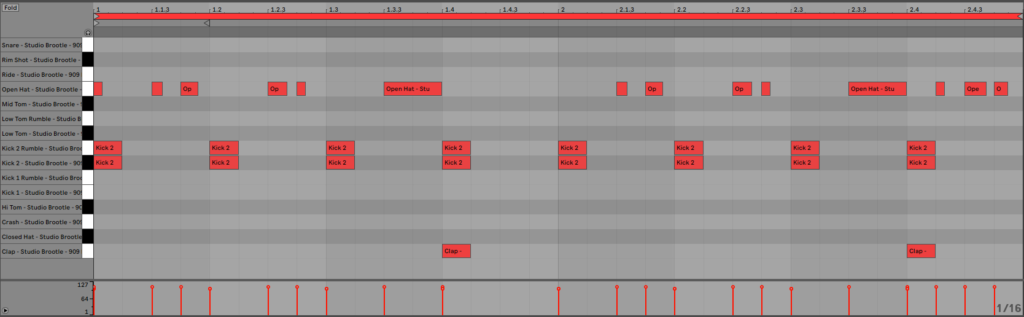
In this loop I used very few elements (just a clap, hit hat and kick with a rumble) to show how to get funk or groove from varying the length of the hi hats. For this to work you need to cut the release time of the amp envelope in your sampler down to 0, so the audio lasts exactly the length of the hit you draw and no longer. Try it for yourself and vary the hi hat lengths.
Effects: I’ve added reverb and echo to the hi hat, and a lot of reverb to the clap.
There’s a rumble-sub sample that plays underneath each kick, I normally include these when programming drums, it sounds good, and if I decide to add a different bassline later on I can always turn the rumble down or off.
Techno Drum Pattern 2 – velocity variation on rides and closed hats
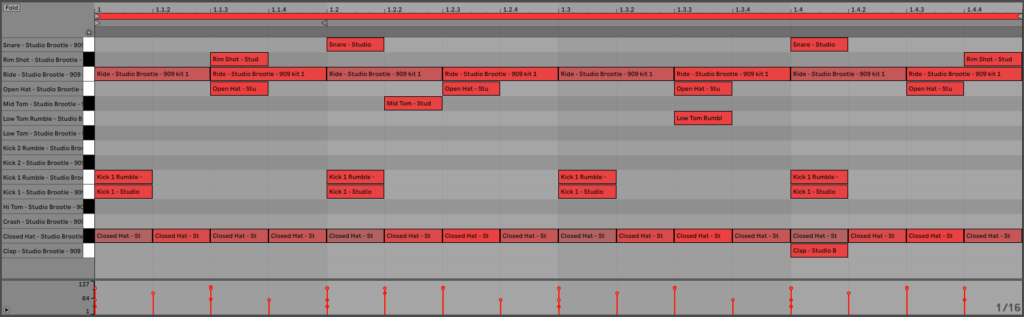
Here I have used velocity to create variation and groove… Velocity will normally just affect volume. But for the rides I changed the Simpler that comes with drum rack to a Sampler. You can right click on the top bar of the Simpler and in the menu you can select “Simpler -> Sampler” and you get the same sample loaded up in Sampler where you can get more control.
You can see in the screen shot I have set velocity to modulate 3 things: filter cut off, volume and note length. This really helps with grinding rides, as alternative hits are not just louder but more filtered and shorter! On a Roland tr909 this can be achieved through using accents and would just affect volume.
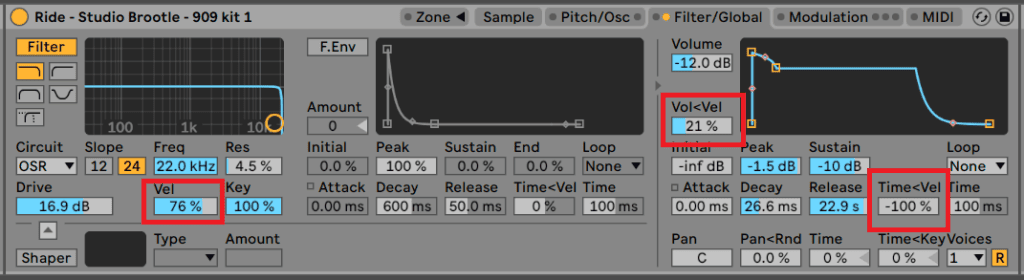
Techno Drum Pattern 3 – Huge 909 Toms
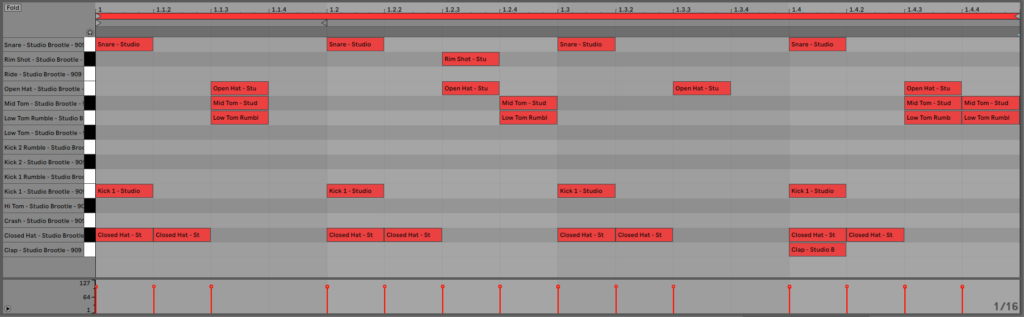
This is a punchy 909 style beat, with big heavy hitting tom drums. I’ve made them heavier by adding a rumble under each mid tom (I used the ‘low tom rumble’ sample from the 909 pack, which is a sub bass sample made from reverbing a tr909 low tom). The Mid Tom and Low Tom Rumble always hit at the same time for a huge percussive bass. There’s also some drum layering on the kick – a snare hits every time the kick does for a bigger sound that fills out the frequency spectrum.
There’s some delay on the Mid Tom and Rim Shot, and reverb on the clap too.
Techno Drum Pattern 4 – Shorter Loop Lengths
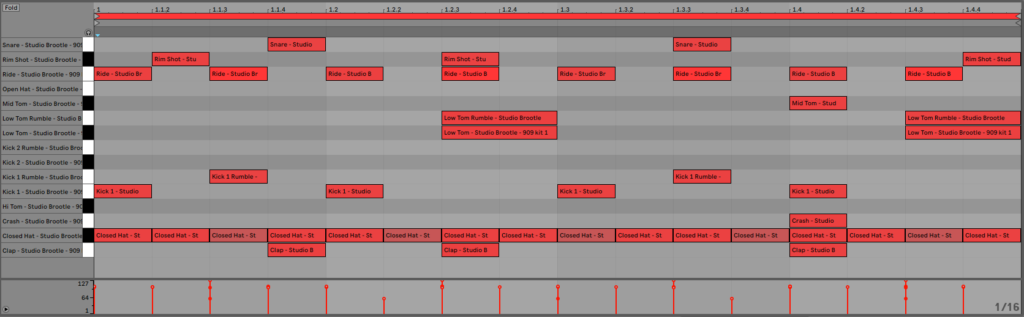
I used velocity modulation here on the the hi hats. I make a very short loop and then copied it out. I like using 3 or 5 sixteen notes for these to give a rolling feel to the hats, as they are running on a different loop length to the rest of the drums. You can see the hat loop below which I duplicated out afterwards. In my example I make them restart at the beginning of bar, but you can keep the hat loop running for much longer. You can try this technique with other percussion too, and try different loop length for rolling, evolving drum grooves.
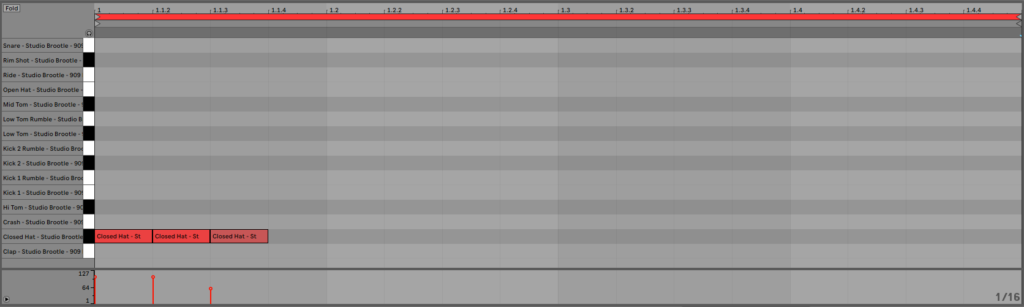
Techno Drum Pattern 5 – 909 Accents In Ableton
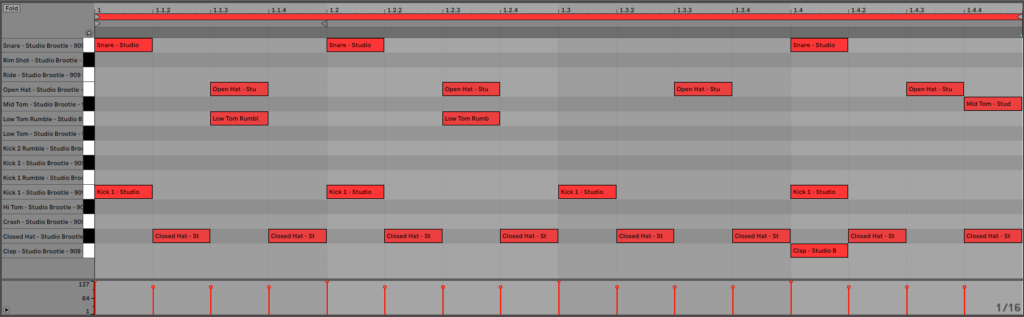
This is a basic beat with an ‘accent’… I mimicked a 909 accent by turning up the velocity on all drum hits on counts 1.1, 1.2, 1.3, 1.4 up to make velocity. So the kicks and everything else that lands on them are louder.
It has a low tom rumble sub for an off beat low end and a delayed mid tom at the end of the bar for groove.
Techno Drum Pattern 6 – Call And Response
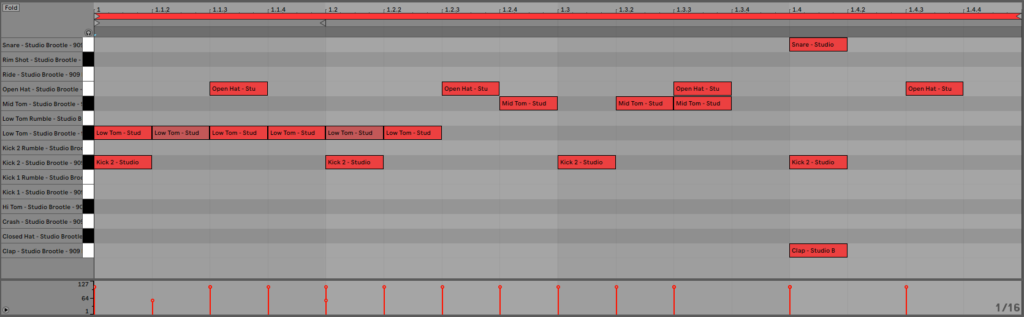
Here I used velocity on the low toms for an interesting tr909 groove in the first part of the bar, with the 2nd half of the groove completed by the mid toms. Plus a clap with a lot of reverb. Simple but effective.
Techno Drum Pattern 7 – Simple Slammer!
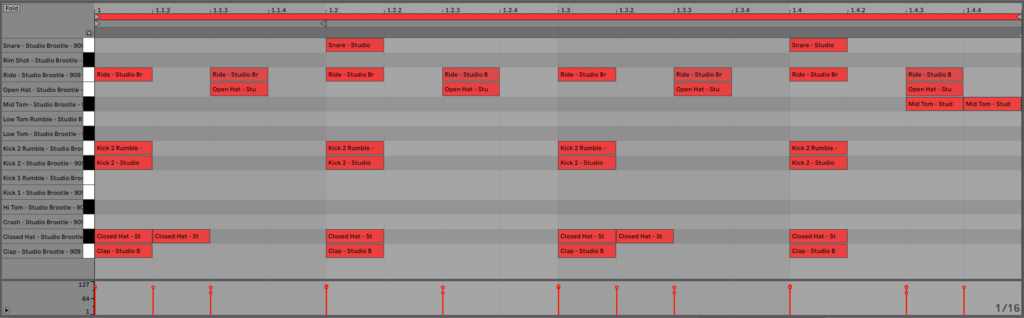
A simple but tough techno slammer! The kicks are layered with rumbles, hats, claps and rides. Then off beat hats and rides for a really simple but big sounding beat. Almost all elements are on the on or off beat to give a pumping feel. There’s a double tom at the end of the bar, and I applied swing to give it some shuffle. I used the Ableton preset “SP1200 16 Swing-67” at 10% to give it some funk.
Techno Drum Pattern 8 – Shaking Shakers And Off Beat Claps
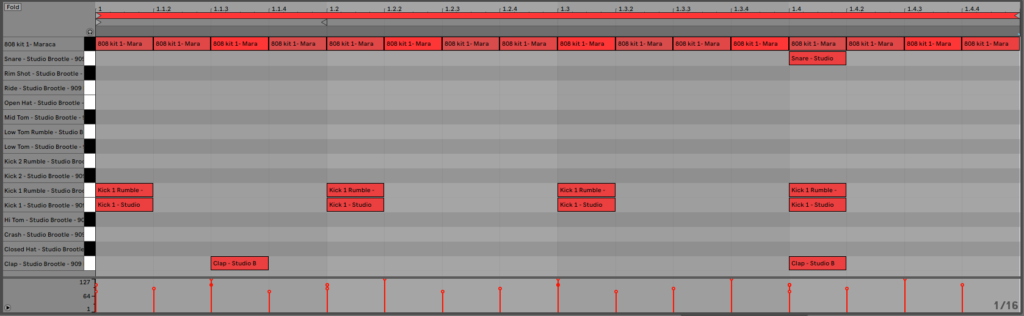
In this drum pattern I use 2 fairly popular modern techno drum programming techniques – firstly shakers with varying velocities. Plus a big reverbed and delayed clap on an off beat (and one on the 4 beat too). There are very few elements here, I did this on purpose to try to display these techniques in isolation (just a kick and rumble plus the shaker and clap samples). I actually used an 808 maraca instead of a shaker as they are very similar… you can download it from our 808 sample pack.
You want to make the velocity of the shakers go up and down and keep tweaking till they sound good. These are 3 notes, then duplicated out for that rolling sound, the same as I did for the hats in Pattern 4 earlier in the article.
The shaker velocity modulates cut off, time and volume, similar to as described above in Pattern 2.
Other Things To Try…
You can use choke to get some interesting hi hat grooves. The tr909 was set up to mimic a really drummers hi hats which lead to some interesting hi hat patterns. A real drummer cannot play the open and closed hat at the same time (the hats are either open or closed when they’re hit), so on the 909 the open hat stops playing when a closed hat plays. You can get some nice rhythms by using really long open hats that get punctuated by closed hats. For full info on how to set up hi hat choking in Sampler see our guide here.
For more on techno ride cymbals see: Techno Ride Cymbal.
For more on drum programming, see all our other drum pattern guides.
For free kick drums each week, subscribe to our email list… HERE.
Download The MIDI Files:
You can get the techno drum pattern midi files here.
Before You Go…
- Get on the email list for free kick drum samples every week, plus you get all the past ones as soon as you subscribe: you can do that HERE.
- You can find our paid packs at our Shopify store HERE ( use this code for 60% off anything or everything: SBCOM60STWD ) .
- Follow us on Youtube for hardware workouts and Ableton tutorials… Studio Brootle Youtube.
- If you’re looking for 1 to 1 online Ableton lessons get in contact to get the most out of your studio time, email: studiobrootle@gmail.com.