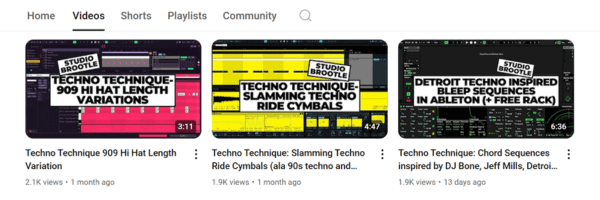Welcome to our dub techno tutorial, the key to dub techno is to use only a few elements (a couple of chords, a kick and a hi hat), filtered down low, and and to only used sparsely, then fill up the space with wide stereo delays and reverbs, then tweak the filters and space fx throughout the track. I cover with step by step instructions and screen shots how to make dub techno chords…
Here’s what we’re making:
See also: All our drum pattern guides including Techno Drum Patterns, Studio Brootle Dub Techno Chord Rack, Studio Brootle 909 Sample Pack, Dub Techno Tutorial Ableton, Techno Rumble Ableton (a.k.a. Rumble Kick), our guide to Ableton’s Echo, Free Techno Kick Sample Pack. Valhalla Supermassive Tutorial (with presets).
You can also find our paid packs at our Shopify store —> here.
Dub Techno Tutorial: 4 Ingredients…
There are only 5 channels here, (it’s called 4 ingredients as the kick and bass are the same sample, just processed differently). It has really simple midi, and everything is done with fx processing and automation.
See the video for a quick run down of how this loop was made….
Step 1 – Filtered Down Kick
You want something like a 909 kick but take the aggression off it with a filter. I add the 909 Flavour Kit Ableton kit as it has a great kick, it loads in a drum rack. I set the bpm to 120.
Then I convert the Simpler to a Sampler as it’s filter has some great distortion settings.
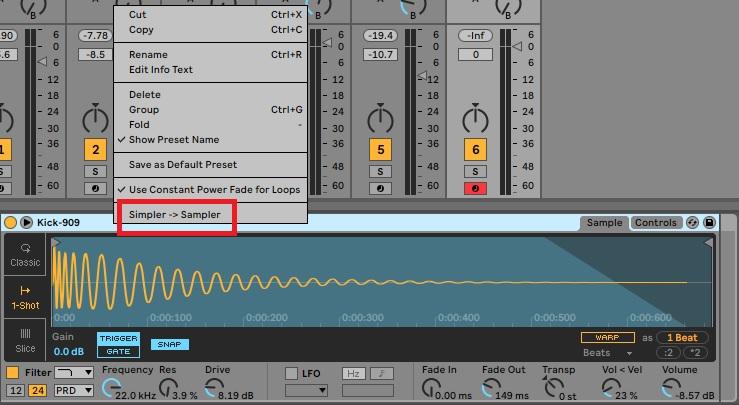
Set up a simple 4 to the floor kick pattern.
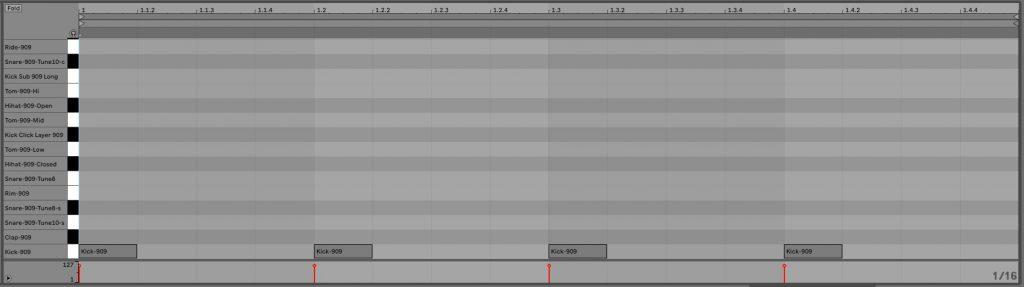
And then set the filter and distortion settings. I lower the filter and add some Shaper, making the kick less punchy. I also shorten the release on the amp envelope so that the kick is not so long. With dub techno you want the elements to be filtered down and feel like they’re hiding.
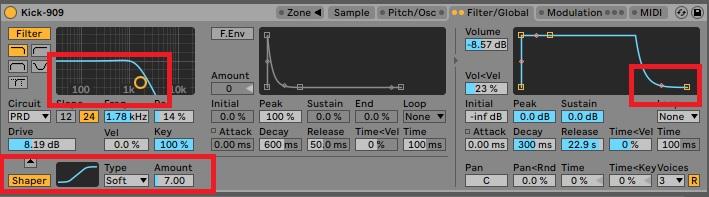
The kick should sound like this:
Step 2 – Sub Bass
You don’t always hear a lot of separate sub in some dub techno tracks, but I like it so I’m including it!
All I’m going to do here is copy the kick channel I made before and move it off the beat, using the following midi:
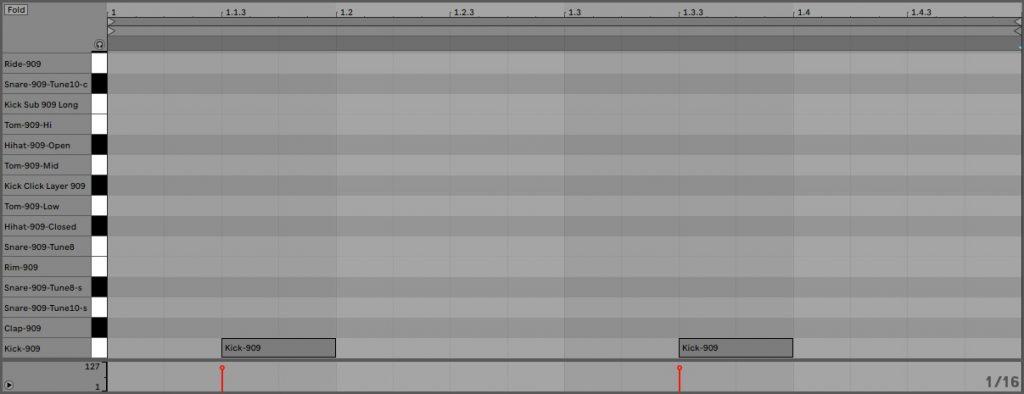
Then filter it down and add delay and reverb then filter it down again so only the lows remain. The delay keeps it rhythmical.
Firstly cut the first, aggressive, part of the kick off leaving just the subby tail:
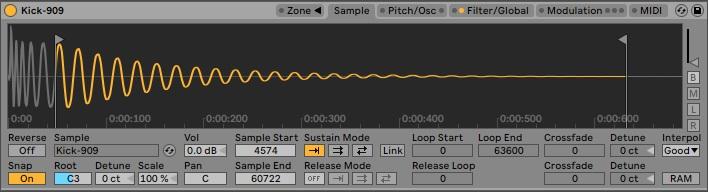
In the screen shot you can see I’ve filtered the kick more, and taken off the shaper distortion and added delay.
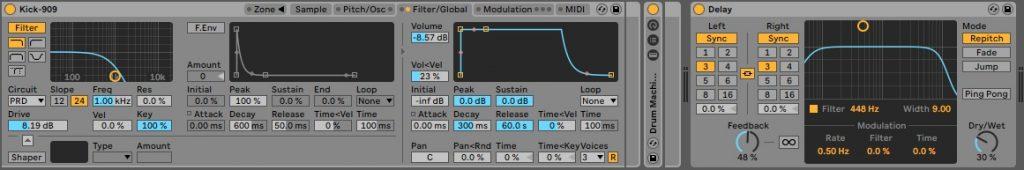
Then add reverb to smear it a bit (turn Stereo down to keep the bass mono), and add a drum buss to process it all together, before filtering it all down so it is just a sub bass.

It should sound like this:
Step 3 – Hi Hats
You want a simple pattern of washy delayed out hats. I use the Hihat-909-Open hat from the 808 Startup Kit with a simple off beat pattern:
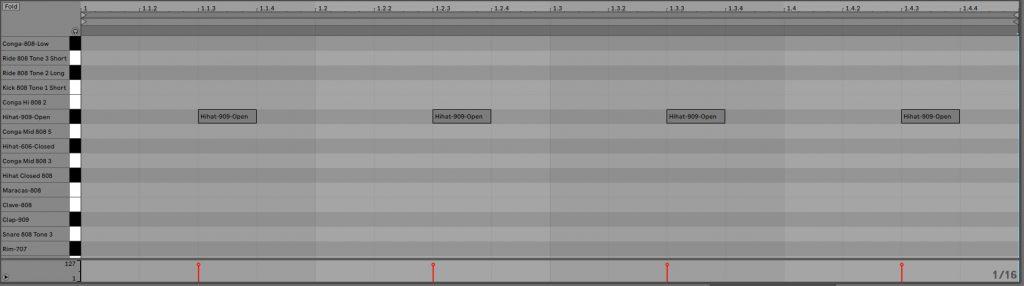
I convert it to Sampler and add drive at the filter. Then add some Erosion for a bit crushed style effect, and some Echo with delay and reverb.

With the kick, sub and hats together it should sound like this:
Step 4 – Set Up Sends For More Space FX
I set up two sends, these will be used to add reverb and delays and can be tweaked and automated. The first is a simple reverb which is then overdriven slightly for more noise:
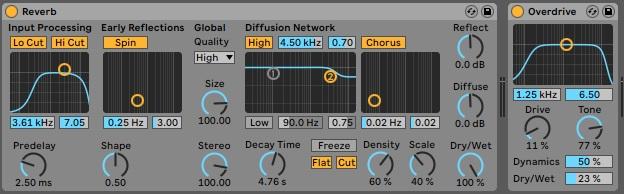
The second is an Echo with ping pong delays, so sending a channel to this will start to make it sound really wide. You can see it is 100% wet and there is a decent amount of delay Feedback and Reverb on it
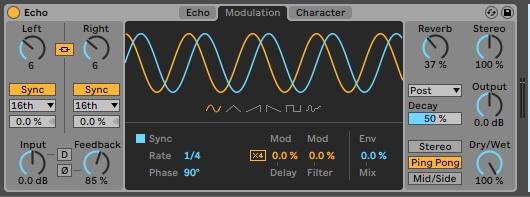
Then I send the hi hats to them to taste to delay and reverb them even more.
Step 5 – Chord 1
Now time for the star of the show, the chord! (Since making this guide I have made a dub techno chord rack, you can download that here).
Start a new channel and add a hit, I used this midi:
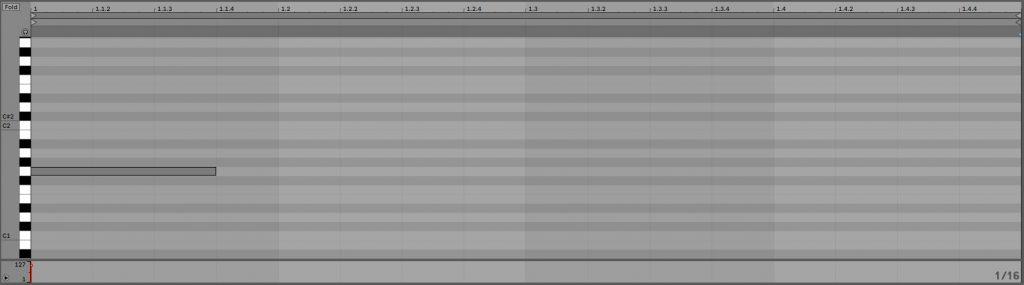
Add a Chord unit and set it as in the image below so it plays a minor chord (0, +3 and +7). This means that any one note you play will trigger a chord.
Then add Analog and detune the oscillators.

Turn the filter down and set a tight envelope (shorted the decay time). Change the ‘Env’ to adjust the envelope modulation amount, I set it to 16.
Then you can process it, I used Overdrive, Erosion and then Echo with the delays slightly off on each side (you can see in the pic one is up 3.1% and the other down 2.1%).
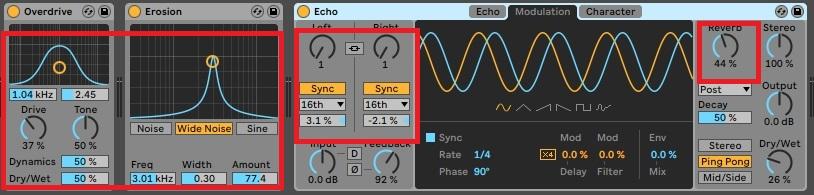
It should sound this now, it’s starting to take shape!
Step 6 – Chord 2
I then copy the synth and play another note an octave down:

I then changed some of the settings, including making the 2nd osc an octave higher, and making the envelope tighter:

I also changed the processing, removing the distortion and adding two Echo units.

Here’s the second chord on it’s own, it should sound really minimal, but that’s the idea, as you can automate and tweak the filter next…
Step 7 – Automate
Add the sends to the 2 chords:

And the whole loop should be sounding good now…
Then I’ll automate the mixer sends on the hats and the chords as well as the filter cut off of the two chords and you can get something like this:
Use a midi controller or even the mouse if you can and record he automation it in live so it is really loose.
Downloads
This article is a step by step guide, I’ve made the main chord rack available here: Studio Brootle Dub Techno Chord Rack, there’s also the older tutorial I did which has a rack in it too: Dub Techno Tutorial Ableton. For drum samples, you can get our free samples here.
You can also find our paid Dub Techno packs at our Shopify store —> here.
Before You Go…
- Get on the email list for free kick drum samples every week, plus you get all the past ones as soon as you subscribe: you can do that HERE.
- You can find our paid packs at our Shopify store HERE ( use this code for 60% off anything or everything: SBCOM60STWD ) .
- Follow us on Youtube for hardware workouts and Ableton tutorials… Studio Brootle Youtube.
- If you’re looking for 1 to 1 online Ableton lessons get in contact to get the most out of your studio time, email: studiobrootle@gmail.com.