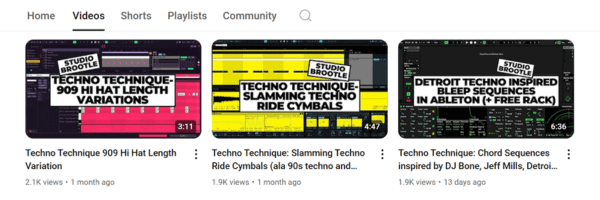Introduction
The Ableton Echo unit is a really creative echo unit for dub delay effects as well as more sophisticated spatial sound design.
See also: Easy Ambient Pads And Techno Drones (with Rack), Studio Brootle Dub Techno Chord Rack, Dub Techno Tutorial: 4 Ingredients. Valhalla Supermassive Tutorial (with presets).
Ableton Echo
I use the echo units loads when making music, here’s a quick example from our guide to making dub techno, which uses a couple of echo units for long dub delays.
What is Ableton Echo?
The Ableton Echo effect is a delay effect with some advanced features that differentiate it from the standard Ableton Delay. It has some features you would find on the tape delays of old, as well as some reverb units, it takes reference from units like the Roland Space Echo.
What is Ableton Echo good for?
It’s great for adding rythmic delays, metallic feedback, background drones and anything in between, especially all manner of dub delay production techniques.
Getting Started with Echo
Lets make some noise with Echo first to get a gist of what it can do. I recommend you make a simple loop to hear what the like a 1 bar loop with a single snare shot in it. This is what I´ve done in the examples below.
Load up a 909 snare and drag an Echo on to it, it should sound like this…
Then separate out the two sides of the delay and add feedback… now turn the Left knob (top left of the unit) to 1/32 then click the button to the right of it to unlink the two delays. Then Turn the Right knob to 1/16. This makes 2 separate delays one to the right and one to the left of the stereo field, with different timings. Turn Feedback up to 95% and play the loop. Use headphones or monitor speakers for this – laptop speakers won’t demonstrate the effect too well.
Here’s a few more examples of the same snare with different Echo settings to give you an idea of some of the things it is capable of…
Off and weird echoes…
Short, reverby:
Loads of reverb and feedback turning it into a drone, be careful of your ears with this one!
Noisey reverb and echoes…
How To Use Ableton Echo
Ableton Echo has three main tabs, we’ll run through them here, to get the maximum out of this plugin…
The main controls….
On the left there are the delay time knobs in 2 columns, for left and right. There is a link button in between the two time dials to link them to each other so there is no left/right stereo separation and they act as a mono-delay. You can Sync the delays below these dials. When the Echo unit is in Mid/Side mode, these two knows become Mid and Side, not left and right, and the Mid controls the centre, and Side controls delays on both sides of the stereo field (more on this later).
Beneath that you can set the divisions of the delay… Notes, Triplet, Dotted 16th, think of these like the Ableton grid. They are the division of the time. Change them and you’ll hear the difference. Being able to sync these delays to Triplet and Dotted timings are a great feature.
Then beneath those you have the delay error percentage dials which move the delays slightly off (forwards or back). They are good for a little bit of stereo width by moving each other apart, or it ca be used for more extreme effects.
At the bottom on the left you have the Input volume, if you click the ‘D‘ icon next to it you overdrive the input signal (yes!). There is also a Phase button ‘Ø’ that inverts the phase – this can help with issues where the delay repeats cancel each other out due to phasing. Then the all important Feedback know control how much of the signal is fed back into the unit to be delayed again.
On the right of the Echo unit You have Reverb wet/dry, with Reverb mode control under it, if you set it to Feedback the reverb gets added into the delay feedback, which can lead to some extreme results. Then under that is the reverb Decay setting.
At the bottom of that column you can set the delay mode to Stereo, Ping Pong and Mid/Side. The first two are standard delay types you find elsewhere in Ableton-… Stereo is a normal delay mode, Ping Pong switches stereo sides. But Mid/Side means that the centre of the stereo field is controlled separately to the two sides which are controlled as one, you can see this in the center Echo tab if you set Mid/Side mode.
The very last column contains Stereo so you can reduce to increase width. Then there is Output volume and Dry/Wet controls.
Ableton Echo – Echo Tab
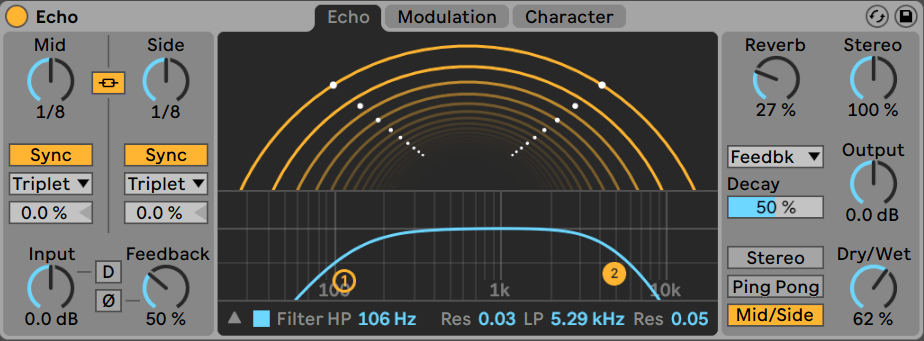
The Echo Tab shows a visual representation of the repeats delays/echos in the central screen. Turn up the feedback and change the delay times and you’ll see them change in the screen. Then click the screen and drag the delays, you can change them this way too. The white dots show a 1/8 grid time.
Under this is the EQ/filter section – click on the little arrow at the bottom left of the screen to toggle this view. You can change the HP, LP frequencies (and resonance for each) by dragging the yellow dots or the numbers below. It is similar to the other Ableton filters or EQ Eight.
Ableton Echo – Modulation Tab
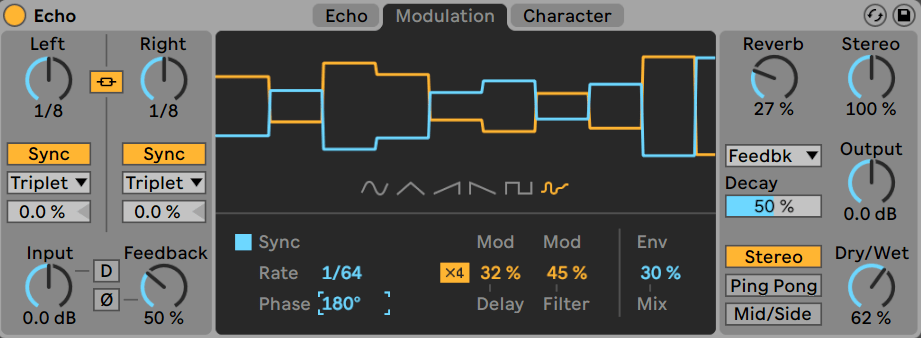
The Modulation Tab has the LFO settings, with different shapes to select. The bottom left that Sync settings and rate. Phase is useful for stereo effects, as the LFO can be split into 2 to modulate left and right separately. Mod Delay and Mod Filter select how the LFO affects the delay and filter. The filter has a 4x button to increase the rate by 4.
Env Mix adds an unseen envelope as a mod source. It mixes the effects of the envelope in, but also crossfades with the LFO source, so at full (100%) you’ll only get the Envelope as mod source and not the LFO.
Ableton Echo – Character Tab
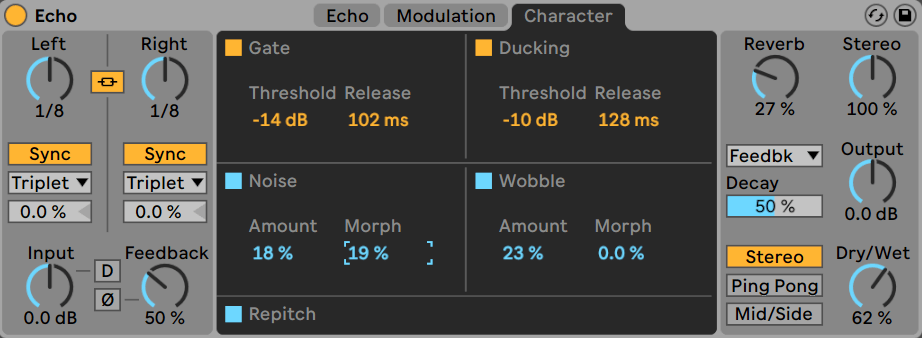
As it’s name suggests this tab adds Character to the signal. The top 2 have threshold and release settings like a compressor. i.e. if you set the threshold of Gate to -5db it will start a gate (produce silence) when an input signal over -5db comes in the unit. The release is how long the gate will stay open after the signal. Ducking is similar to the Gate but is more like a compressor, instead of silence it reduces volume to a set ratio, once an input signal surpasses the threshold. These are useful for sculpting the input signal out of the output.
Noise introduces ‘analogue’ noise into the signal chain (like you would get in older analogue dub techno). Amount control, aswell as Morph which changes the characteristic the noise sound.
Wobble emulates tape wobble with a pitch effect from modulating delay time. This is changed by the Amount control and Morph (which changes the type of wobble).
Repitch on means that if you change the delay times setting while it is running then you’ll hear the delays change in pitch.
Summary
Ableton’s Echo is a brilliant and creative delay effect that does space echo dub effects excellently and much more.
You might also like our Ableton Dub Techno Tutorial that uses Echo too.
Before You Go…
- Get on the email list for free kick drum samples every week, plus you get all the past ones as soon as you subscribe: you can do that HERE.
- You can find our paid packs at our Shopify store HERE ( use this code for 60% off anything or everything: SBCOM60STWD ) .
- Follow us on Youtube for hardware workouts and Ableton tutorials… Studio Brootle Youtube.
- If you’re looking for 1 to 1 online Ableton lessons get in contact to get the most out of your studio time, email: studiobrootle@gmail.com.