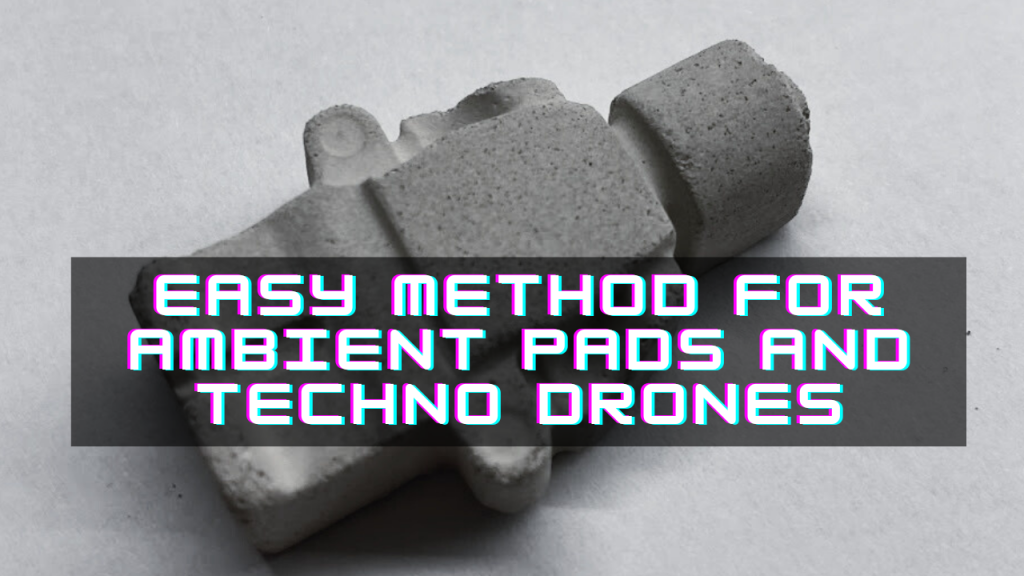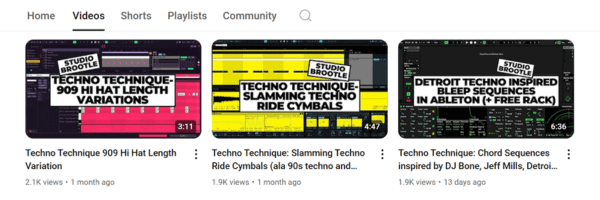Welcome to this quick tutorial for making ambient pads or techno drones easily…
In summary: you take a sound from your track (a chord or synth will turn into a pad), you pitch the sample up an octave or 2, then run it through lots of delays and reverb so it produces a long tone. You record that tone and pitch it back down at a few different pitches. You can then mix the different layers back in with each other for a thick, textured sound. The more layers you make the thicker, more textured sound you can get.
You can even use kick drums or toms as the sound source to make background drone textures for techno or industrial music.
See also: our guide to Ableton’s Echo. Valhalla Supermassive Tutorial (with presets).
Easy Ambient Pads And Techno Drones
The process to get these textures is as follows:
- Take a sound from your track (chords make good pads and drums make good drones), then pitch it up a few octaves.
- Add a few different delays of differing length with feedback and then add a big reverb fully wet. So you end up with a long droning reverb. You can use the rack below for this.
- Then record the sound to audio (freeze it and flatten it in Ableton).
- Copy the sound 3 times and pitch one up an octave (+12 semitones), one down an octave (-12 semitones), one down 2 octaves (-24 semitones).
- Mix the 4 layers back in with each other to taste for a long textures sound.
- You can process the layers individually – eq them and pan them etc. As well as process them in group.
- You can use them background tones and pads and automate the volumes to add tension and builds through the track.
Download The Rack Here:
Download the rack here.
Note this is an audio effect rack – it does not make any sound on it’s own – run a sample or synth through it. And as mentioned in the rest of this guide it is best to the pitch your sample up one or two octaves, run it through the rack, record the output of it, then pitch it down one and two octaves so you have 3 long droning samples, then mix them back together for a really textured pad or drone.
The Rack’s Macros And What They Do:

Drive 1 – Adds overdrive early in the fx chain to bring out the echoes.
Drive 2 – Adds overdrive later in the fx chain to bring out the echoes.
Reverb – This is the wet/dry control of the last reverb in the chain. I use it fully wet when outputting layers, but this I mix this back in at the end, and add some dry signal too so you can hear more of the original sample.
Pitch Wobble 1 – Adds tape wobble emulation to echo unit 1. When pitched down these will result in longer pitch swells.
Pitch Wobble 2 – Adds tape wobble emulation to echo unit 2. When pitched down these will result in longer pitch swells.
Pitch Wobble 3 – Adds tape wobble emulation to echo unit 3. When pitched down these will result in longer pitch swells.
HiShelf Freq – Filters the sound at the last reverb unit.
LowShelf Freq – Filter filters the sound at the last reverb unit.
More Things To Try:
You can group the layers together and process them as one, as well as processing the layers individually. You can try panning the layers to different sides for example.
You can also try pitching the layers in a chord, for example pitching the layers up +3 and +7 semitones for a minor chord.
Before You Go…
- Get on the email list for free kick drum samples every week, plus you get all the past ones as soon as you subscribe: you can do that HERE.
- You can find our paid packs at our Shopify store HERE ( use this code for 60% off anything or everything: SBCOM60STWD ) .
- Follow us on Youtube for hardware workouts and Ableton tutorials… Studio Brootle Youtube.
- If you’re looking for 1 to 1 online Ableton lessons get in contact to get the most out of your studio time, email: studiobrootle@gmail.com.