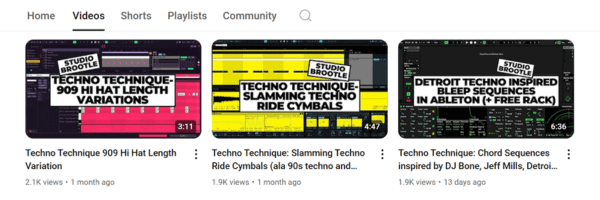The techno cymbal is a staple of both modern and oldskool techno and everything in between, from the classic Dave Clarke’s Red Series to recent bangers from Fjaak you can hear a relentless techno ride. It is used to take the percussion to it’s peak by adding a top layer of grinding, ringing percussion to a track.
Great news is it’s really simple to set up, this will be a quick one! You can hear what we will be making today, a simple ride loop over a kick that you can add to almost any techno track (the rides come in after one bar, 2 seconds in)….
See also: All our drum pattern guides including Techno Drum Patterns, Studio Brootle 909 Sample Pack, Free Techno Kick Sample Pack, House Drum Patterns, VCV Rack Tutorial.
Here’s a quick video explaining the techniques below, you want a simple on and off beat ride pattern with alternating velocities then reverbed and distorted….
How to make classic 909 rides – overview
- Set up a midi pattern with notes on the beat and off-beat
- Add a 909 ride sample with velocities stronger on the off-beat
- Set velocity to modulate the volume of the rides
- Process with distortion and reverb to taste
909 rides in techno
The Roland TR-707 and TR-909 have really good ride cymbals for techno, they’ve been used in countless tracks. In this example we’ll use a 909 sample from the sounds included in Ableton Standard.
Step 1: Techno Ride Pattern
Firstly, we set up the techno ride pattern. Set up a standard kick and set the bpm to 135. Then on a new channel for the rides add a new clip set up this midi pattern. Not all the notes are the same length – I do this for a bit of variation – I cut short some of the ones off the beat. Then change the velocities on the notes that fall on the beat to slightly lower. Change the notes that are off the beat to slightly higher, as in the diagram…
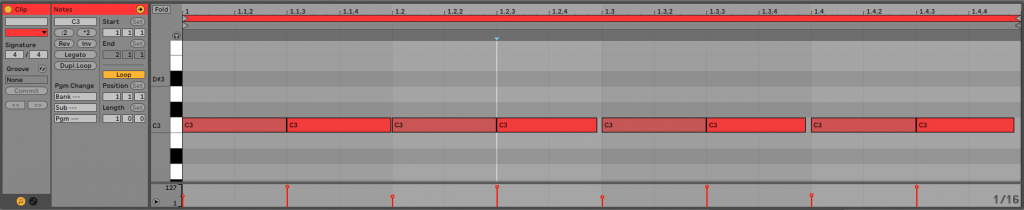
Step 2: How to process the ride cymbals…
Add a simpler and add the sample ‘Ride-909’ that is included with Ableton.
Add some drive on the Simpler filter by selecting OSR and turning the Drive up to 3 ish for some mild distortion. On the amp envelope turn the decay and sustain all the way up and release down so the note plays for the length of the midi notes. Then change the Vel>Vol setting to 60% – this means the notes with the higher velocity (on the off-beats) will play slightly louder.
Then add some reverb as per the image below so the rides are nice and ringing.
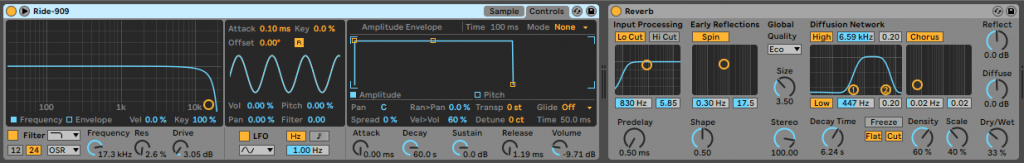
After the reverb, add some Overdrive. We could EQ the rides to bring out the high-end but the Overdrive module sort of does that by changing the frequency settings as in the image to exaggerate the high frequencies.
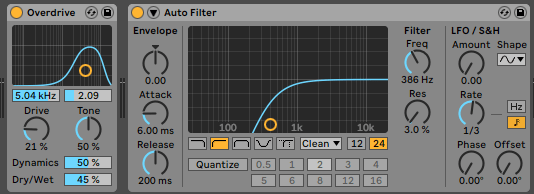
And that’s it finished! I know it’s a simple one this, but it is something we get asked about a lot. Here’s what it sounds like….
Other things to try
Add the rides to your tracks to add that percussive intensity and try to use other ride samples, especially the 707 ride – it sounds great in techno (there are some included with Abelton). Change up the midi note placement and length. Also change up the processing (especially the reverb, and distortion) you can try side chaining it to the kick too for a ducking effect (similar to waht we did with the velocities above.
You might like these other articles we wrote…. Dub Techno Tutorial Ableton, EBM Bassline Tutorial: Ableton, Dance Mania Influenced Beat and Rolling Techno Bassline Ableton
For more updates… follow us… https://www.instagram.com/studiobrootle/
We offer online Ableton lessons, get in contact to get the most out of your studio time: Ableton Lessons.