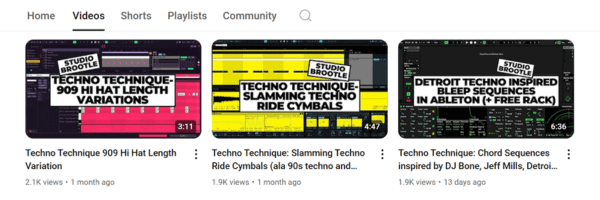Here’s our EBM bassline tutorial… dig out your blackest gloves, don your leather jacket and get ready, this is what we will be making today…
I’ve recently updated this article to include the main rack preset, which you can download below.
Download The Free EBM Ableton File Here…
You can download the sample pack (and the Ableton rack with it) by subscribing to the email list here, you’ll get an email with the download link:
EBM Bassline In Ableton Live
See the video for a quick rundown of how I made the loop, with a full description and walkthrough below…
EBM and Techno Body Music
Here we’ll make a beat and bassline inspired by EBM and industrial artists like Front 242 and Nitzer Ebb, as well as the modern take on the sound: Techno Body Music. So what is EBM techno or Techno Body Music? It’s the more recent looped up techno incarnations of EBM from artists like of Phase Fatale, Ancient Methods, Silent Servant, Thomas P. Heckmann and labels like aufnahme + wiedergabe.
This EBM bassline tutorial uses all built in Ableton samples, instruments and effects so you don’t need to download anything extra.
How to make EBM…
Here’s a summary of how we make EBM…
- Set up a 909 kick
- Set up simple 606 beat
- Make a detuned EBM bassline with some metallic FM modulation.
- Split the bassline into 3 and process the highs, mids and lows separately, distortion will be key here
- Group the basslines together and process them and sidechain them to kick so the bass and kick don’t crowd each other in the mix.
- Add a nasty industrial vocal chant / hit.
We’ll go into more detail below….
Let’s get started… open a new Ableton file and set the BPM to 126bpm
909 Kick Drum
For this tutorial let’s start by setting up a good punchy kick that will cut through the mix. We’ll use a classic 909 for this. So add a Simpler to a new channel and add the ‘Kick-909’ sample that comes with some versions of Ableton if you don’t have it you can get it in the Drum Essentials Pack. With this midi pattern…
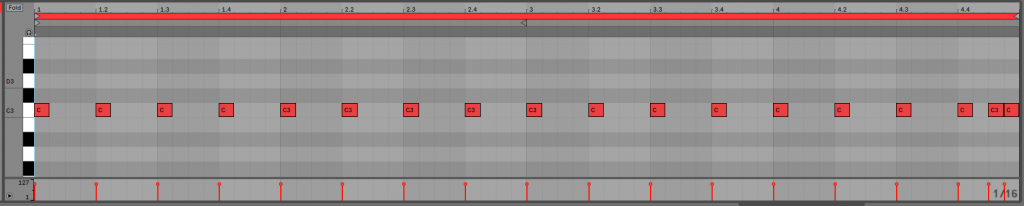
Pitch it down a semitone using a Pitch device (these are handy to have on a channel when loading samples for quick pitch changing so you don’t have to go into the instrument setting to change pitch). Pitched down drums feature on a lot of EBM tracks – they sound great tbh.
Process the kick with the filter on the Simpler – set the distortion type to OSR and turn up the drive slightly, just to give it some nice overdrive.
Then add a drum buss – these are great for processing bass and kicks – add Transients for a punchier kick and add Drive, Crunch and Boom to saturate the kick and give it some bass boost.
Then Saturate it with Saturator. And EQ it.
Here’s what the settings look like (with the Simpler popped up, showing the kick sample)…
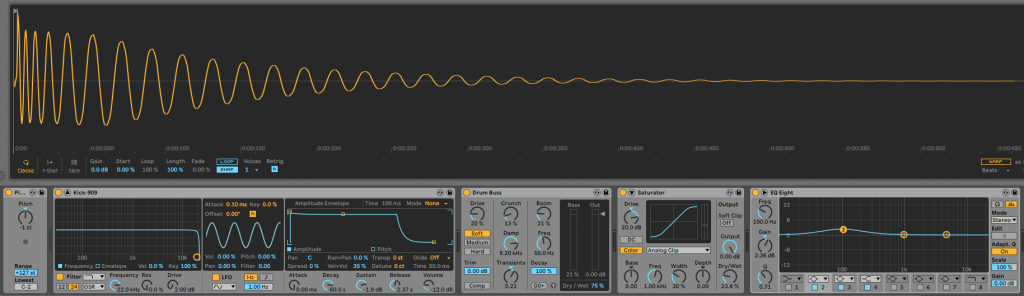
It should sound like this…
606 Hats And Snare
Load up the 606 Excalibur Kit that comes with some versions of Ableton (or from the Drum Essentials Pack) in a new channel.
Set up a simple hat / snare / cymbal loop. As per the image below. We want a simple 606 beat that will work with the bass sequence we set up later.
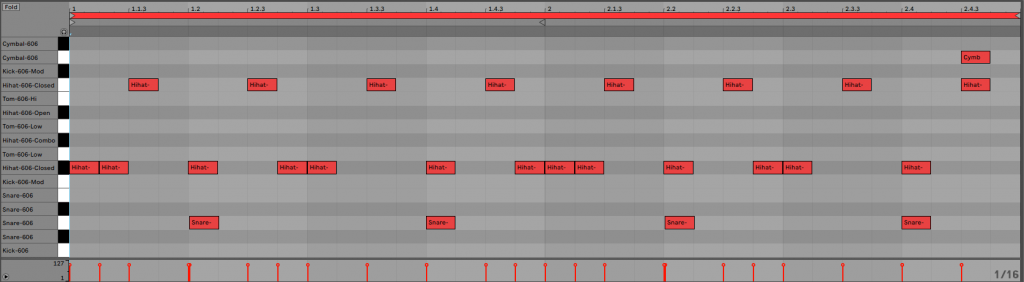
To make a more distorted beat we turn up the ‘Over Drive’ and ‘Saturate’ on the Macro controls of the 606 Excalibur Kit. Also turn up the ‘Delay’ for a slight roll to the beat.
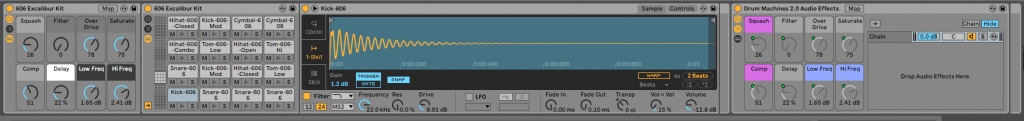
How To Make An EBM Bassline
For an EBM / Techno Body Music bass line we want a bass sequence that sounds steps sequenced or arpeggiated. For this we will use an arpeggiator on the midi. If we were using hardware we could use a step-sequencer or an arpeggiator (like the one on the SH-101) or both.
We want a rhythmic bass line that is punchy in the top end, detuned and phat in the middle and has some good low end too. So we will make a bassline, then make 2 copies of it, and process each one separately so we have a high-end bass, mid-bass, and low-end bass.
Then we’ll group them together so they sound like one sequence.
Nitzer Ebb famously used a Yamaha DX7 with a Roland SH-101. T 101 provided the analog meat of the bassline, and the DX provided the high end plucky transients. We will do something similar but using Operator for all channels, and adding a sub bass too.
EBM bassline midi
The EBM bassline pattern… In a new channel, set up a midi pattern – with these notes and velocities as in the image below. We want some variation in the velocities as some of the Operator settings are velocity sensitive so we get some movement in the sequence and not every note sounds the same (i.e. you can make the filter open more if there is more velocity). In the preset we use later there are a few elements set up to be velocity sensitive already.
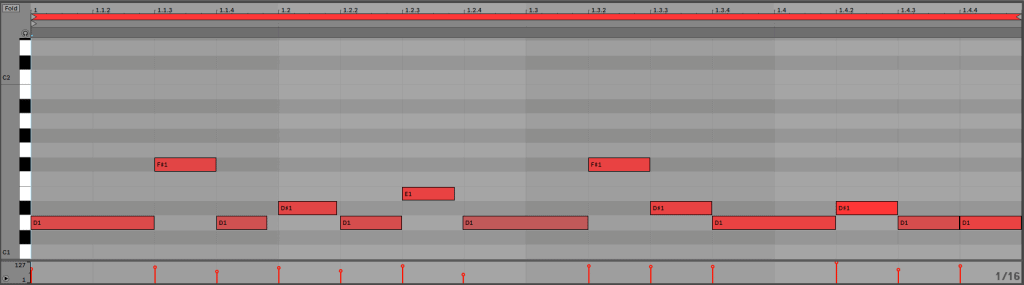
EBM Bass Sequence (the main bassline)
In the channel you just created with the midi pattern above, add an arpeggiator with the below settings. A lower Gate setting will make the sequence arpeggiate on longer notes, and all notes will be gated short like a step sequencer / or 101 arp.
Add the Operator Bass Preset “Detuned1 Attack Bass”. The reason we choose this is it has 3 detuned oscillators/carriers and one modulator. You can see in the image below the setting on the bottom right shows the oscillators are routed this way – one modulator (D) and 3 carrier (A,B and C).
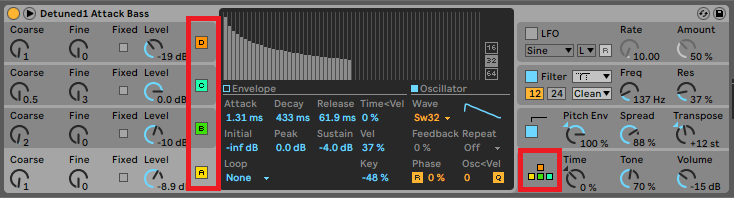
A, B and C are detuned (sort of like a 101-ish type sound) and then they are all FM-modulated by D. I like this sound for EBM as you get a phat detuned bass, with some FM metallic pluckiness. You can easily make your own patch too – the key is to make a detuned sound with two or three oscillators/carriers and then add some FM pluckiness.
Add Overdrive with 27% dive and 45% wet/dry. Then a Drum Buss unit which we used to add drive and add transients (which makes the sequence sound more percussive).
Add another Overdrive and Drum Buss with the settings below – each add their own characteristic to the bassline – note they are not fully wet. You can distort it / process it to taste. I personally love the sound of these units and often use them multiple times on a sound.
Then EQ it as in the image. We cut the very low end, as we’ll add in a specific sub layer in a minute.
Here are the instrument settings (with the EQ Eight popped up):
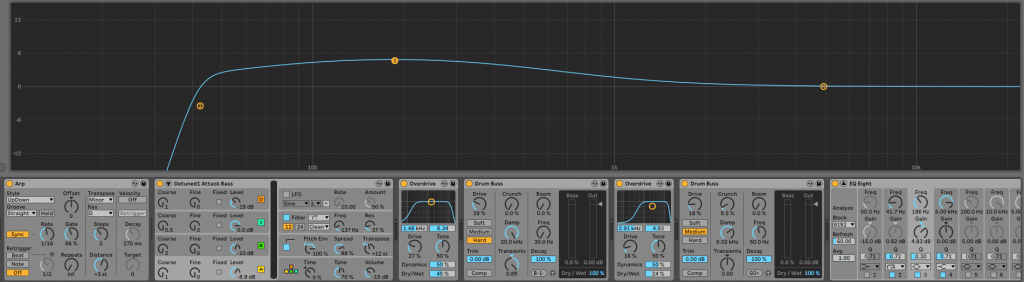
It sounds like this:
Here’s an Ableton rack of this channel… You can download it here.
High-End Bassline
Duplicate the Mid Bass Channel into a new Channel called ‘high-end bassline’ and add it to the a group with the Mid Bass. Add a Pitch unit to the start of it with a setting of +12 to make the same bassline as the ‘mid bass’ we just made but an octave higher. Change the EQ Eight at the end of the FX to boost the highs and cut out most of the mids and lows as in the image.
Turn it down slightly on the mixer so the Mid Bass is the loudest in the group (a screenshot of the mixer settings are at the end of the article). This will make the bassline much fuller at the top end.
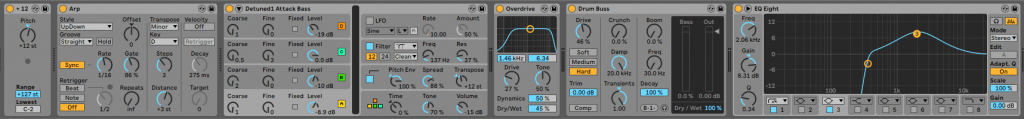
It sounds like this:
Low-End Bassline
Duplicate the Mid Bass Channel into a new Channel called ‘low-end end bassline’ and add it to the a group with the Mid Bass.
Change the Operator preset to Hip-Hop Sub Bass. This is an out of the box
Delete the Overdrive unit and change the Drum Buss settings to Drive the bassline and add more Boom.
Change the EQ Eight setting to boosting the low end and cutting the rest, as in the image. Turn it down slightly on the mixer so the Mid Bass is the loudest in the group. This will add a heavy low end to our sequence.

This is how it sounds…
Grouping And Processing All Basslines To One Phat A.F. One!
Add the three bassline channels to one group so they sound as one. We add some Overdrive, with as wide a frequency as you can get it.. To do this move the yellow circle as high as you can and as central as you can.
Then sidechain it to the kick, so that the kick and bass line don’t overcrowd each other in the mix.
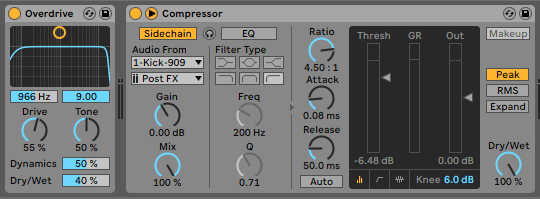
It should sound like this….
EBM Vocal
We want a vocal snippet that adds to the percussion and rhythmic bassline, which you hear in a lot of techno tracks and EBM like Nitzer Ebb. In a new channel add a Simpler unit with the sample “Vocal Shout Wha.”
Move the start of it so it cuts out the ‘Wha…’ at the start of the sample, turn the release up. Distort it with the OSR setting on the Simpler’s filter and turn the Drive up, and the frequency down (so the vocal is slightly filtered down). We do this to soften the vocal and make it longer.
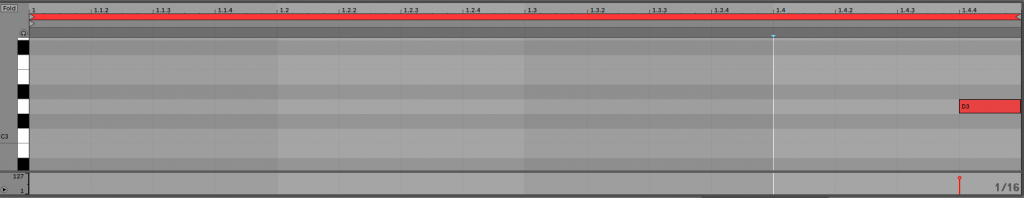
EQ it to bring out the high end, add some reverb tail. Overdrive it to bring out the reverb send. You now get a really dry distorted vocal that works well in EBM.
Then delay it with plenty of feedback to keep it floating in the mix. EQ it again. Then add Reverb send.
See the image below for all settings.
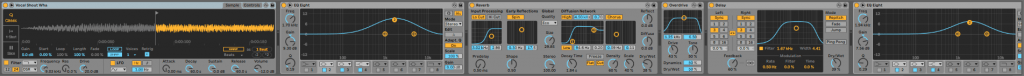
EBM Bassline Tutorial, the Mixer Settings…
Here’s our mixer levels for this project (and showing the Reverb send for the vocal chant).
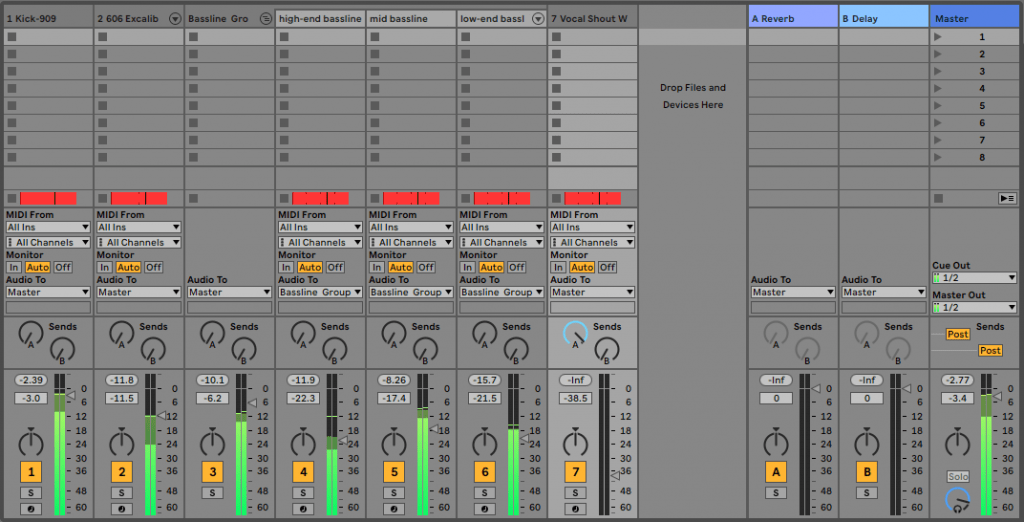
And here is the finished EBM / Techno Body Music loop we made……
This is what it sounds like…
It should be a great starting point for making your own tracks.
You can find our paid packs at our Shopify store, use this code for 60% off: SBCOM60STWD
Some other things you can try:
Tweak the arpeggiator settings, as well as the settings on the Operator units on the basslines will give immediately different results. You can change the midi notes for the bassline – this will obviously have a big effect on the bassline (don’t forget to copy the midi to all 3 channels).
Another good way to emulate the original hardware is to use a step sequencer. There are loads of good Max For Live ones and you can use it to control other parameters – like have a separate sequence controlling filter amount (an old favourite!) or even use a lane to tweak an Operator parameter. There are a couple of good sequencers recommend in our Best Max For Live Devices article.
Design your own presets in Operator, or use Wavetable or Analog too, a detuned bassline is the key, with tight short notes and emphasised transients. Have a look at our Ableton Operator Tutorial which has a really nice EBM Bass patch in it too.
Also try changing the drum kits for others used in EBM like the Oberheim DX or a TR-707.
Summary
Hope you found this Techno Body Music / EBM bassline tutorial useful. You might like these other articles we wrote…. Dub Techno Tutorial Ableton, Dance Mania Influenced Beat and Rolling Techno Bassline Ableton
Before You Go…
- Get on the email list for free kick drum samples every week, plus you get all the past ones as soon as you subscribe: you can do that HERE.
- You can find our paid packs at our Shopify store HERE ( use this code for 60% off anything or everything: SBCOM60STWD ) .
- Follow us on Youtube for hardware workouts and Ableton tutorials… Studio Brootle Youtube.
- If you’re looking for 1 to 1 online Ableton lessons get in contact to get the most out of your studio time, email: studiobrootle@gmail.com.