Here’s a run down of our Best Max For Live Devices, ones that we actually use ourselves. All the ones we’re included are free.
There are a few types of Max for Live Devices: there are modulation sources – some complex, some fairly simple devices that have a big effect – like adding LFO or envelope functionality to any other device. Sequencers – this is where I love Max For Live as I’m huge fan of hardware sequencers and modulars/semi-modulars – so being able to modulate any parameter in Ableton with a sequencer is great for me. So in this article we’ll mention a few of these. There are also instruments from synthesiser type instruments to sampler based ones and some great Max for Live effects that expand the palette of Live massively, we’ll go through a few here.
All of the below Max For Live Devices are free at the time of writing.
We offer online Ableton lessons, get in contact to get the most out of your studio time: Ableton Lessons.
What is Max For Live?
Max For Live is a programming platform that can work inside Ableton that allows you to build your own devices. Many other users have made instruments/effects/sequencers that you can download for free. It add a lot of functionality to Ableton.
Max For Live Essentials Pack
https://www.ableton.com/en/packs/max-live-essentials/
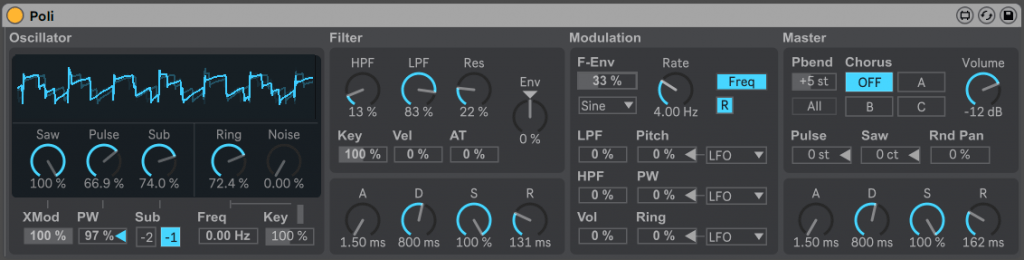
Get started with this pack… It comes with some great instruments bundles together, including:
Bass – analog style monsynth with pulsewwidth modualtion, ring mod and sync.
Poli – a jupiter/juno style instrument aimed at lush vintage style chords. It has cross mod ala jupiters so can get nasty too if you like it dirty! nice chorus section too.
The pack has a load of other drum synths for customised drums and another synth instrument Multi.
Some great effects are included like Convolution Reverb – which is a brilliant reverb tool. I use it loads in techno tracks.
It’s MIDI effects include MonoSequencer and Arp – 2 powerful sequencer devices.
Plus some well known Max control devices: LFO and Envelope, among others which can be used for modulating any other parameter in ways you cannot do out of the box.
That not even it, there are loads more, this pack is great start to the awesomeness of Max For Live.
MicroDrum
https://www.roberthenke.com/technology/microdrum.html
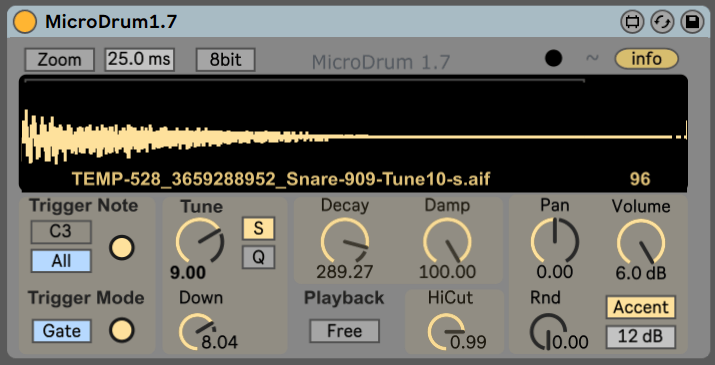
This is a simple one but I use this on nearly every track. It a 1980’s 8bit drum sampler emulation. It has bit crush, filter and pitch down drums for that classic crushed/sampled sound. You can over-do it for lo-fi sounds too, making it especially good for lo-fi house drums.
POLYRHYTHMUS
https://maxforlive.com/library/device/2431/polyrhythmus-a-modular-euclidean-rhythm-builder
A really creative sequencer for making polyrhythmic sequences. You can see it action in the video below from the creator. Using it to sequencer drums or synth arps gives immediate and unexpected results. You can spend hours tweaking it and getting lost in sequencing a single sound. It is really fun.
Robert Henke’s Granulator II
https://www.ableton.com/en/packs/granulator-ii/
Probably the most famous Max For Live Device, and for good reason. Granular sampling from Monolake / Robert Henke – a sampler that play back grains of audio from a short loop of a sample, resulting in pad-like tones and drones. Try it out on a sample and you’ll be hooked.
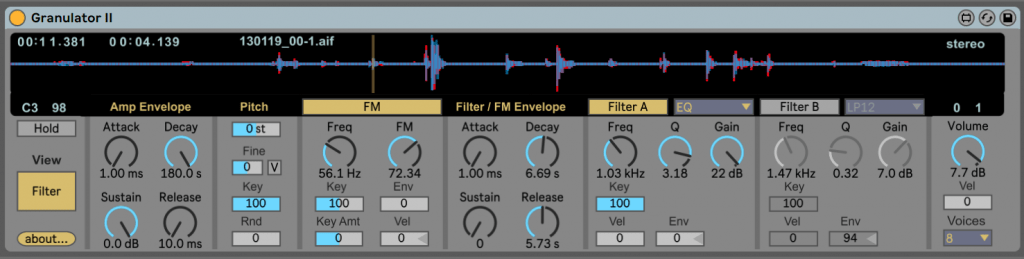
Probability Pack
https://www.ableton.com/en/packs/probability-pack/

You get 5 Max Devices here which are all sequencer-based effects that have randomization possibilities for instant inspiration, new ideas and sometimes unpredictable results. Great for changing up a loop that you don’t know how to progress. They all come with a lot of presents too.
You’ve got an arpeggiator that can generate chords with randomization on the rate if you want. Another that can quickly double or quadruple the time up really quickly for instant braindance/idm type glitches. This is a good pack for sequencing your plugins in way you would not have thought of before, and then to further develop the sequences with randomness overtime.
Does Ableton have a step sequencer?
It does now… you can get some great sequencer plugs-in courtesy of Max For Live… Here are our favourites.. .
Advanced Step Sequencer 2.0
http://maxforlive.com/library/device/231/advanced-step-sequencer
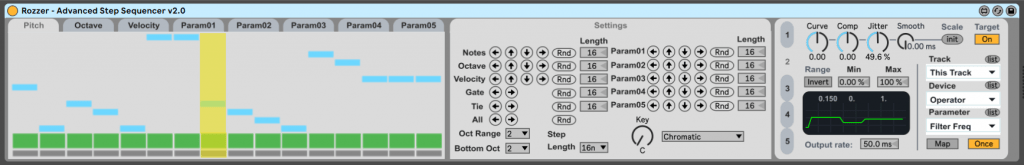
A step sequencer with tons of controls. The pitch can be quantised to a scale (so you can play any notes or just scribble them in with the mouse and it will make them fit the nearest scale). I use this loads in my work. Aswell as pitch you can assign it to 5 other parameters – I use it on Ableton Operator to sequence the filter and 4 FM controls all from one sequencer.
Check this video out from it’s creator…
ML-185 Stage Controlled Sequencer 0.9
https://maxforlive.com/library/device/75/ml-185-stage-controlled-sequencer
There is also the ML-185 to add to your arsenal if you want a unique step sequencer that is easily tweakable. This sequencer is modelled after the RYK-185 modular hardware sequencer. You can repeat notes using the settings underneath each step which makes it a nice sequencer to tweak and constantly change up the sequence.
A quick bit about how it works are the documentation does not cover it all… under the tuning for each step, there are 4 buttons: 0 (don’t play a note), I (play 1 note), II (repeat the note for the amount of ‘ticks’ in the box underneath), I- (hold the note for the the amount of ‘ticks’ in the box underneath). These can all be tweaked live to keep the sequencer interesting.
There is also a velocity tab. I often set the velocity tab to filter and then set the synth I’m controlling to make velocity control filter, so that the second sequence in the velocity tab modulates the filter, which leads to some ‘modular’ sounding sequences.
(see also the Max For Live Essentials Pack and Probability Pack mentioned about for more sequencers)
Summary
Hope you found this one helpful in your studio workflow. Please let us know any other devices you think we should include, with Max For Live there are likely to be loads!
Check our other Ableton posts here.
Follow us… https://www.instagram.com/studiobrootle
We offer online Ableton lessons, get in contact to get the most out of your studio time: Ableton Lessons.