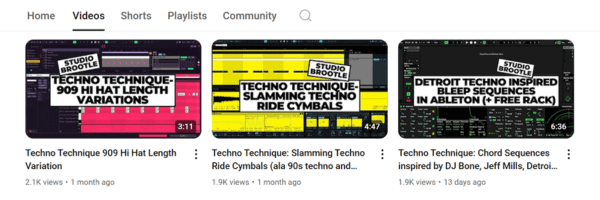In this Studio Technique article we make a beat influenced by the genre defining Dancemania Records. The raw Chicago house sound of Trax Records had a huge impact on dance music and the pitched up Dancemania take on it defined the Ghetto House sound. Our beat here is influenced by the label…
You can hear the beat we will make today here…
We offer online Ableton lessons, get in contact to get the most out of your studio time: Ableton Lessons.
See also: All our drum pattern guides including Techno Drum Patterns, Studio Brootle 909 Sample Pack, House Drum Patterns, VCV Rack Tutorial.
Here’s a quick video showing how to make this Dance Mania inspired beat…
Since making this video the Legowelt dr660 samples are down(!), so keep an eye here for when they come back: legowelt.org/samples Also download some of his other samples that are available, they’re all excellent to be honest.
Legowelt’s Boss DR-660 drum samples
The Boss DR-660 drum machine has been used heavily in Chicago House especially the Dance Mania back catalogue. It is a really versatile machine capable of a lot of sounds including 808 and 909 imitations as well as some bass samples. The mighty Legowelt made a sample pack of his DR660 – we will use it in this tutorial – you can get it at http://legowelt.org/samples/.
MPC crunch and swing
A lot of the raw trackier house tracks are very sample based, and a sampler normally plays centre stage in the studio on many of these tracks, often one of the awesome Akai MPC range. They are the sampler of choice for many producers and known for great swing and a crunchy sound due to down-sampling. You can see one at the centre of DJ Funk’s studio here.
In this Studio Technique article we will use a groove preset was taken from an Akai MPC sampler and add bitcrush as a send to try to get some of that raw sound and groove of these much loved samplers.
Love for DJ Funk, Lil’ Louis and Chicago
In the example coming up we use a sub bass made from the tail of the kick, a cow bell slightly influenced by DJ Funk – Work That Body. And a big reverbed kick influenced by Lil’ Louis – The Original Video Clash.
Ableton Drum Pattern
Here’s a overview of the technical details and the midi pattern we’ll make…..
BPM 135.
swing: MPC 16 Swing-64 (25%)
samples: Legowelt’s DR660 sample pack.
instruments/fx: all built in fx and instruments from Ableton Standard.
all notes play on C3 unless otherwise stated
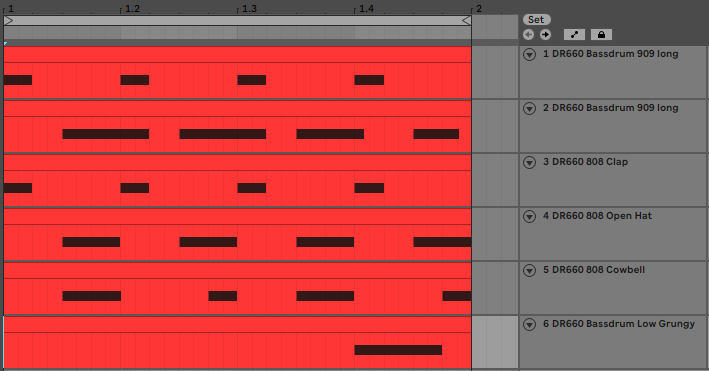
Let’s Make that beat….
Step 1:
Open up Ableton and set the BPM to 135 for a fast and pacy drum workout.
Step 2:
Set up the groove settings – we use the “MPC 16 Swing-64” preset from the Ableton groove pool and set the timing to 25%. This is a swing preset that is taken from the MPC so we get the same setting you would get off these great samplers. We want every part of the beat swung with that funky MPC feel.
In this example, a lot of the parts like the kick don’t land on swung notes, so why am I adding swing to those drum part? It is so that if later on I do a variation of the beat for example kick roll where some kicks will land on the swung notes, then they will be swung too.
N.B. If you want to hear the effect of the swing, make a loop with hi hats on every 16th note and add swing to it, you’ll instantly hear the shuffle – it moves every other note slightly later to sound like a live drummer (well supposedly).
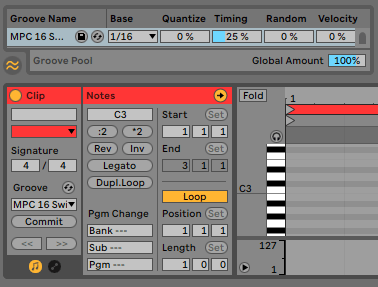
Step 3: set up the sends
We leave the default Ableton reverb send in and set up an extra send to mimic the crunchiness of the MPC sampler using a bit crusher and auto filter (which we put on send B). Older samplers from the 1980s had limited hard drive space and down-sampled the sounds to lower bit rates, which was a compromise so they could fit more samples in the memory, but it also gives them a nice crunchy sound. I add a filter to roll off the top end as the digital distortion of the crusher can sometimes get too harsh in the high end.
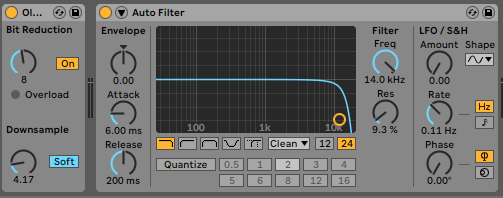
Step 4: kick drum.
For the kick – set up a Simpler and add the sample “DR660 Bassdrum 909 long”. It’s a really nice 909-ish punchy kick drum, but with a long tail. Set the release so it plays a long-ish tail as in the image below and add some drive at the filter of the Simpler (selecting the OSR filter type, which models an analogue filter from an old OSCar synth).
Then add Saturation and EQ it. Were trying to replicate in Ableton a basic studio set up where a producer will have an MPC sampler and push the drums loud into an analogue mixer so they overdrive nicely, which is why we Drive it at the filter, Saturate it and EQ to approximate that analogue sound sculpting.
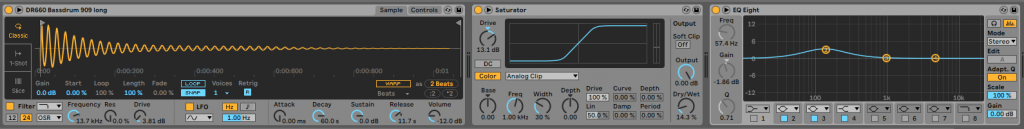
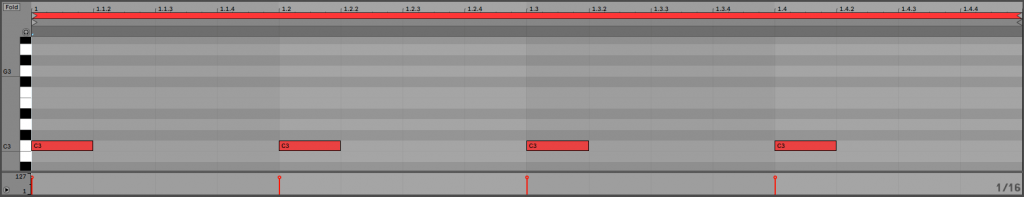
You can hear the long tail here:
Step 5: set up a sub bass made from the tail of the kick.
I love the warm saturated bass sound from some of the Dancemania tracks. for this we copy the Simpler from the kick channel, and pitch it down a semitone, filter it and add drive on the filter in the Simpler.
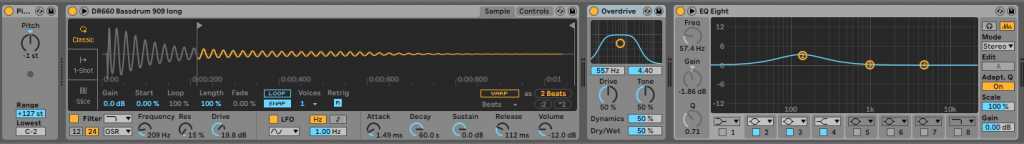
Then add Overdrive and EQ it. We want a warm and and phat low end! But not too low that it wont be heard on some speakers – adding the overdrive helps with both these. The midi is off the beat, with some variation in length, as in the image below. This is swung with the same groove as the other clips.
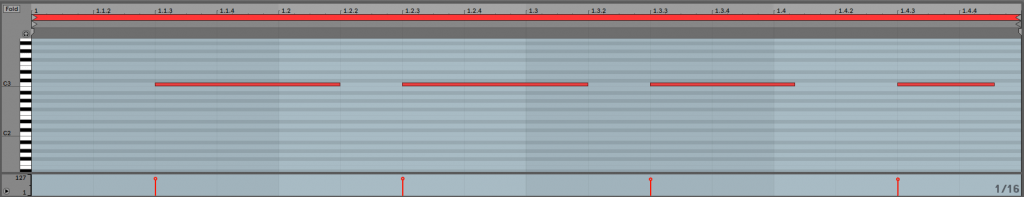
It should sound like this:
Step 6: Clap on each kick
We add a clap with a hit on each kick for that banging beat! Using the sample “DR660 808 Clap” in a Simpler. Again, it is driven at the Simpler filter. And sent to the send with bitcrusher and filter.
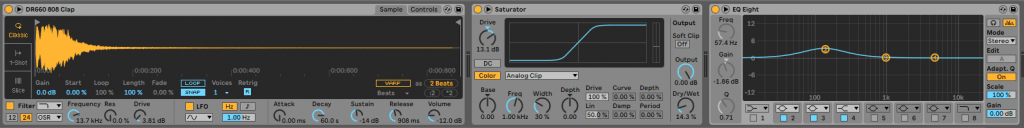
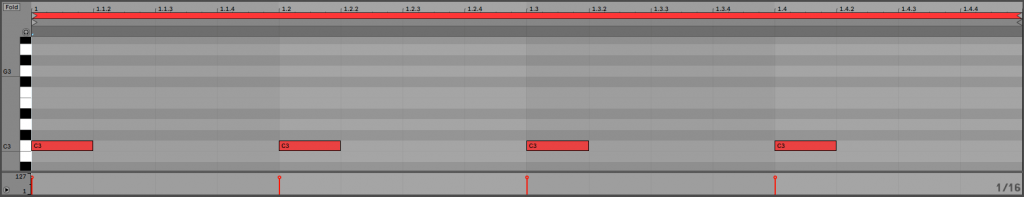
Step 7: Hi Hat on the off-beat
Add a Simpler with “DR660 808 Open Hat” and the settings below – driven at the filter again. And sent to send 2 to crush it. Make it play a simple off-beat midi pattern.
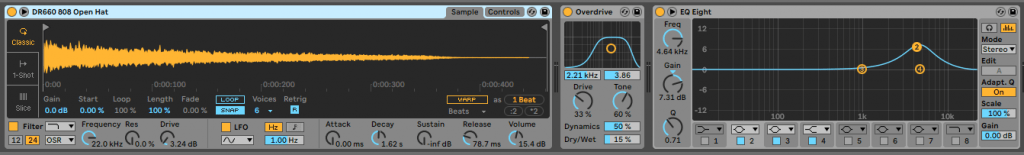
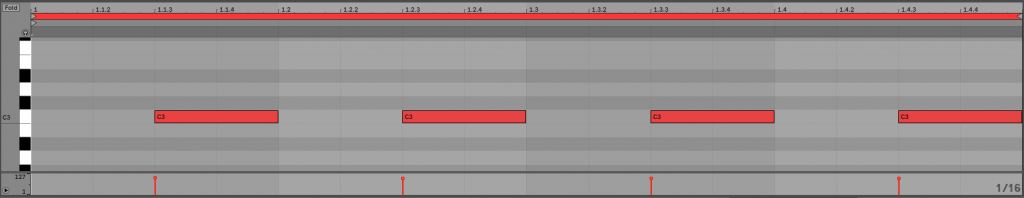
It should sound like this, already full of energy…
Step 8: Cowbell
Yes! the cowbell, using the “DR660 808 Cowbell” sample in a Simpler. I wanted it to be similar to the the DJ Funk tune I linked above as a reference, but it is at a different pitch.
Pitch it down with the Pitch midi effect, drive it on the Simpler. Then Overdrive and EQ boost. Send it to the ‘mpc’ send and also to reverb. All of these processes again are to mimick producing on a MPC and a driving the sound into a mixer.
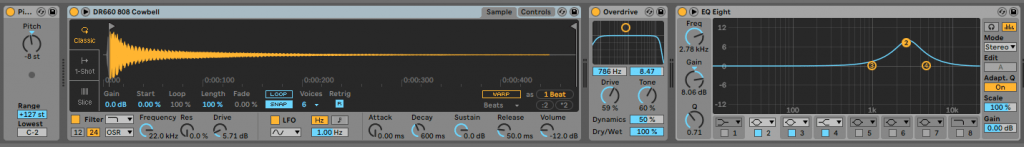
Set the midi as in the pattern below.
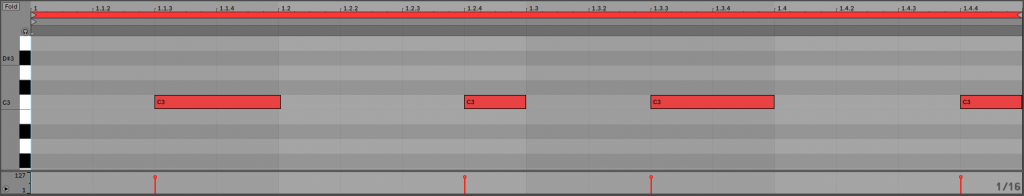
It now sounds like this….
Step 9: a Lil Louis style kick boom
Add the sample “DR660 Bassdrum Low Grungy” to a Simpler.
I love the huge reverbed mid-range kicks from The Original Video Clash. And so here I’m adding a kick drum on the 4th beat (see the midi pattern) with a lot of drive, and reverb, then over driving the reverb tail to taste to get that big dry boom. And then EQing to taste and using both reverb and crush sends.

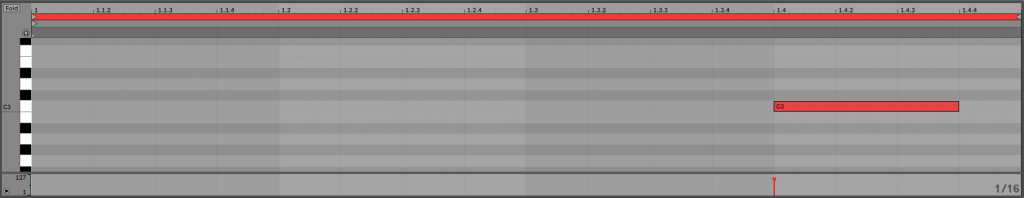
Finished Loop
And there you have it, the final beat. The mixer settings are below so you can see the mix down including the FX sends.
And here’s how the finished beat sounds…
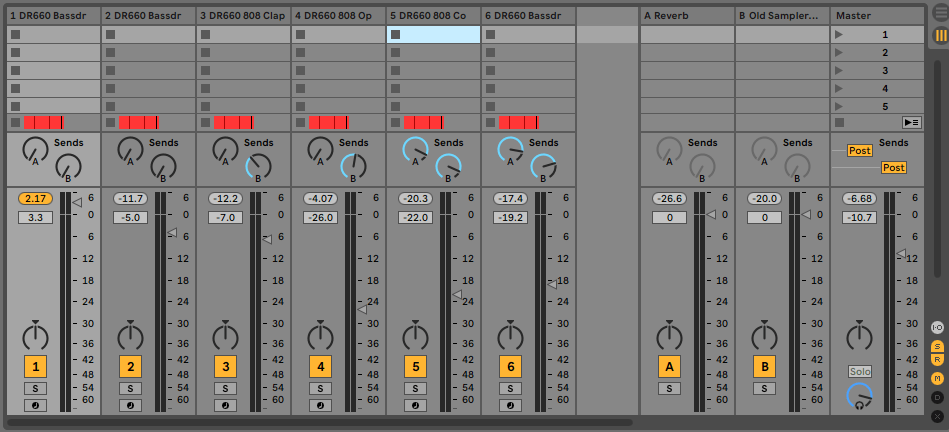
Other things to try:
Here’s some other things to try in your own tracks: use other samples, change up the midi and swing. Add vocal samples or funk samples instruments and breaks (all swung to the main groove).
Hope you found this useful and a good staring point for your own tracks. You might like these other articles we wrote…. Dub Techno Tutorial Ableton, and Rolling Techno Bassline Ableton, plus our other Studio Technique articles.
For updates and more content, follow us at https://www.instagram.com/studiobrootle/
We offer online Ableton lessons, get in contact to get the most out of your studio time: Ableton Lessons.