Welcome to our latest Techno Rumble Kick Rack, which combines both Delay and reverb all in one chain so you can have either, or mix them. I really like the rhythmical delay rumble but then smearing it slightly with 2 or 3% of reverb on the ‘Reverb’ macro. I also love the sound and feel of huge distorted reverb rumbles, pumping from the compressor. You can do all that here.
Feel free to add your own effects to the chain, especially different distortions.
You can hear the rack in action here (you’ll need headphones or good speakers as it is mainly sub frequencies):
See also: Ableton Operator Tutorial, Ableton Operator Presets, and our other Ableton Racks, including the Ableton Operator Sub Bass Rack, Techno Tom Sub Bass Ableton Rack, Techno Kick Ableton Rack, and Studio Brootle Dub Techno Chord Rack. You can check out our other techno rumble racks and sample packs here.
Techno Rumble Kick Ableton Rack
What The Rack Does
First of all there’s a sample for a kick drum (load whatever you want). Then it is driven by an Overdrive unit for some extra weight to the kick.
Then there’s a Drum Buss to drive it more and pick out the transients of the kick so it cuts through the mix. These are controlled by the first two Macros to beef up the kick drum.
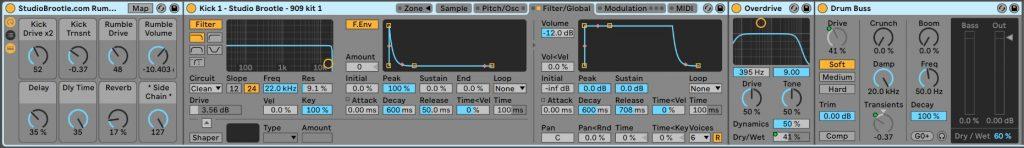
Then there’s a “rack within a rack” for the rumble effects. The reason for having a second rack is to get 8 more macros and to use chains in the second rack to allow the dry kick signal to pass through as well as the wet rumble signals. All the important settings from this rack are mapped to the first macros, so you should not need to use the second set of macros.
The Delay unit adds rhythmical delays to the bottom end. You can change the delay timings in the Macros to change the feel. Turn down the Reverb in the Macro to hear the delay on it’s own. Then add the reverb in slowly and you can hear it smear the sound
The Reverb adds the big sub bass tone using low-passed reverb.
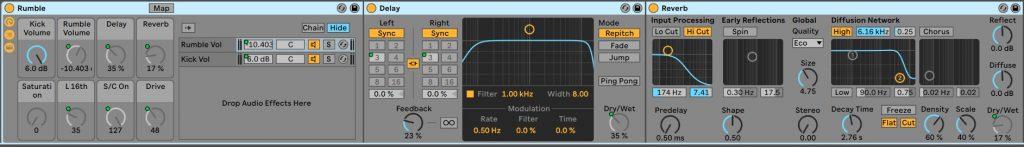
Then there’s a Autofilter to filter the sound down and add warmth using the Drive. There’s some resonance too to boost some bass frequencies.
There’s a saturator after that, which is off by default, you can add it in for more character. Feel free to add in any other distortion effects here too.
A Utility unit tames the volume down and converts the signal to mono.
Then an Overdrive unit adds distortion for character, before another Autofilter filters the sound down and adds more drive (which is controlled on the Macros). Another Utility tames the volume down.

The compressor is used for sidechaining, so that the kick and sub bass have space. It make the reverb and delays dip in volume every time there is a kick. You want to set it up so that the trigger in ‘Audio From’ is a dry kick drum. Then make sure the Threshold is turned down so that it makes the compressor kick in. You should see the GR meter kick in for every kick and hear the sub bass ducking in volume for each kick.
Then finally there’s another filter (and drive) plus an EQ Eight to sculpt the sound.
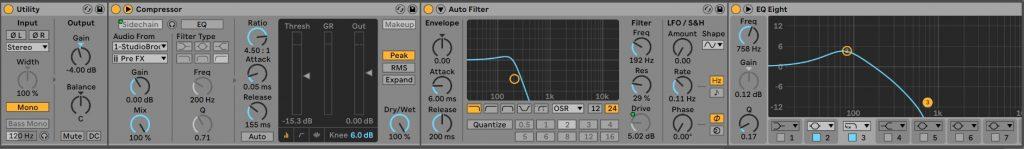
Rumble Macro Controls

Kick Drive x2 – adds drive to the kick (not the rumble) to beef it up at 2 different stages – it adds the Overdrive and the Drive from the Drum Buss.
Kick Trnsnt – makes the top end of the kick more pronounced by using the Transient effect of Drum Buss. It should help the kick to cut through the mix.
Rumble Drive – adds in the drive from two of the Auto Filters on the rumble to warm it and distort it. Turning it up turns both filter drives up at the same time.
Rumble Volume – turns up the wet signal of the rumble sub. Some dry signal of the kick is always allowed through so you can always here the kick drum.
Delay – The amount of the delay in the rumble. This makes for a really rhythmic low end pumping sound.
Dly Time – This changes the timing of the delay and will change the rhythm of it.
Reverb – How much reverb is in the rumble. It really smears the sound into a low-end sub bass tone.
* Side Chain * – this switches the sidechain on and off. The reason it is starred is you should check the compressor settings and the sidechain trigger to make sure it is working well. Ideally you want it set up to trigger from the main kick.
Download The Rumble Rack:
You can download this rack by subscribing to the email list here, you’ll get an email with the download link:
Before You Go…
- Get on the email list for free kick drum samples every week, plus you get all the past ones as soon as you subscribe: you can do that HERE.
- You can find our paid packs at our Shopify store HERE ( use this code for 60% off anything or everything: SBCOM60STWD ) .
- Follow us on Youtube for hardware workouts and Ableton tutorials… Studio Brootle Youtube.
- If you’re looking for 1 to 1 online Ableton lessons get in contact to get the most out of your studio time, email: studiobrootle@gmail.com.