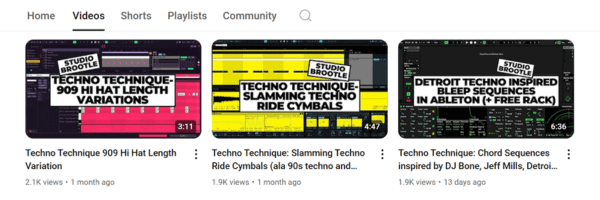Welcome to our techno kick Ableton rack. There’s a rack to download below with all the important controls mapped to a macro. There’s also just the the Operator preset on it’s own to download as well. It generates a sinewave with a pitch envelope and then is fattened with various saturations and drives, there is also the option to add a low-end reverb boom to it.
Here’s a kick made with the rack:
See also: Ableton Operator Tutorial, Ableton Operator Presets and our other Ableton Racks, including the Ableton Operator Sub Bass Rack, Techno Tom Sub Bass Ableton Rack, Techno Kick Ableton Rack, and Studio Brootle Dub Techno Chord Rack. Plus all our drum pattern guides including Techno Drum Patterns.
Techno Kick Ableton Rack:
Here’s a quick video run down of the rack:
What The Rack Does
I set up the Operator to use 2 oscillators. They both have fixed pitch so the kick drum is the same pitch whatever note you play. The first one is a short and punchy sinewave with a pitch envelope on it.
Osc B is set up to add some body to the kick using frequency modulation with a tight envelope. The phase of the sine wave in Osc B is moved slightly so the wave does not start at 0, this gives a bit of a click and high end tick to the kick.
I filtered the top off end off the kick so the click is not so prominent, but you still get the effect of it.

I distorted the kick at the filter section of Operator with filter drive and shaper drive.
I then added a drum buss unit to add some soft drive, and it allows to bring out the transients.
After that I add another rack to add some reverb boom to the kick. This is bit complicated and involves another rack being set up and a macro that is assigned to anther macro(!). The reason the reverb rack has a second rack is so I can have wet/dry control over the whole section of the reverb/filter/EQ.

The rack has two Chains in it (pictured below) and one is dry, so I can mix the effect of the boom in to taste. This way I can have some signal that is not affected by any of the last three units. You can see this in the screen shot below: the reverb rack has 2 ‘chains’. The bottom one is dry allowing the kick through with no reverb/filter/eq. The second one has the reverb and processing on it so I can mix it in separately.
I need to use 2 macros to be able to control this from the first set of 8 macros. I map the volume of the wet one to a macro, but that isn’t really helpful on it’s own as I want to control it from the first set of 8 macros that control all the other settings. So I then map the reverb macro again to the first set of macros. Now all controls can be controlled from first 8 knobs.
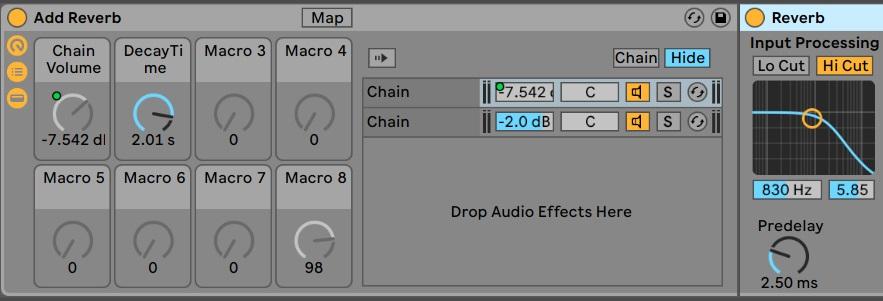
At the end of all the effects units is a Utility to make the signal mono.
Techno Kick Macro Controls:
Here’s the controls you can use to shape your kick drum…

Env Time: this is the Time setting on Operator which elongates all envelopes together, it makes the kick fuller.
Body: add body to the kick by increasing the amount of frequency modulation from oscillator 2 to oscillator 1. Turning it up gives a bit of a distorted effect to the kick.
Punch: controls the pitch envelope amount for a sharper kick.
Filter Drive: adds drive distortion in Operator.
Shaper Drive: adds shaper distortion in Operator.
Drive: adds drive distortion using Drum Buss.
Transients: use Drum Buss to pick out the transients of the kick to make it more pronounced and clicky.
Reverb Boom: this adds in Reverb, a low pass filter (with Drive distortion) and an EQ boost in the bass frequencies. This works by using a second rack allowing the unaffected signal through as a second chain, s described above.
Download The Techno Kick Ableton Rack Or Operator Preset
You can download just the techno kick operator preset here.
You can download the techno kick Ableton rack by subscribing to the email list here, you’ll get an email with the download link:
See also: our Techno Rumble Kick Ableton Rack.
Before You Go…
- Get on the email list for free kick drum samples every week, plus you get all the past ones as soon as you subscribe: you can do that HERE.
- You can find our paid packs at our Shopify store HERE ( use this code for 60% off anything or everything: SBCOM60STWD ) .
- Follow us on Youtube for hardware workouts and Ableton tutorials… Studio Brootle Youtube.
- If you’re looking for 1 to 1 online Ableton lessons get in contact to get the most out of your studio time, email: studiobrootle@gmail.com.