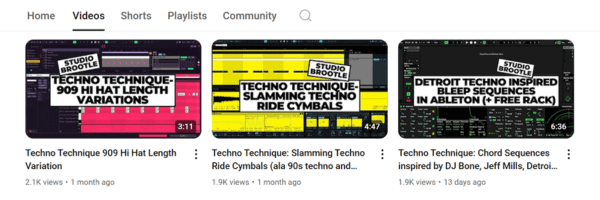Welcome to the Studio Brootle guide to making UK Garage and 2 step. With step by step instructions, including the midi drum pattern as well as Ableton Operator and Wavetable presets for the FM wub and reese bassline, plus screen shots and audio clips of all parts.
I have a soft spot for garage… I grew up living near enough to London to get some of the pirate stations playing underground garage on the radio, with one DJ and about 10 MCs hyping it. I love the long attack wub bass sounds, shuffled drums and pitched up vocals…
Here’s the UK Garage loop / beat we’re making today:
See also: How To Make Dubstep, M1 House Organ Ableton Tutorial, Hip Hop Drum Patterns, Trap Drum Patterns, Electro Drum Patterns, Drum And Bass Drum Patterns, House Drum Patterns, Studio Brootle 606 Sample Pack, Studio Brootle 909 Sample Pack, Studio Brootle 808 Sample Pack, Ableton Operator Presets, Ableton Wavetable Presets and Ableton Wavetable Tutorial.
UK Garage Drum Kit / Sample Pack
I have taken samples for this from a few different sample packs… You can get them all for free here and build your own UK garage drum kit: Studio Brootle 909 Sample Pack, Studio Brootle 606 Sample Pack, Studio Brootle 707 Sample Pack.
What BPM is UK Garage?
Aim for 130 BPM to 140 BPM.
Step 1: set up a kick and 2 snares.
Set the basic beat up first, you want to get a kick and two snares. I use a nice punchy kick, a 909 sample will do well. I use 2 snare samples, one from a Roland tr606 and one from a tr909. They don’t have to be perfect for now as I will pitch them up in the next step. You want a main kick and a main snare to punctuate the beat, and then a different snare (sometimes called a ghost snare) to drive the rhythm. You can get the drum samples from the links earlier in this guide.
I use this pattern:
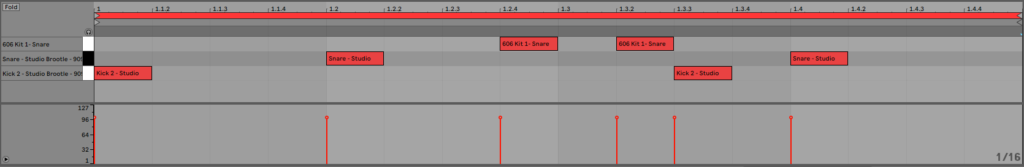
It should sound like this (yeah I know, it’s not very ‘garagey’ yet! we’ll do that in the next step):
Step 2: process the snares and set the swing
In this step we’ll really change the feel of the beat to give it a skippy and pitched up feel…
Firstly I tighten the snares with the amp envelope of the sample so they are short. I do not want long snare sounds. Then I pitch both snares up, to give a speedier feeling. I also filter the second snare down a bit so it does not have as much high end. I add reverb to the main 909 snare on beats 2 and 4, just a bit.
Then I add the all important ingredient: swing… This is a really important feature of UK Garage. Swing is supposed to give computer or drum machine beats a live feel by making some beats looser and later. But in UK Garage, we want to over-use this feature to give the beat a really skippy feeling. I use the “SP1200 16 Swing-71” setting from the Ableton Groove pool and turn it up to 60% (you want the other global setting to be 100%). I apply this to everything in this project. If you have a different DAW or drum machine/sampler, just whack the swing up all the way and then turn it down a bit until it sounds good. Loads of swing is good.
It should now sound like this, and is starting to take shape, just from a simple beat with a kick and 2 short, pitched up snares and tons of shuffle. You can really hear the effect of the shuffle and processing we’ve done:
Here’s the Ableton Swing settings I used:
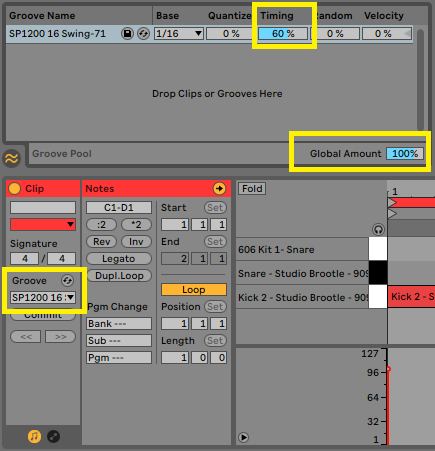
Step 3: add hi hats
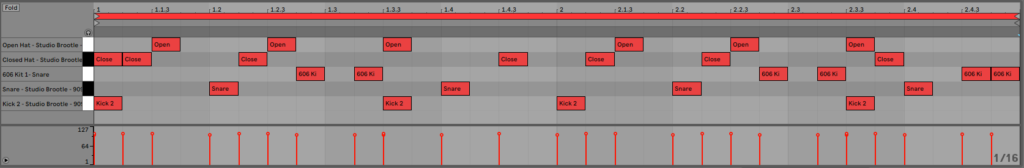
After setting up the kick and snares we add hi hats. You want at least two different samples, and cut them sort like we did for the snares, so even an open hat is shortened to be more like a closed hat. And pitch them up for that high-speed feeling. I add a simple hi hat pattern, and fill in most of the spaces where there isn’t already a drum sound. I alternate between the different hats. 2 hits close together is good as it accentuates the swing.
These are all shuffled with the same groove as the kick and snare.
I then copy the bar out to 2 bars and add variation at end, with two extra snares.
It now sounds like this:
Step 4: set up a wub!
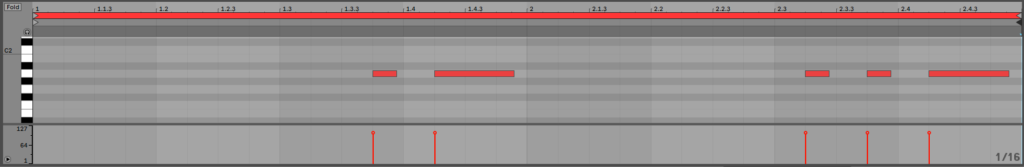
In UK Garage you want some sounds with a slow attack. They work well with the shuffled beat. Normally this is achieved by a filter envelope with some attack on it, or a pitch envelope. Sometimes the sub bass has a slow attack, or other bass sounds or sirens.
I will add a darker detuned sub bass later, so here I’m making a mid-mass wub sound with Ableton Operator. I’m using FM / frequency modulation here, Oscillator C has a long attack and modulates Operator B and A, giving them that signature wub sound. The pattern I played is in the image above. You can get the Operator preset in the ‘download’ section below. I add some drive and delay too.
It sounds like this:
Step 5: add vocals
Here’s an old rave vocal I’ve taken from an early 90s jungle track, and taken two different snippets from different places of the same sample. I’ve delayed them and added a lot of reverb. You can use pretty much any house/rave/hardcore vocals, but keep them cut short, and pitch them up. Experiment with the midi note placement until it sounds good.
I’ve also added a resonant low pass filter to the vocals, which is modulated with an LFO for movement. This means the vocals are constantly moving.
The settings are below:

The midi I used for these samples is below, and audio previews for each one. Play around with your own samples and find something that works rhythmically, you can hear the filter moving on the sample, giving it a spacey feel…
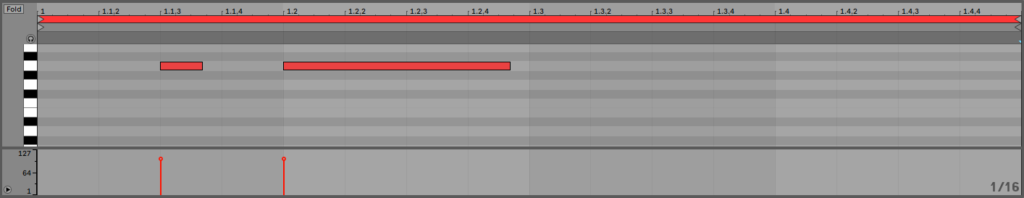
Here’s the second…
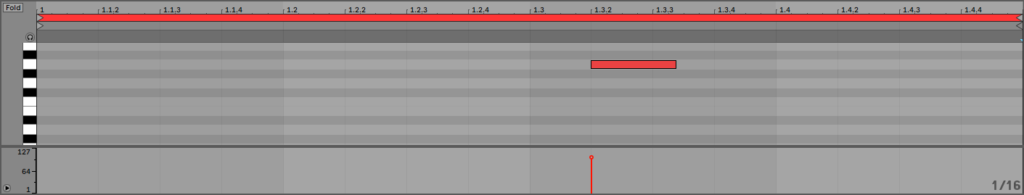
Here’s how the vocals and wub sound over the beat we created, you can hear it is really starting to take shape… So far, so good!…
Step 5: add a dark sub bass
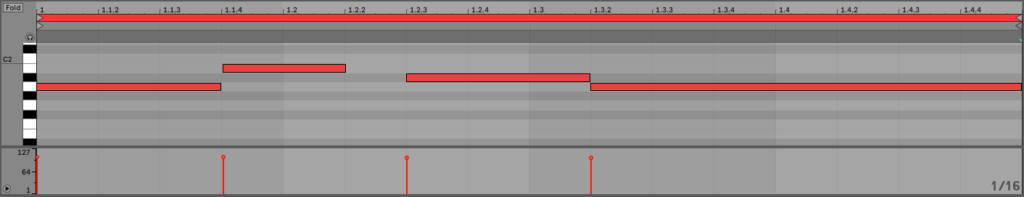
I’ve added a detuned ‘reese’ sub bass, with 3 oscillators all slightly out of tune for that dark uk garage bass sound. The midi can be seen in the image above. It should be swung with the same groove as the rest of the track. Keep the drum loop running and edit the bass midi until it sounds good.
You can get the Ableton Wavetable preset I made in the Downloads sections below.
You can hear how the bassline sounds on it’s own:
The final track with all the elements added sounds like this:
Feel free to edit and tweak this and put your own spin on it. Other things to try: use a dub siren, time stretched vocals, or a long attack / wub on the sub bass.
Downloads:
You can download the presets here:
Ableton Wavetable UK Garage Reese Bass Preset.
Ableton Operator UK Garage FM Wub Preset.
See also: Ableton Wavetable Tutorial, Ableton Wavetable Presets.
Before You Go…
- Get on the email list for free kick drum samples every week, plus you get all the past ones as soon as you subscribe: you can do that HERE.
- You can find our paid packs at our Shopify store HERE ( use this code for 60% off anything or everything: SBCOM60STWD ) .
- Follow us on Youtube for hardware workouts and Ableton tutorials… Studio Brootle Youtube.
- If you’re looking for 1 to 1 online Ableton lessons get in contact to get the most out of your studio time, email: studiobrootle@gmail.com.