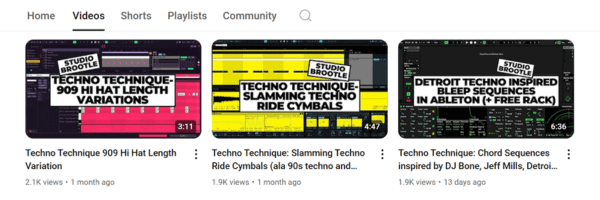Welcome to our guide to how to make dubstep and program dubstep drum patterns. This was going to be just a beat guide but I got carried away and added a big sub bass and a barking, growling wub. It got kind of dark, I like it! There’s free presets for these sounds too, to download below. Plus step by step instructions on how I made this beat, and more tips for dubstep production. It’s meant as as starting point, feel fee to change it and edit it as much as you like…
Here’s what we’re making today….
See also: UK Garage Drum Pattern, Hip Hop Drum Patterns, Trap Drum Patterns, Electro Drum Patterns, Drum And Bass Drum Patterns, House Drum Patterns…. Plus these samples and presets… Studio Brootle 808 Sample Pack, Ableton Wavetable Presets and Ableton Wavetable Tutorial.
Dubstep Drum Samples Used…
I have taken samples for this from two different sample packs, mainly the Roland tr808, but also the tr707… You can get them for free here:
What BPM is Dubstep?
Aim for 140bpm to 145bpm. The kicks and the snare are at half time, so they feel 70bpm when the bpm is 140.
How To Make Dubstep…
There’s a video run through here, and then full text below….
Firstly we’ll set up a dubstep drum pattern. Then a some basslines and wub sounds.
Step 1 – set up a half time kick and snare
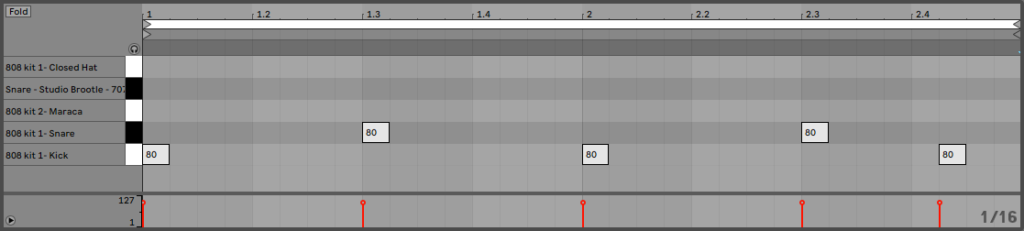
Here I’m using an 808 kick and snare from my own sample pack which you can get for free here.
The key to a good dub step beat is a simple kick and snare, 145bpm, but the kick and snare are halftime… So I set the bpm 145bpm. Then I set up a classic dubstep halftime kick and snare by setting up a two bar loop and put a kick on 1 and a snare on 3. In other music like electro you would have twice the amount of kicks and snares in this space, this means that in a dubstep track the kick and snare are essentially on a 72.5bpm loop (halftime). You want to keep the beats sparse, then once in a while add a quick flourish like a repeated kick or a syncopated hi hat pattern drum and it will really stand out over the rest of the simple, sparse beat.
After I set up kicks on the 1 and 3 I then add a kick towards the end of the second bar. You can see this in the image above. You can experiment where you want to put it, it’s ok if it sounds awkward! It can really add to the feel of the track
I use an 808 kick, which is overdriven and then sent to echo/reverb send. I set the Sample to 1 voice so when I do quickly repeated kicks they don’t play the long tails over each other. I send it to an effects send with Echo and Reverb.
I send the 808 snare sent to echo/reverb send too. I then tweak the Echo, Reverb parameters and sends until it sounds good… I use the EQ/filter on the Echo unit and the ‘Input Processing’ and ‘Diffusion Network’ on the Reverb as EQs to sculpt the sound, I want to EQ out the low end of the echo unit so just top end of kick delays, and I want to take some of the high end off too so it leaves space in the mix for hi hats etc.
I give the entire drum rack a bit of drive by adding a drum buss unit. After adding the drum buss the reverb and effects needed turning down a bit as the distortion accentuates them.
Here you can see the effects sends settings (it’s one send with both an Echo and Reverb unit in it) and the Drum Buss unit at the end of the drum rack which effects all sounds including the effects.

It should sound like this now:
Step 2 – add maracas or hats
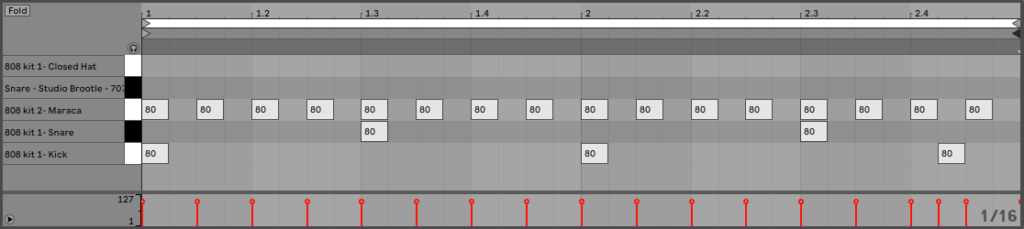
Add some hats to punctuate the beat. I add 808 maracas, you can use closed hi hats if you like. I gate them short with the Sampler envelope. Then I add some Echo and Overdrive to give it a rolling delay effect.
It should sound like this…
Step 3 – add syncopated hats
Then I add some different hats in some of the spaces that are still empty. I drive it using the filter drive on Ableton’s sampler. These hats give it a bit of funk.
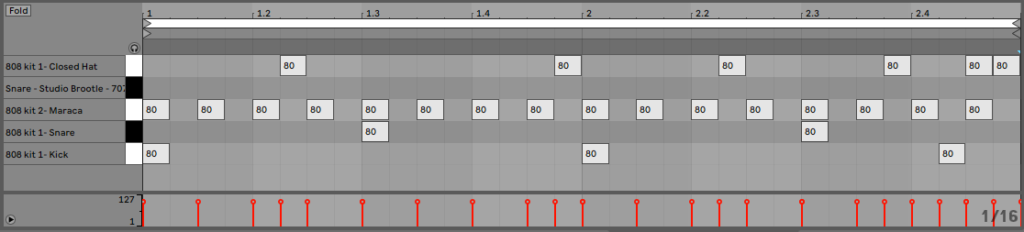
Step 4 – add kick variations

Then I duplicate everything so the loop is now 4 bars, and I add an extra kick drum at the end of the bar and change the hit hats slightly. Just to give it some variation.
Step 5 – add a big, delayed snare
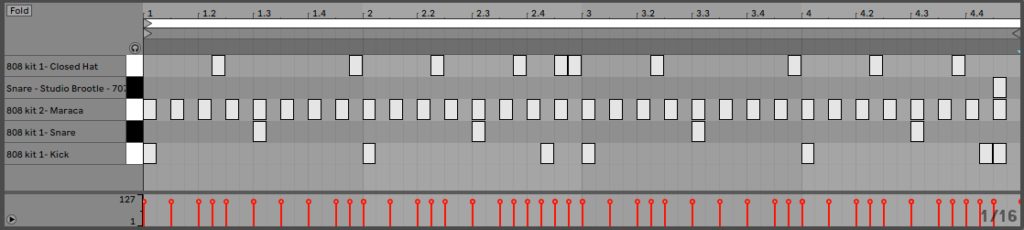
I then add a couple of really delayed/reverbed snares. I tweak the delay on the Echo unit to make sure it fits in with the rest of the tracks rhythm as the snare delays out.
Step 6 – the full 8 bar drum loop
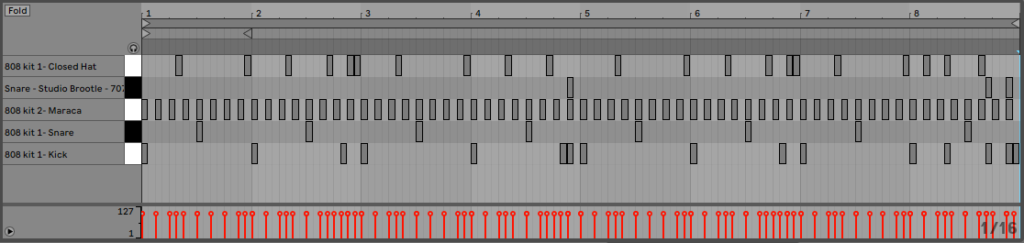
I then duplicate the whole loop again, so it is now 8 bars. And I change last kick a bit like I did before. And I add an extra snare. The extra snare and kick are at the end of the bar to give it a rush of energy and turn the loop around to start again.
Step 7 make a wobbly dubstep sub bass
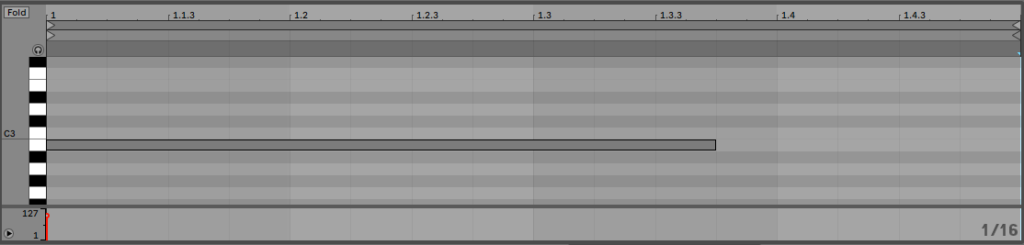
I made a heavy dubstep sub bass in Ableton Wavetable. This is a thick sub bass (you can download the preset below). I have distorted it and over driven it to bring out the mid end of the wub sounds, and EQ’d it with an EQ Eight.
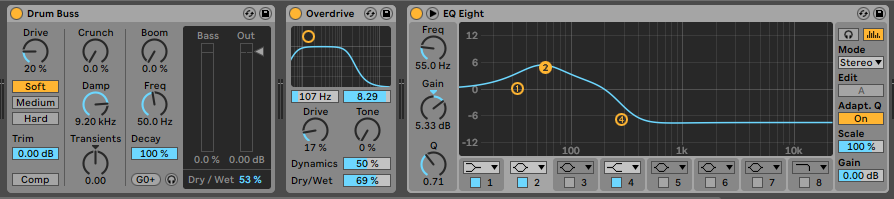
The patch itself is a fairly simple with 2 detuned sinewaves. Plus the sub oscillator. Then both filters have overdrive on them, and the filter frequency is modulated by an envelope and LFO1. This makes the filter open slowly from the Envelope and then its wubs from the LFO. The speed of LFO1 is then modulated by an envelope so that the speed of the ‘wubs’ is constantly changing. I explain this ‘modulating the modulation’ more in the next section.
Step 8 – make a mid range barking wub
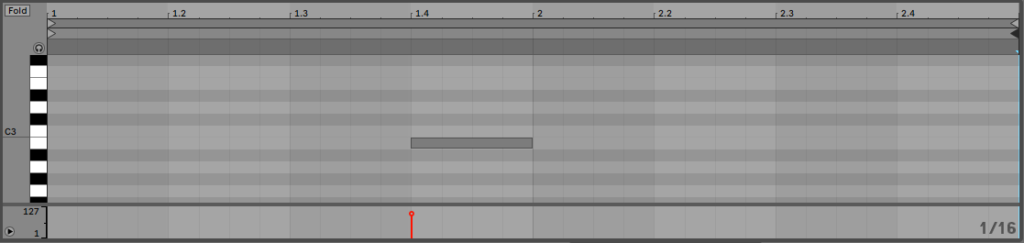
I made a modulated dubstep wub in Ableton’s Wavetable. You can get the preset for this later in this article, and you can see how I process it in the image below. Firstly I push the mids with EQ, then there’s an Echo and Reverb unit for big spacial delays, then an Overdrive to accentuate those delays and space…
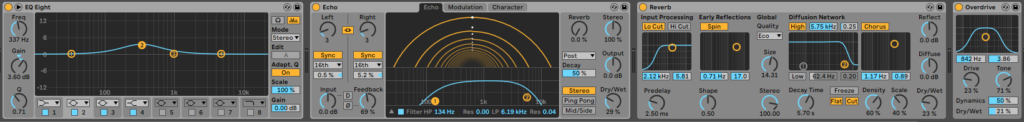
Modulating the modulation – a common dubstep technique…
This ‘wub’ patch uses a sinewave (LFO1) to modulate lots of parameters to get that wub sound. But it also uses a common feature of dubstep in that the LFO speed is modulated. This is so you can get sounds that instead of going ‘wub-wub-wub’, it can go ‘wub-wu-wu-wu’ or ‘wu-wu-wu-wuub’, and change the speed of the wub. (I hope that makes sense!). I’ll explain more….
You can see in the image below that LFO 1 is modulating a lot of parameters. This is making the sound ‘wub’. But then you can see that LFO 1 Rate is modulated by Env 2 and LFO 2. Env 2 has a short attack which causes the wub to change it’s tempo quickly while the note is played making the speed of the wubs change quickly. LFO 2 is a slow sinewave and this makes the sound change slightly over time so the bass sound changes and moves constantly over the entire track.
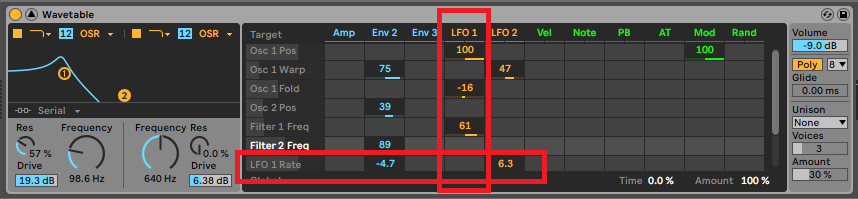
Step 9 – the finished dubstep beat and bass loop
Here’s the finished bass and beat loop, which is a good foundation for a track. I hope you found this useful, please send us anything you make with this, I would love to hear it.
Other things to try:
Some other things you can try…
- You can try adding swing or shuffle to the beats, like I did in the UK Garage beat guide.
- Try running any other elements through the same effects chains. You can run anything through long Echo/Delay effects chains. Use the same delay/reverb chains from other channels so they all have the same feel and rhythm, you can just copy them over so they already in the same rhythm and ‘space’.
- Modulate your modulation sources. This is a common feature in dubstep. Like I did in the basslines above, you can use an LFO to modulate a sound, then you can get another LFO or envelope to modulate the speed of the first LFO so the ‘wub’ speed changes.
Downloads
You can download this pack by subscribing to the mailing list here, you’ll get a link to download it:
Before You Go…
- Get on the email list for free kick drum samples every week, plus you get all the past ones as soon as you subscribe: you can do that HERE.
- You can find our paid packs at our Shopify store HERE ( use this code for 60% off anything or everything: SBCOM60STWD ) .
- Follow us on Youtube for hardware workouts and Ableton tutorials… Studio Brootle Youtube.
- If you’re looking for 1 to 1 online Ableton lessons get in contact to get the most out of your studio time, email: studiobrootle@gmail.com.
Before You Go…
- Get on the email list for free kick drum samples every week, plus you get all the past ones as soon as you subscribe: you can do that HERE.
- You can find our paid packs at our Shopify store HERE ( use this code for 60% off anything or everything: SBCOM60STWD ) .
- Follow us on Youtube for hardware workouts and Ableton tutorials… Studio Brootle Youtube.
- If you’re looking for 1 to 1 online Ableton lessons get in contact to get the most out of your studio time, email: studiobrootle@gmail.com.