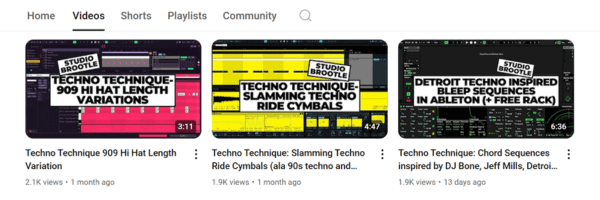Here’s my guide to making a House Organ preset / Piano House / Deep House Organ Sound in Ableton, plus a couple of house organ presets included, as well as a walkthrough on how to set it all up wit ha beat and bassline. I love this sound, producers like MK, and tracks like Jaydee Plastic Dreams, and synths like the Korg M1.
The basic sound is made by playing sinewaves in a minor chord or tuned to minor harmonics, often the root note plus a fifth up, then the same two notes again but an octave up. You can play this on a simple sinewave patch and you’re halfway there… Harmonics can be added by FM or adding in more oscillators, tuned harmonically. Here I’ve made the patch easy to play by using the Chord midi effect in Ableton, so you don’t need to play 4 notes, just play one and the corresponding 4 will play. I’ve use Operator to add more oscillators, tuned to different harmonics too for a richer sound. One of the keys to this sound is to play the notes on a keyboard or move some notes off the grid to they are a bit loose and funky.
Here’s an audio preview of the beat/loop I’m making:
I added a second organ to it, with a couple of ‘off’ notes that reminded me a bit of Jaydee – Plastic dreams, it has some loose, non-quantized and off-key hits.
See also: UK Garage Drum Pattern, How To Make Dubstep, Hip Hop Drum Patterns, Drexciya Electro Beat Tutorial, Trap Drum Patterns, Electro Drum Patterns, Drum And Bass Drum Patterns, House Drum Patterns…. Plus these samples and presets… Studio Brootle 808 Sample Pack, Ableton Wavetable Presets and Ableton Wavetable Tutorial.
Deep House Organ – Video Tutorial
Here’s the video walkthrough on how to make these deep house organ sounds… read below for full step by step instructions.
Step 1 – Set up the kick
Use a simple 4 to the floor kick drum, I use a Roland tr909 kick from our free 909 sample pack, which is punchy and will cut through the mix.
It should sound like this:
Step 2
Add a snare with plenty of reverb on beats 2 and 4. I use a 606 snare, you can get this from the free tr606 sample Studio Brootle 606 Sample Pack pack. You can see the reverb and EQ settings in the image below

Just the snares should sound like this:
Step 3
I set up a simple hi hat pattern, with 2 tr606 open hi hats (one cut short and the other longer). As you can see in the image below…
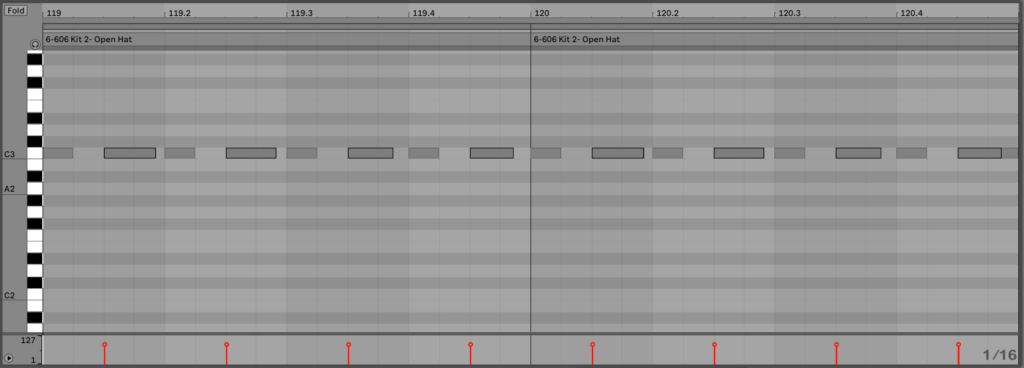
They are overdriven at the filter on the Ableton Sampler. Then delayed and reverbed for space, as well as EQ’d (See image below). You can get these samples from the same 606 sample pack as above.
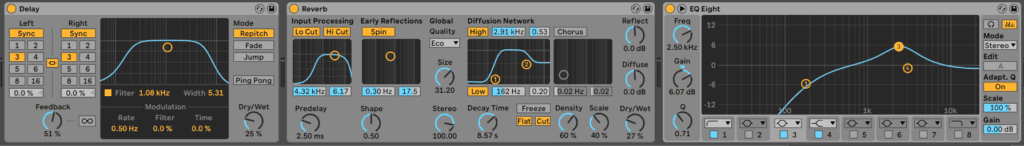
They should sound like this
Step 4
I add a couple of rimshot samples at the end of the 2 bar loop, with tons of reverb to add to the deep reverb/space feel of the track. This is from our 707 sample pack.
Here’s the drum pattern:
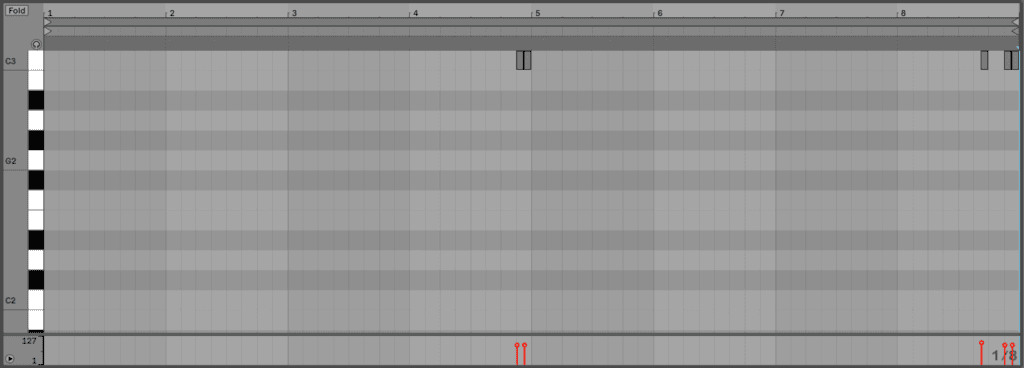
It should sound like this:
Step 5 – The M1 House Organ Preset
I make the first organ sound. This is made by one midi note and tuning the 4 oscillators on Ableton operator.
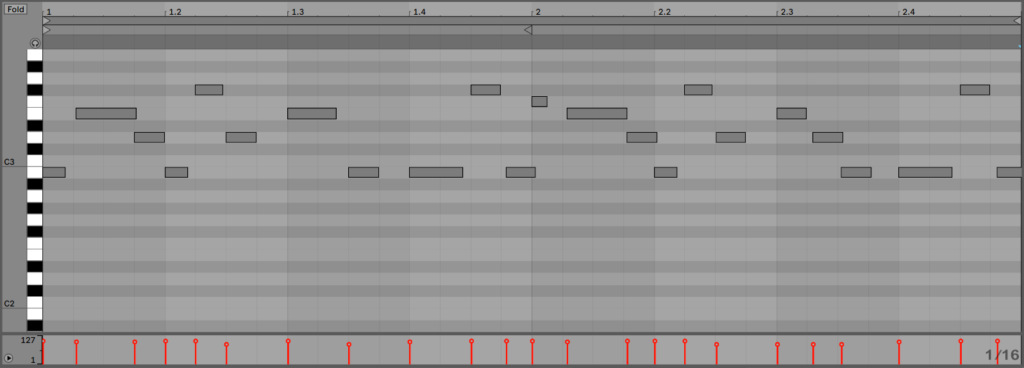
You can see in the midi drum pattern above that some of the notes are a bit late and ‘off’ as I’ve moved them to make it sound a bit more funky and like it’s played in by keyboard.
The sound is made by routing all oscillators to the output so there is no frequency modulation (this is done by selecting the horizontal line tetris icon thing (!) in the last tab. Then putting all oscillators on, setting them to sinewave, and tuning them harmonically (Operators does this well as the coarse knob is quantized to harmonics that work well. It is also slightly distorted with filter drive in the Operator filter section.
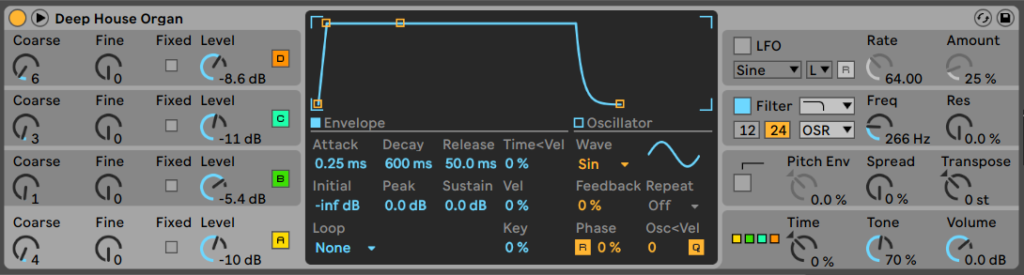
You can get the preset for this in the email below, called “Studio Brootle Deep House Organ”.
Then its EQ’d, delayed, reverbed, and then EQ’d again. It sounds like this…
Step 6
I copied the midi from the organ above and looped the first bar of it, and added an Operator playing a sub bass. You can use our sub bass rack which you can get here.
You can see the midi played in the image below. This will underpin the main organ and give it a heavy bass underneath it.
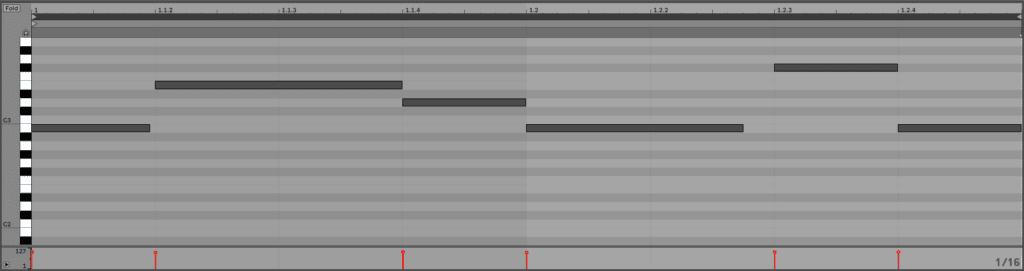
It sounds like this:
Step 7
I made a second organ sound this time using the Ableton Chord midi effect. This uses a similar Operator patch but I play a chord into it, using the Chord midi effect for a thicker chord sound. I used really similar midi to the first organ as I copied it, but then I moved a couple of notes off by a semitone.
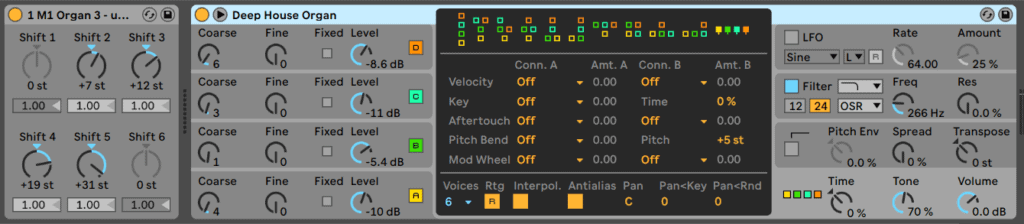
The midi I played is below… You can see that some of the notes are late and off grid, for that funkier feel…
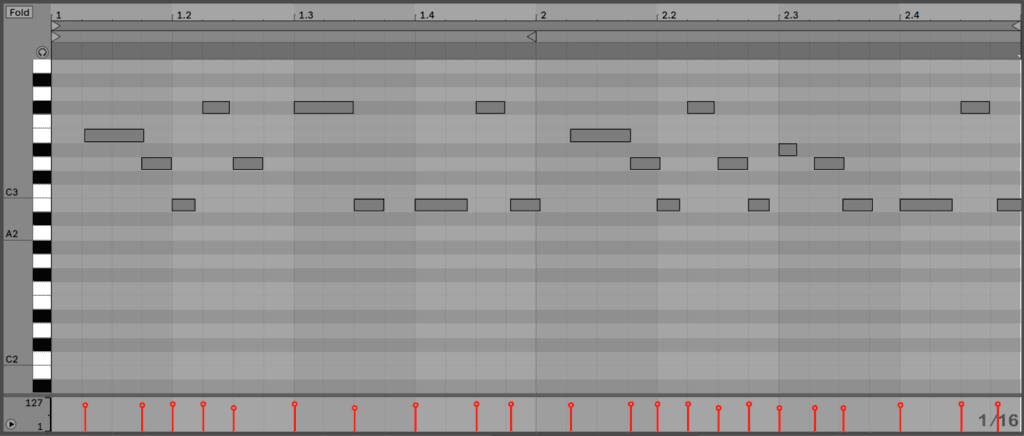
I sounds like this…
Step 8
I add some background, bassier organ hits to push the track along. I add plenty of reverb to them. This is a really similar patch to the first organ, the midi is below…

It sounds like this…
Step 9
I add a dusty, distorted pad in the background for more atmosphere. This is a Wavetable patch playing a minor chord, it has loads of modulations and moving filters too, and plenty of reverb added. You can get the preset here and read more about how I made the patch on the Ableton Wavetable Presets post (see the “Dusty Cold Wavetable Pad” section). This adds a lot of atmosphere behind the track.
Step 10
I then sequenced out a short idea with automation and a build up with filter, and reverb automation on the second organ. Plus I added a reverse kick drum (shown in pink in the image below) just before the drop (by freezing and flattening, then reversing a kick) for that subtle sucking sound before the track kicks back in…
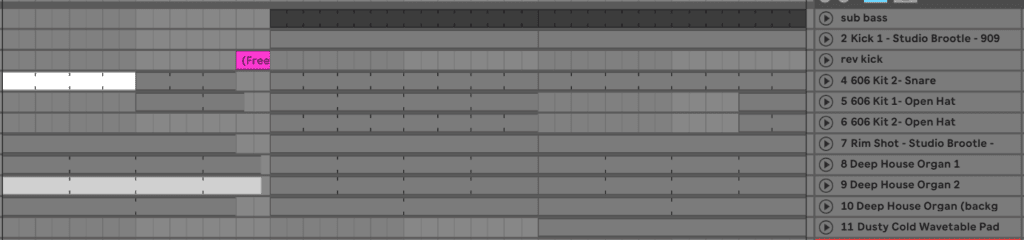
The finished loop sounds like this…
Hope you found this helpful and a good starting point to your own ideas. Please send us anything good you make, I’d love to hear it…
Downloads
You can download this pack by subscribing to the mailing list here, you’ll get a link to download it:
Before You Go…
- Get on the email list for free kick drum samples every week, plus you get all the past ones as soon as you subscribe: you can do that HERE.
- You can find our paid packs at our Shopify store HERE ( use this code for 60% off anything or everything: SBCOM60STWD ) .
- Follow us on Youtube for hardware workouts and Ableton tutorials… Studio Brootle Youtube.
- If you’re looking for 1 to 1 online Ableton lessons get in contact to get the most out of your studio time, email: studiobrootle@gmail.com.