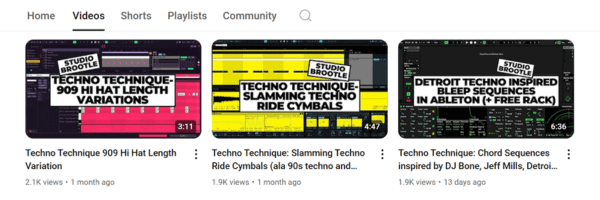Welcome to Studio Brootle Repro-1 Presets: Techno Sequences. These are some techno sequences I made using the U-he’s Repro-1 VST. I love VSTs which have a step sequencer, and this one has a lane for velocity too, which I use to modulate other parameters in some of the sequences, like filter envelope for example, like I would when use a hardware sequencer and modular/ semi-modular synth, by using a second lane of the sequencer.
I hope this guide acts as tutorial for making your own sounds too, as I include a summary of how I made each patch and how to tweak it.
Here’s a preview of the presets over a kick drum… You can download them at the end of this guide…
See also: Valhalla Supermassive presets, U-he Bazille presets, Free Techno Kick Sample Pack, plus all our other free presets.

A run down of the Repro-1 presets…
Here’s a description of each preset, as well as tips for things to try to make the patch your own and ideas for parameters to tweak.
In a lot of these patches I make use of velocity, as you can control it from the sequencer, and then use the ‘Perform’ section to map it to another feature of the synth to modulate that. So it acts like a second sequencer lane. The images below show this…
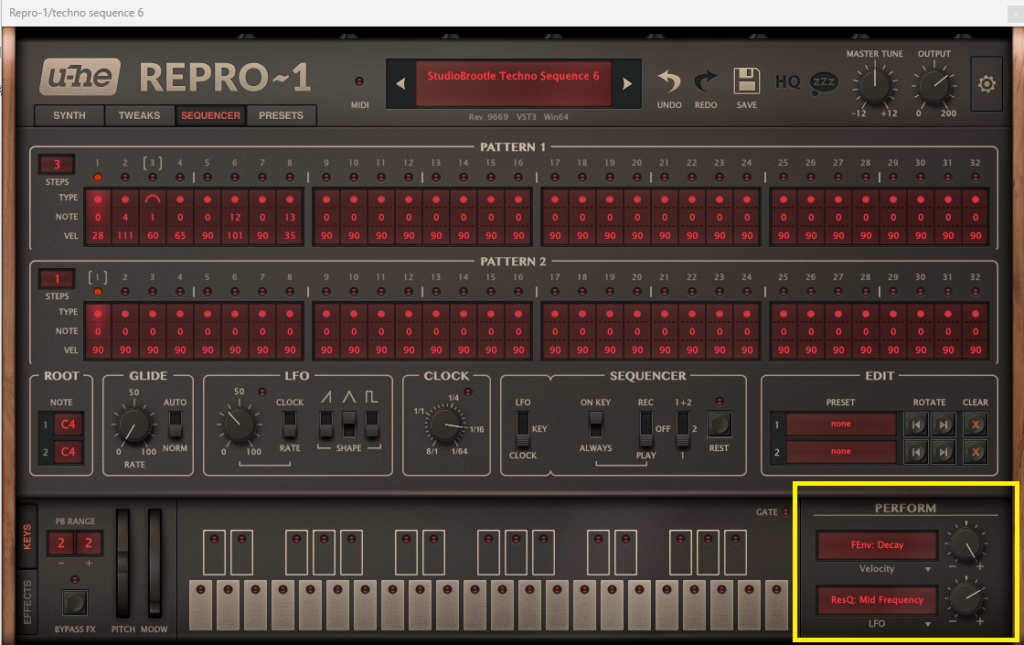

No Oscillator Sequence 1
A sequence made using no oscillators, but using the self resonating filter. The filter opens and closes with the envelope amount. The resonance and filter envelope attack are both modulated by velocity amount in the Sequencer.
Things to try: change the filter settings (like Cutoff and Keyboard Amount) as well as NOTE and VEL values in the sequencer.
No Oscillator Sequence 2
A second sequence made using no oscillators, but using the self resonating filter.
Things to try: change the filter settings (like Cutoff, Envelope Amount and Keyboard Amount), and Filter Envelope settings. As well as NOTE and VEL values in the sequencer.
Sub Bass Sequence
A simple, low sub bass patch, processed in the effects section.
Things to try: folding the wave more for more harmonics: tweak the Folds And Teeth setting in the Jaws Wavefolder in the Effects section.
Techno Sequence 1
The note lengths are adjusted by the VEL in the sequencer controlling the Filter Envelope Decay, which gives the sequence some movement. Plus the filter Cutoff is modulated by the LFO for more movement.
Reverb is added before the Jaws distortion for a dark feel.
Things to try: try opening up the Drench Decay and Dy/Wet controls to build the sound. And opening up the Filter Cutoff too.
Techno Sequence 2
A fairly crazy techno sequence, made by a resonant filter and a slow filter envelope attack for those resonant wubs. Velocity modulates the Filter Resonance.
Things to try: change the VEL setting in the sequencer. And make the LFO modulate the filter envelope attack by turning the bottom right-hand knob in the Perform section.
Techno Sequence 3
Both oscillators are slightly detuned for a nineties style techno sequence. The filter is tweaked by the velocity in the sequencer, as it is mapped the Filter Resonance and Filter Envelope Decay in the Perform section.
Things to try: tweak the filter and filter envelope settings, as well as the Lyrebird and Drench effects to build the sound.
Techno Sequence 4
A short-gated detuned techno sequence.
Things to try: experiment with changing the VEL values in the sequencer, as higher velocities result in more delay and Filter Decay per note. Also tweak filter cutoff and the filter env. You can see these mapped in the Perform section.
Techno Sequence 5
The sequence has movement from the ResQ Mid Freq being mapped to the LFO for that constant filter sweeping sound.
Things to try: experiment with changing the VEL values in the sequencer, and filter settings.
Techno Sequence 6
The sequence has a movement from the ResQ Mid Freq being mapped to the LFO for that constant filter sweeping sound.
The Oscillators are detuned and it’s heavily distorted by the Jaws Wavefolder for a hard sequence.
Things to try: tweak filter settings. Or pushing the Jaws distortion settings.
Techno Sequence 7
A detuned minimal techno sequence.
Things to try: tweak the filter settings as well as NOTE and VEL values in the Sequencer.
Techno Sequence 8
The sequence has movement from the ResQ Mid Freq being mapped to the LFO for that constant filter sweeping sound.
It has feedback at the mixer section too for more nastiness. And distortion added in the Effects section.
Things to try: tweak the Perform Section amount knobs.
Techno Sequence 9
A moving sequence, with Filter Envelope Sustain and Cutoff moving from being modulated by Velocity.
Things to try: tweak the filter settings as well as NOTE and VEL values in the Sequencer.
Techno Sequence 10
A short, gated detuned techno sequence. Velocity modulates Filter Envelope Sustain and ResQ Mid Frequency.
Things to try: tweak the Perform Section amount knobs, and Filter Cutoff.
Techno Sequence 11
A short, gated detuned techno sequence. Velocity modulates Filter Envelope Sustain and ResQ Mid Frequency.
Things to try: tweak the Perform Section amount knobs, and Filter Cutoff. As well as delay (Lyrebird) and reverb (Drench) in the Effects sections.
Techno Sequence 12
This sequence shows the Mod Section, with Velocity controlling the Mod Osc B amount, as well as Osc B Frequency. It can get really distorted by FM quickly.
Things to try: tweak the Perform Section amount knobs, and Filter Cutoff.
Download The Repro-1 Presets:
You can download the U-He Repro-1 presets here.
See the U-he site here.
See also: our other VST preset packs.
Before You Go…
- Get on the email list for free kick drum samples every week, plus you get all the past ones as soon as you subscribe: you can do that HERE.
- You can find our paid packs at our Shopify store HERE ( use this code for 60% off anything or everything: SBCOM60STWD ) .
- Follow us on Youtube for hardware workouts and Ableton tutorials… Studio Brootle Youtube.
- If you’re looking for 1 to 1 online Ableton lessons get in contact to get the most out of your studio time, email: studiobrootle@gmail.com.