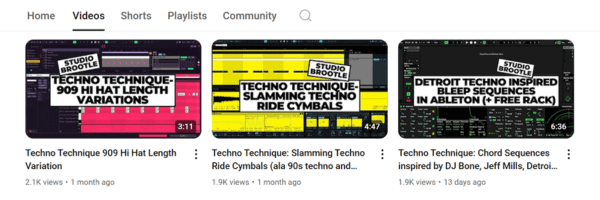Punchbox is a VST plug-in for making and processing kick drums, here I’ve made a quick guide to the plug in explaining how I make techno kicks in it. Plus how I use it for processing bass too. I’ve included some kicks samples made from Punchbox as well as rumbles processed in, plus there are some presets too.
You can hear the different kick samples here:
Here’s a loop of one of the kick and rumble loops processed in Punchbox, where I’ve taken a basic 909 kick and make a reverb rumble sample from it (outside of Punchbox), then imported the two samples into two different instance of Punchbox, then processed them similarly.
See also : You can find all of our VST presets here. And our presets for Repro-1 and Valhalla Supermassive.
How I Make Techno Kicks With Punchbox
Here’s our video guide to D16’s Punchbox…
What Is Punchbox?
Punchbox is a VST plugin designed to generate and process kicks. It is laid out like a hardware interface.

The central section…
It has built in generators that make 808, 606 and 909 type kicks, as well as a sinewave generator to give way more options, and you can loads your own samples into it (it comes with a lot of samples read to use too).

The left section for tops…
As well as the kick generation which is at the center of the unit, to the left you have a top end /click section so you can add more high end click or noise to the kick drums. You can change the samples they are based on at the bottom and decide how much they get sent to the fx.

The effects section….
To the right of the unit there are some excellent hardware emulation kick processing tools which really make this plugin stand out and allow for sculpting of the kicks and can end up in heavy industrial or techno drums if you so wish.
In contains:
- a bitcrusher – this adds a buzzing digital distortion. You can use it as an extra analog style distortion by setting the bit rate setting to max so you don’t get bit crushing, but then boosting the preamp.
- a filter – this can be used tame down too much high end (i.e. from the bit crusher) but can also be used to boot frequencies with the resonance dial.
- a distortion unit – this is the main distortion for the plugin. It has 6 different distortion types and the other settings are fairly self explanatory, boost them to get nasty and industrial kicks! This section even has it’s own sub-presets, you can browse them to get an idea what it can do.
- an equalizer – this can really sculpt the sound with resonant boosts to the kick or aggressive cuts. Experiment by moving it before and after the distortion for very different effects on the sound, putting it before you can really boost certain frequencies before the distortion.
- a limiter – this limit the kick and can make it sound even bigger and more distorted.
And you can re-order these by dragging them. At extreme settings these allow for really hard and intense industrial kicks if you like.
The plus in also has some other great features like being able to export a kick to audio instantly (with the red export button).
D16 Punchbox vs Kick 2
They are both excellent plug ins for making kicks. Kick 2 is great if you like a digital looking and precise interface. Punchbox is best if you want analog emulation and veer towards more industrial kicks.
Download The Punchbox Presets:
You can download the presets here.
Download The Punchbox Samples:
You can download this pack by subscribing to the mailing list here, you’ll get a link to download it:
Buy Punchbox :
You can buy Punchbox or download a demo of it at the D16 site here.
Before You Go…
- Get on the email list for free kick drum samples every week, plus you get all the past ones as soon as you subscribe: you can do that HERE.
- You can find our paid packs at our Shopify store HERE ( use this code for 60% off anything or everything: SBCOM60STWD ) .
- Follow us on Youtube for hardware workouts and Ableton tutorials… Studio Brootle Youtube.
- If you’re looking for 1 to 1 online Ableton lessons get in contact to get the most out of your studio time, email: studiobrootle@gmail.com.