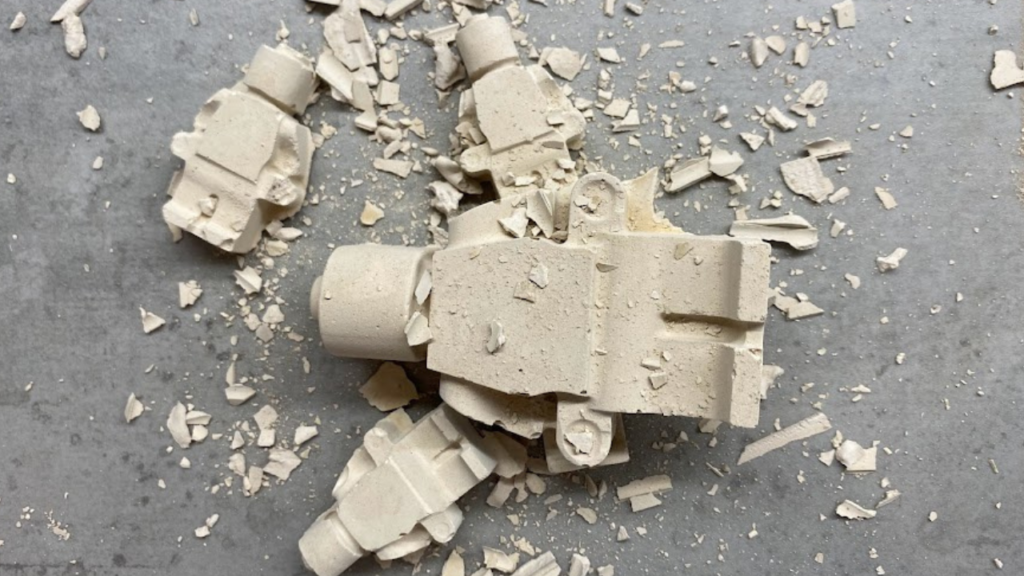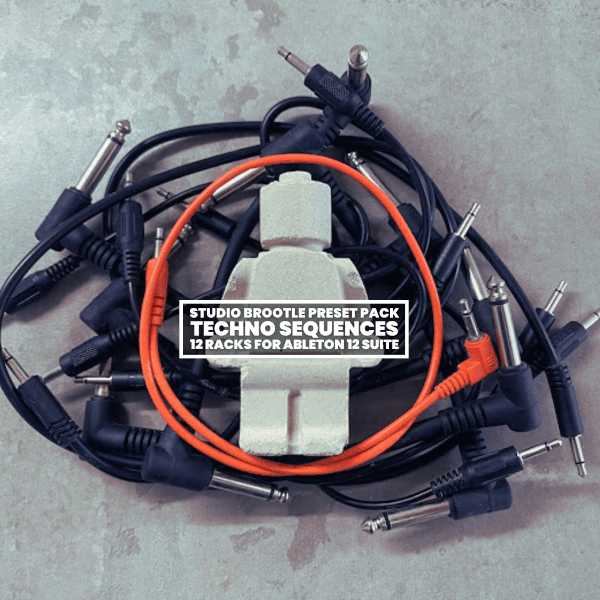Welcome to my Ableton Operator preset and rack to generate epic and evolving pads. I love designing pads, this one uses parallel modulating filters to generate evolving movement in the chain.
Here’s a preview of the presets over a kick drum…
See also: Ableton Operator Tutorial, Ableton Operator Presets, Ableton Tutorial – Drones in Operator, our other free Ableton Presets and Racks, and presets for VSTs. Also: Free Ableton Wavetable Presets: Drones.
A Video Of How To Use The Pad Rack…
Here’s a video tutorial and run down of the rack on our Youtube channel….
Please subscribe to the youtube if you haven’t yet: youtube.com/@studiobrootle
Buy our packs at our Shopify store, use this code for 25% off: SBCOM25STWD
How To Make a Pad in Ableton Live
Here’s a step by step guide on how to make a simple pad sound in Ableton Live
Time needed: 5 minutes
- Set up a minor chord
Set up a Chord midi unit to play 0, +3 and +7 semitones. It will convert any note played into it to a minor chord, which is great for pads.
- Set up the midi clip
To start with you can set up a clip to play one long note the length of a bar and looped for one bar, at D3 for example, and the Chord unit above will convert it into a minor chord.
- Set up a patch in Ableton Operator
2 oscillators will do to start with, make them both saw waves and detuned one up a few cents, and one down for a thicker sound.
- Add a low pass filter with a a slow attack envelope
Filter the sound down a bit and then make the filter slowly lift up as the note plays by adding a filter envelope with a long attack to modulate the filter cut off.
- Add reverb
You want a long decay for an ambient ethereal soundscape.
- Tweak to taste and add more modulations
I like to add a chorus to thicken the sound and a phaser to keep the sound moving. Also a bandpass filter with a very slow LFO movement on the cut-off will keep the pad interesting and evolving.
See the rest of this guide and the video for more ideas – we stack multiple moving filters in parallel for a thick and evolving sound.
A run down of the Ableton Operator Pad presets and rack…

This rack generates huge sounding epic pads with Operator as it’s sound source… it has a Chord unit so you only have to press one key and it will convert it to a minor chord. Then it has an Ableton Operator unit that generates the sound and adds distortions and filters the chord.

Then there’s a reverb unit to muddy the pads, then after that there is a sub-rack with 3 filters in it, with LFOs moving the filter cut off, to add a lot of movement to the pad. Some of the filters are processed further by resonators or overdrive and delays. The volume of these 3 filters can be controlled from the macros, as well as the dry signal.

Then after the filters there’s more Overdrive and a final Reverb unit.
What the Macros do…

Early Drive: add distortion at the Operator filter
Filter Freq: Operator’s filter cutoff – use it to open up the sound
Late Drive: add distortion with an over drive unit after the filters. It brings out the effects of the filters a bit more.
Late Reverb: The mix level of the reverb at the end of the rack.
The bottom row are all for the filters….
dry signal: the volume of the signal without any filtering.
slow LFO bndpss: mix level for a very low bandpass filter to add a slow movement to the pad
sync LP fltr wub: mix level for a synched low pass filter to add rhythmic, beat synced ‘wubs’
HP fltr + rsntr: mix volume for a high pass fitler set to sweep with the LFO, then prcessed with a resonator for thick detubed pad movement.
Downloads
You can download this pack by subscribing to the mailing list here, you’ll get a link to download all the free presets, samples and racks we’ve ever made: