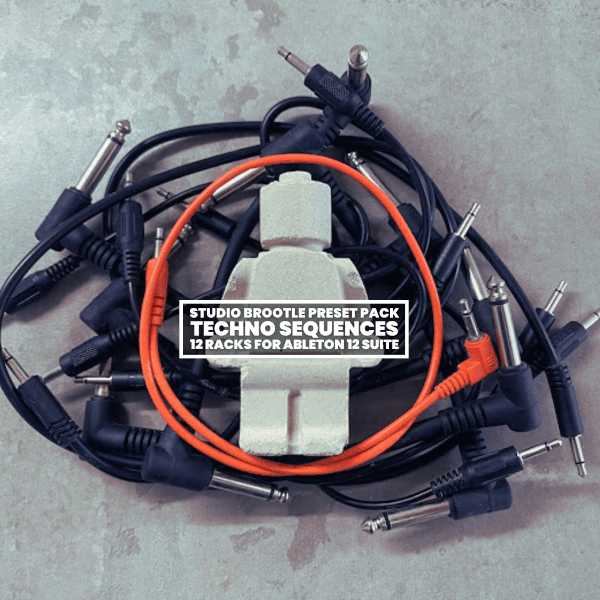Welcome to our EBM Drum Pattern guide, a step by step tutorial on setting up an EBM beat and drum programming. We’ll add a drone, sequence and sub bass too, with free rack for Ableton 12 to download in the Downloads section below. If you’re on the weekly mailing list this preset will be going out this week.
See also: all our other Drum Patterns. You can find all the free Ableton presets here.
EBM Drum Pattern -Summary
In the following guide we’ll set up an EBM Drum Pattern…
In summary, to set up an EBM beat you want to:
- set up a kick and distort it
- use crunchy 80s drum sounds for hats and snares and distort them so they cut through the mix
- add a 2 oscillator saw wave sequence of 1/16th notes
- add a sub bass under the sequence
- add a distorted and detuned drone.
We’ll go in to more detail below…
Buy our packs at our Shopify store, use this code for 25% off: SBCOM25STWD
EBM Drum Pattern – Step By Step…
Here’s a preview of the loop we’ll be making….
Step 1 – add a kick drum
I make my own kick drum in Ableton Operator – one sine wave oscillator and a pitch envelope – you can see the main settings below, I distort it with a Drum Buss too. I move the phase of the kick off a bit, to 14% which makes for a clicky kick as the sinewave does not start at 0 which cause it to click.
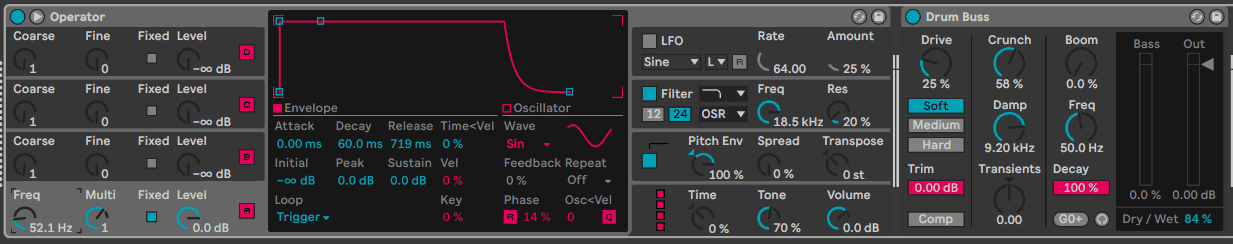
I use a standard four to the floor kick pattern in a four bar loop with some doubled up kicks at the end of bars 2 and 4 to push the beat along. You can see the midi below.
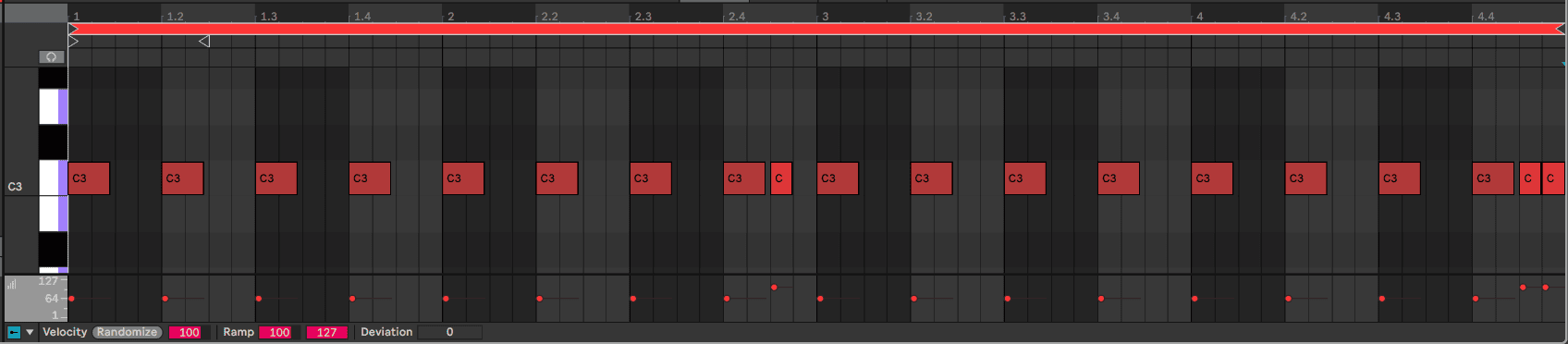
The four bar EBM kick loop should sound like this:
Step 2 – add an open hat
I use a 606 sample for the open hat, (this one is from GoldBaby‘s free DMX 606 pack which already really crunchy). You want to take 1980s drum sounds, and distort them for added crunch and harmonics that cut through the mix. I pitch it down a semitone too.
You can see in the image below I distort it with Drive in the Sampler, an Overdrive unit and Saturator:
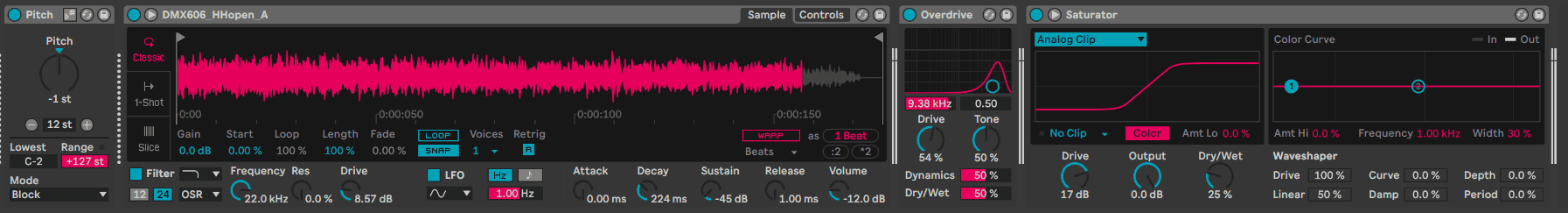
I use a simple off beat pattern over 2 bars with a double hit towards the end of the second bar as you can see in the drum pattern below:
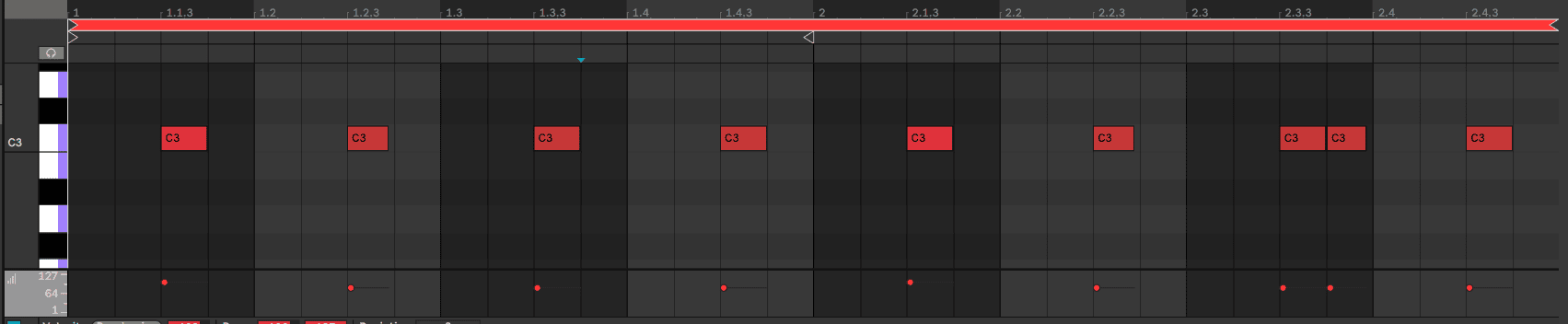
The hat should sound like this:
Step 3 – set up a closed hat
Again here I use another 606 sample as they, (this one is also from GoldBaby‘s free DMX 606 pack). I use a really simple, pattern of all 1/16th notes on:
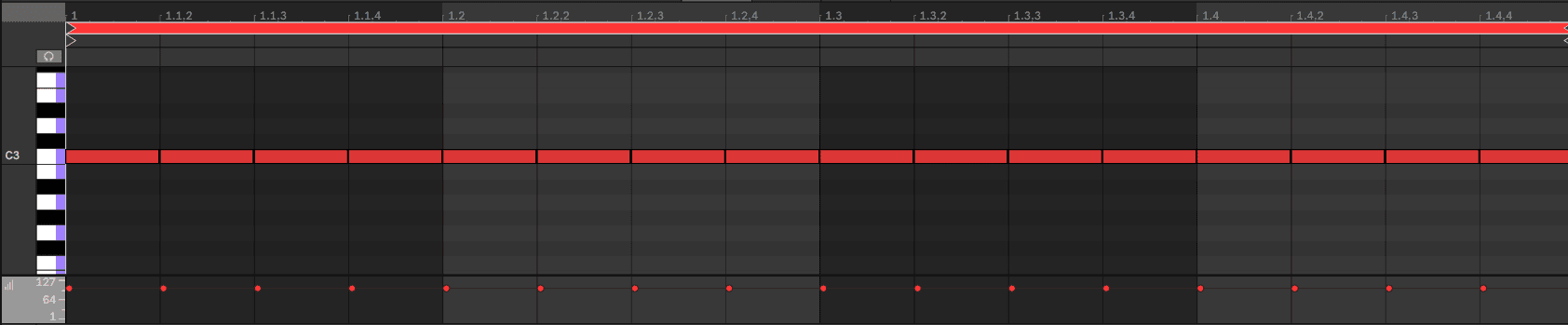
And I distort the sample with very similar settings to the previous hi hat (I duplicated that channel and switched samples and tweaked it slightly), so now the two 606 hats should complement each other.
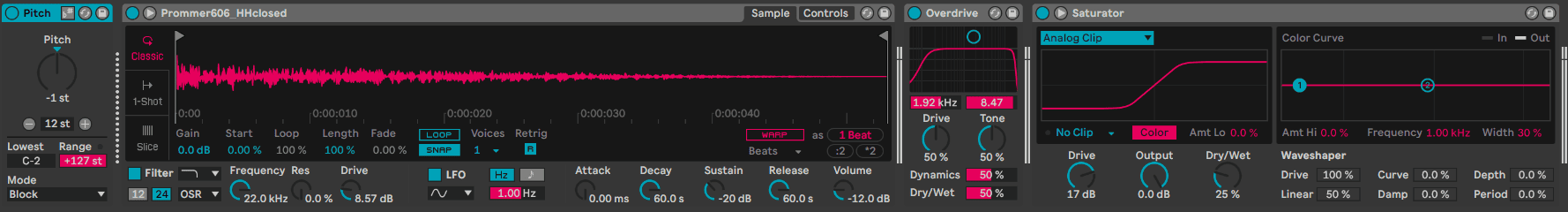
The closed hats sound like this:
Step 4 – add a distorted clap
I use a Roland tr707 clap sample in Sampler and l set the clap up on 2 and 4, really simple and standard. I’m going to add another snare in exactly the same place in the next step, for a huge clap/snare.
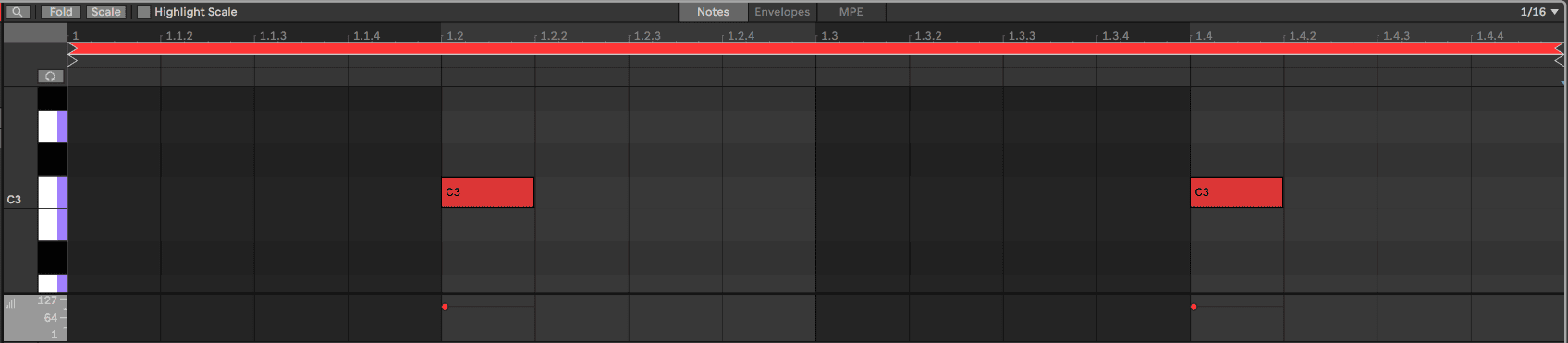
I shape the clap with loads of distortion units so it is really nasty. I add drive with the Sampler filter. Then Overdrive with a thick frequency band, then Saturator. Then another Overdrive and Saturator.
Then I add a delay, only slightly wet (17%) on 2 16th notes setting for rhythmic echo, then an EQ8 to cut the lows, a reverb with 1.2 second decay, then a Drum Buss to distort the reverb and really bring it out, then it’ EQ’d again. You want it nasty a.f!
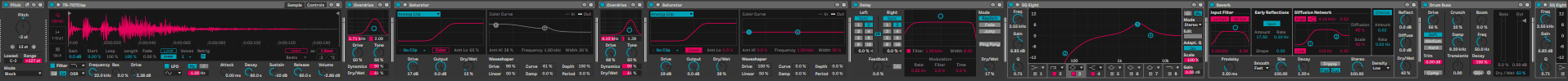
You can hear it here:
Step 5 – add a big distorted 1980s snare drum that cuts through the mix
I use samples from the Kawai XD-5 – a digital drum module from the 80s. A lot of the 80s digital drum machines have those toms or snares that cut through with a lot of harmonics that sound like a hammer hitting steel. Then you want loads of reverb and loads of distortion.
I use the same midi as the clap above with hits on 2 and 4 so it hits at the same time as the clap. I delay is, EQ it, add reverb and then Drum Buss distortion to nasty it up, then EQ as in the image below…
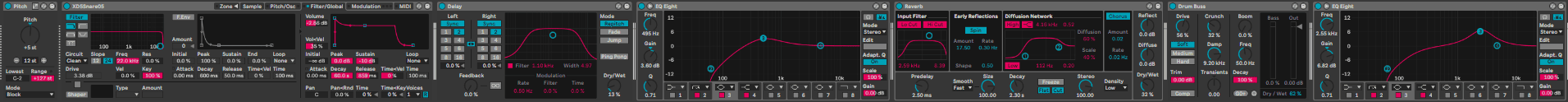
It should sound like this:
Step 6 – add another distorted snare drum
I copy the channel for the Kawai snare above and add a different Kawai snare and different midi pattern for some extra snares the end of every 2 bars. I use this midi pattern:
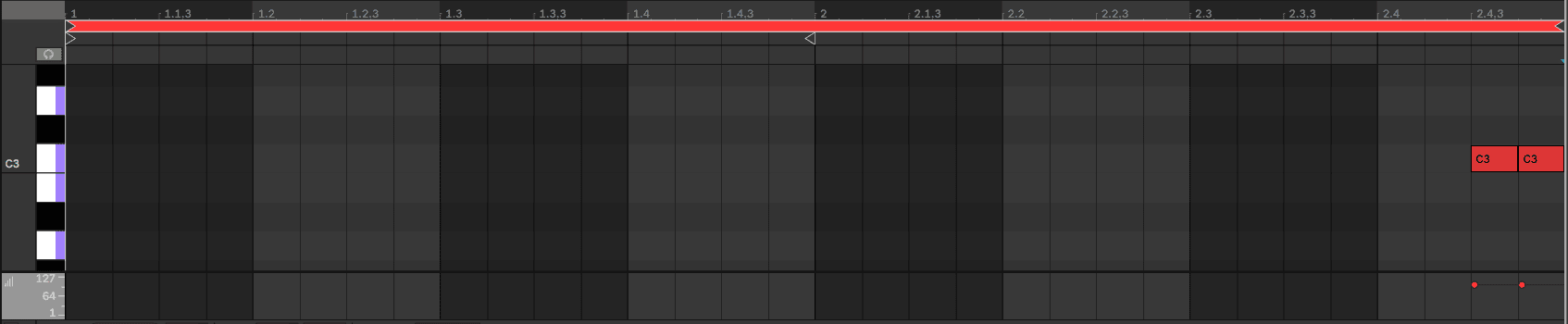
And similar processing as the snare above (as the channel is duplicated), I just tweak it a bit.
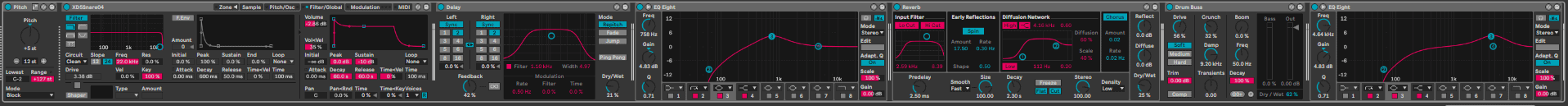
It sounds like this:
All the drums together now sound like this, you can hear the huge reverb and distortion chains..
Buy our preset and sample packs—> at our Shopify store , use this code for 25% off: SBCOM25STWD
Step 7 – add a drone
A drone really adds to the feeling of the track and it will change how the drums feel as some drums are the same frequency of it, like the snare, so they can appear louder.. You may need to mix all the drums and drones again after this. Just to get the volumes right.
I use a simple one bar loop for the drone…
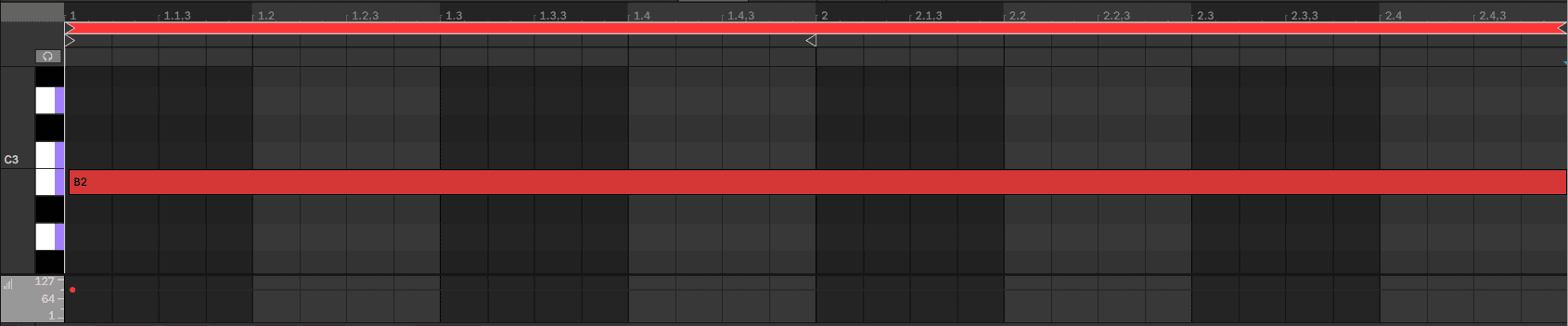
Then I add a Chord unit at 0 and +6 for an ‘off key’, sustained chord. I make it in Wavetable and add Overdrive and Amp distortion (as well as Filter drive on both Wavetable filters). For both oscillators I use the ‘Bitten Sync’ wavetables under ‘Complex’ wavetables.
I use loads of unison (74% wet) in Shimmer mode with 6 voices – this makes it almost sound like vocals:
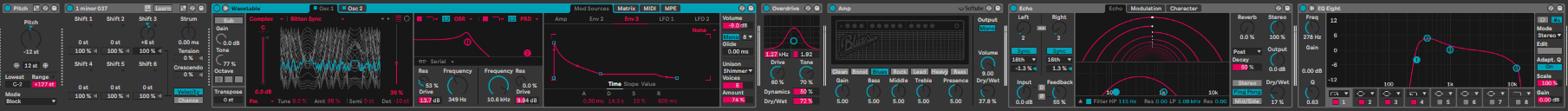
The drone sounds like this (moody and nasty a.f.!):
Step 8 – add a 1/16th note step sequenced EBM Sequence
Here I wanted a rhythmic sequence so I use an SQ Sequencer from Ableton 12’s Suite.
I use the Saw Dual 2 waveforms, you want a nasty saw tooth for EBM! And I detune the oscillators 10ct in each direction. I add Roar and Drum Buss for distortion and then EQ it with an EQ 8 – you can get the whole rack for this for free in the downloads section below, with Macros set up to tweak.
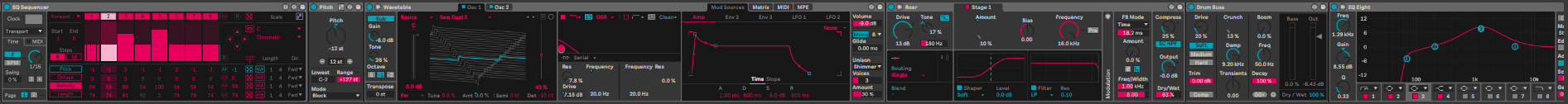
It sounds like this:
Step 9 – add a Sub Bass
I add a sub bass by copying the channel for the EBM sequence above, and I keep the sequencer but delete everything else and then adding an Operator playing a 2 low sinewaves, slightly detuned for sub bass, and I use Autofilter to filter it down. This adds a sub osc under the EBM sequence so it plays the same notes and beefs up the low end massively.
The channel looks like this:
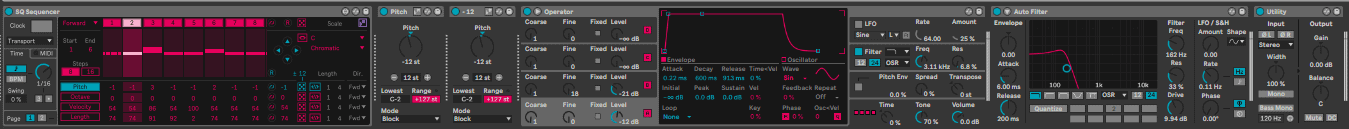
And should sound like this (you might need headphones for this as it is really low frequencies):
Step 10 – check the mix down
Now all the elements are in you want to go back and check every channel sits well in the mix. Mix everything down and tweak the mixer levels and EQ to make sure everything sounds good together.
And here’s the final, finished loop with all elements in:
Buy our preset and sample packs—> at our Shopify store , use this code for 25% off: SBCOM25STWD
The Macro Controls For The Rack
(see the video below for the Macro controls).
EBM Drum Pattern Video:
Here’s a video tutorial and run down of the rack on our Youtube channel….
Please subscribe to the youtube if you haven’t yet: youtube.com/@studiobrootle
Downloads
You can download this pack by subscribing to the mailing list here, you’ll get a link to download all the free presets, samples and racks we’ve ever made: