VCV Rack – Introduction
VCV Rack is an amazing piece of music software, we run down a few of the most asked questions on it and link out to our other resources and patches on it…
See also: Best VCV Rack Modules, VCV Rack Tutorial.
What Is VCV Rack?
VCV Rack a free music making software running on Mac, PC and Linux. It closely resemble a Eurorack modular synth with many similar features, plus a lot more too. It can run on it’s own, it does not require a DAW or a host like Abelton to run, however it can integrate well with your DAW for recording etc.
Due to it’s open source nature, many independent software developers make their own modules for VCV Rack that you can get from the Library.
Also some hardware modular synth manufactures also make software version of their modules, which is great. Befaco for example have made a lot of their physical Eurorack modules available as software, and a lot of them are free. See the library tag hardware clone for more such modules.
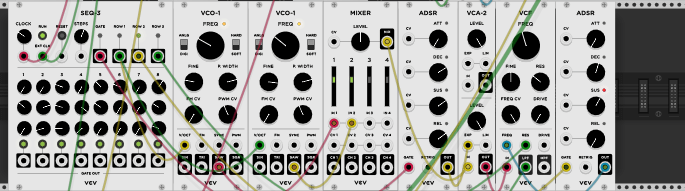
Is VCV Rack Free?
Yes. VCV Rack is free to download and has many free modules,. it has more than you will need from it’s choice of excellent free modules. On top of this it has some extra paid-for modules, with over 2000 modules available in total.
How To Install VCV Rack
Download the latest version at https://vcvrack.com/Rack and run the installation file. You’ll be up and running in minutes. You can then get more modules from https://library.vcvrack.com/…
How Do I Download Modules?
Go VCVRack.com and create and account. Then select the modules you want to own from https://library.vcvrack.com/(you can filter by type, i.e. just oscillators or just , and by type or by FREE).
The you make sure you are logged into your VCV Rack software with the same account and go to the Library an update it. And all the modules will be there waiting. Don’t get too many to start with though! It’s worth learning a few first.
We made a separate article about our best modules, be sure to check it out.
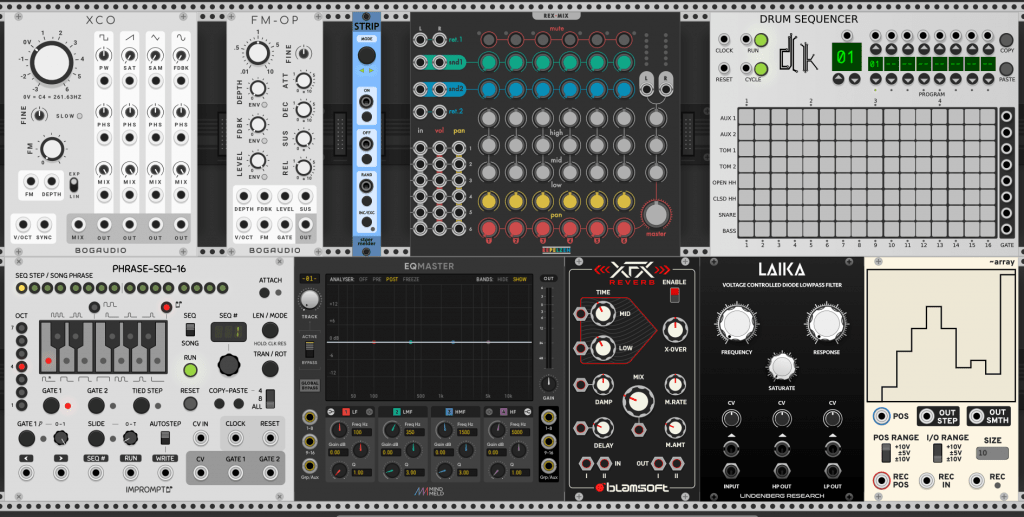
How To Add Plugins?
You can add modules to VCV Rack as above, but you can also add VST plugins, and you can tweak parameters on them via CV cables. Which is immense to be honest! You need the Host plug in, which is a paid-for module. At the time of writing it is $30.
How Do I Use VCV Rack In Ableton?
You can integrate with your DAW (for example Ableton). There used to be a great plugin called VCV Rack Bridge for this, but it was depreciated due to stability issues. If you get an old installer of VCV Rack you can still get Bridge from it – but be warned it may well be unstable. See https://vcvrack.com/downloads/ for older versions.
There is a new, better version of this called VCV Rack for DAWs due for release in version 2.0. For now we suggest recording the incoming audio channel into your DAW separately like in the Audacity method above, or using the mutli-track plug in mentioned above and then edit it on in your DAW after.
We shall await the arrival of VCV Rack 2.0!!!
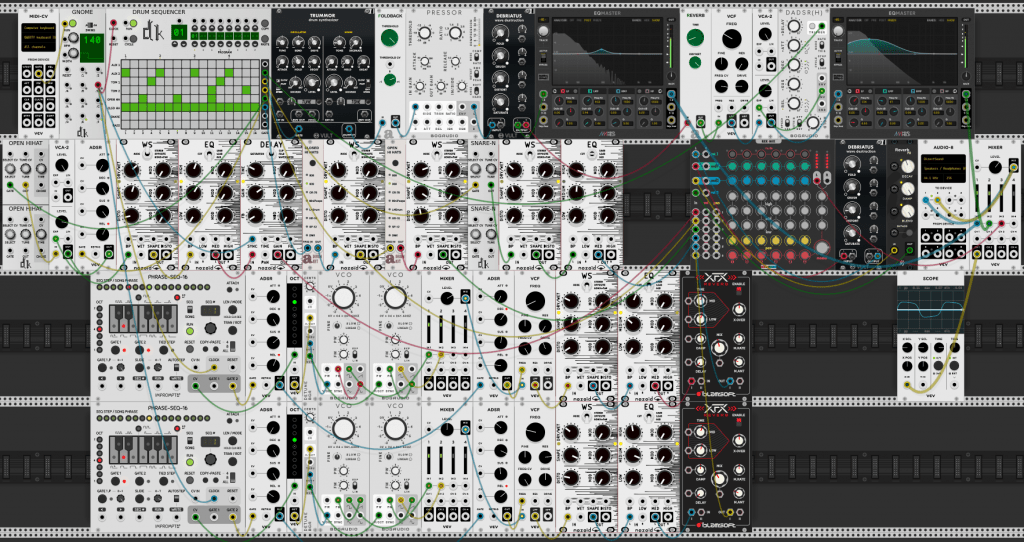
How To Record VCV Rack
If you want to record the whole output in one go, use your standard audio editor. I use Audacity, which is free – you can just record the output of your sound card.
For multitrack recording, where you want to record different parts separately you can use the NYSTHI 4/8 MultiTrack Recorder module. This outputs different instruments to separate channels and saves them in WAV files so you can edit them later.
What Does VCV Rack Stand For?
The VCV in VCV Rack stands for Virtual Control Voltage. CV or Control Voltage is the modulation format used in Euro rack modular cables.
Is VCV Rack Good?
Yes, it is a great way to learn synthesis, as well as delving deeper into the world of modular synthesis and patching. It is not just a hardware clone but a highly useful stand alone music production software. You can make whole tracks on it, or just patch and tweak for hours – it is a lot of fun.
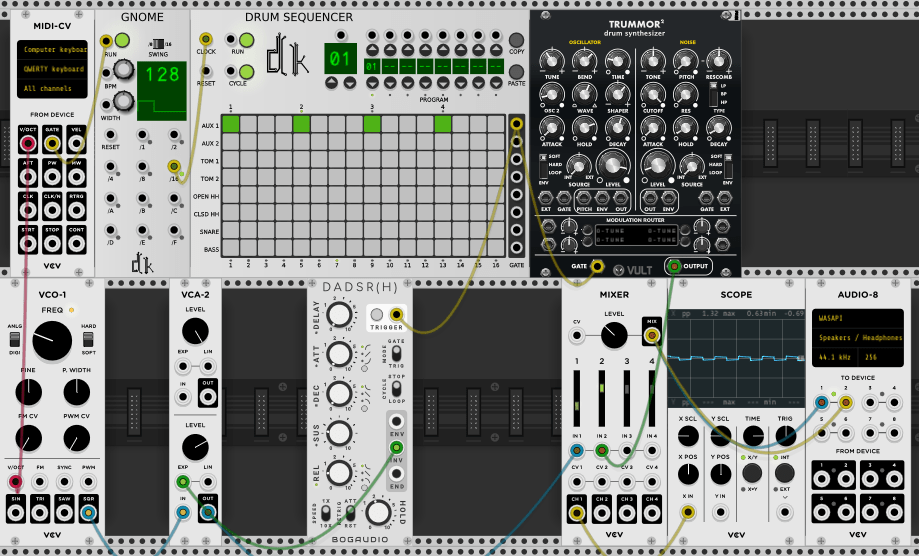
Is VCV Rack A VST?
Currently it is not a VST, but better integration with DAW’s like Ableton is expected in version 2.0.
You can however use VSTs inside VCV Rack, as mentioned earlier in this article. You can also export audio from it to Ableton or any DAW using 3rd party plugins or and audio editor like Audacity (also mentioned else where in the article).
Summary / More Things To Try…
VCV Rack is an immense piece of software. Hope you have some fun with it. See our VCV Rack Tutorial for an depth guide to creating your first patches with the software. We have lots of individual patch ideas with the file to download and tweak as you like – see our VCV Rack Patches section.
Here’s some of the VCV Patches we’ve made which you can download: EBM Techno, Bleepy Techno Sequence, Industrial Techno, Electro Patch, 140bpm Techno, VCV Rack Sidechain, Acid House, Acid Techno, Detuned Techno, Techno Rumble Kick in VCV Rack.
Hope you enjoyed this article, be sure to follow us on Instagram… https://www.instagram.com/studiobrootle/
We offer online Ableton lessons, get in contact to get the most out of your studio time: Ableton Lessons.