This is a quick tutorial on how to make that booming techno rumble sub in Ableton. It is one of the most common questions asked on techno forums and the like. You can download the Ableton file with all my settings below, it uses built-in Ableton instruments, effects and samples.
(we also made a techno rumble kick in VCV Rack that is worth checking out too if you have VCV Rack)
See also: Studio Brootle 909 Sample Pack, Free Techno Kick Sample Pack.: all our sample packs, and all our drum pattern guides including Techno Drum Patterns and House Drum Patterns.
You can find our paid packs at our Shopify store, use this code for 60% off: SBCOM60STWD
Subscribe / Free Kick Drums
Subscribe to our email list to get a pack of kick drum samples now, and 5 new kicks each week, every week. All made in our studio. Plus other free samples from time to time…
A typical techno rumble kick is a sub bass made out of a copy of the kick drum with processed reverb, here’s a run down of the process we use:
- Overdrive a 909 kick drum
- Copy the kick drum to a second channel, add (short) reverb to it, EQ out the highs and saturate it into a nice low sub bass rumble.
- Then mix the kick and the rumble sub together and compress slightly to glue together.
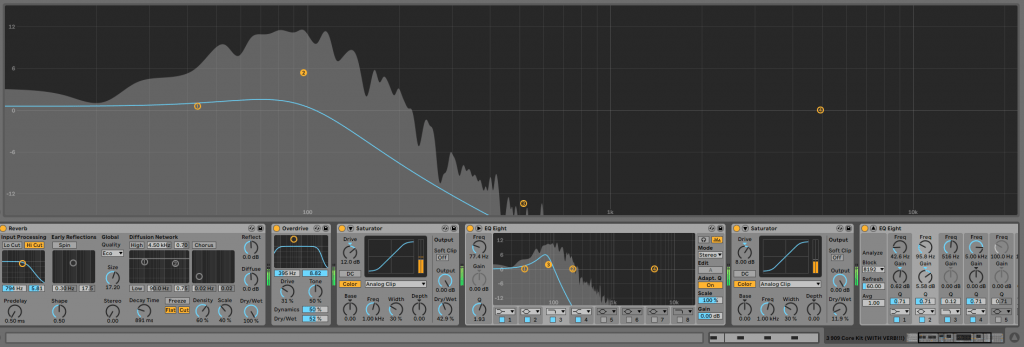
Here’s what it sounds like….
Read on for a full explanation of how to make this sound….
Classic techno bass
You can find this sound in classic Tresor records and old Mills sets, and still find it used today in many productions, you even hear it in some of the more mainstream techno that is popular at the moment from the likes of Drumcode aswell as the harder and tougher industrial techno that is associated with DJs like Perc. It is a really useful production method to learn.
Because the kick and the sub bass come from the same sound source (the kick) they have similar tonal qualities and it give the beat rally nice effect where the kick and sub seem to be the same thing. The bass feels like an extension of the kick.
We’ll run through a really simple version here, but you can tweak it as much as you like and use different types of processing on the bass or the kick. Small changes can go a long way.
Download the Ableton Rumble Kick file here:
Step 1: Processing a 909 kick
We take the the 909 core kick in Ableton and make a standard four-to-the-floor kick pattern. I then add overdrive to the kick to give it a bit of grunt. 🙂
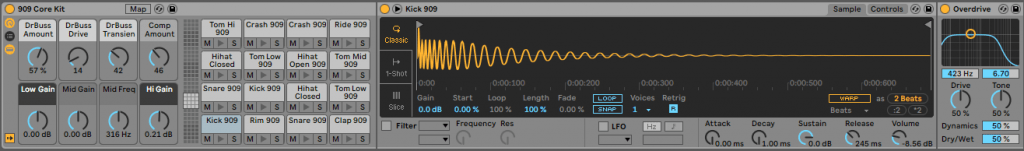

It should sound like this:
Step 2: Make a reverb rumble bass from the kick
I copy the kick track from step 1 to a second channel so there are 2 kick channels the same, and then I add reverb to the second one with the settings as in the image below.
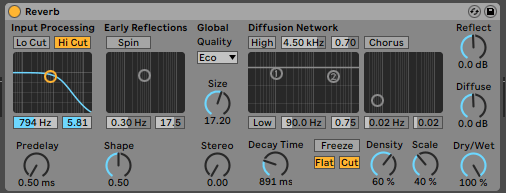
This adds a cavernous sound to the kick. But it needs processing… I overdrive it and saturate it and e.q .it to bring out the reverb a bit, but also to tame it with the e.q. so it is only in the low end.
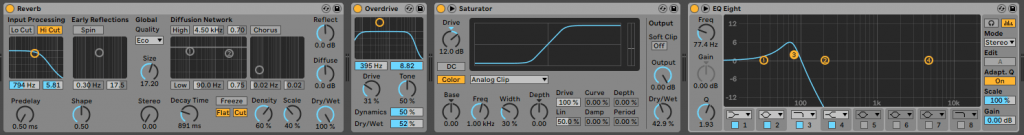
I then Saturate and eq again for the same reasons as above.
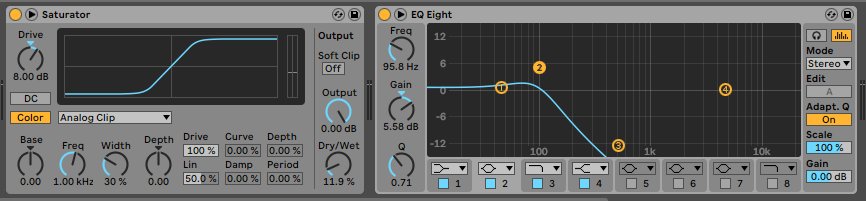
Just this channel soloed should sound like this, a booming sub at the same frequency as the kick.
Step 3: Glue the kick and sub with compression
I group the tracks. And add an Ableton glue compressor to it to bring both the kick and sub elements together.
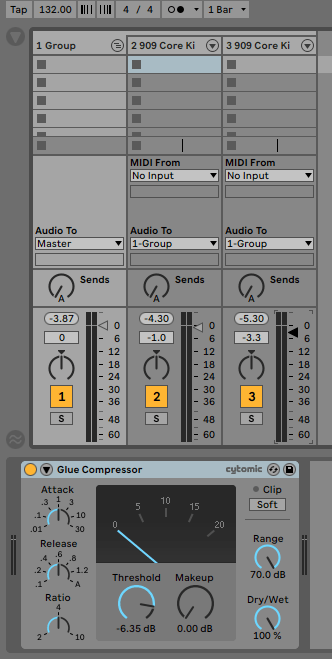
The finished techno rumble kick sounds like this:
Some other things to try
You can experiment much more with this, here’s some other things to try… You can add almost any kick into this chain, some will work very well. Often it is a good idea to trim the tail of the kick with the sampler/simpler envelope settings so the kick tail is not too long.
You can try different midi – for example you could move the rumble to start on the off beat. You can also use side-chaining to tame the reverb . You can obviously distort/saturate the group – things will get industrial very quickly!
Let us know how to you get on… and give us a follow on IG, we’ll be posting daily there soon: https://www.instagram.com/studiobrootle/
Please take a look at our other VCV Rack and techno posts and you might like these other articles we wrote…. Dub Techno Tutorial Ableton, EBM Bassline Tutorial: Ableton, Dance Mania Influenced Beat and Rolling Techno Bassline Ableton
Before You Go…
- Get on the email list for free kick drum samples every week, plus you get all the past ones as soon as you subscribe: you can do that HERE.
- You can find our paid packs at our Shopify store HERE ( use this code for 60% off anything or everything: SBCOM60STWD ) .
- Follow us on Youtube for hardware workouts and Ableton tutorials… Studio Brootle Youtube.
- If you’re looking for 1 to 1 online Ableton lessons get in contact to get the most out of your studio time, email: studiobrootle@gmail.com.