Why Is Mastering Music Important?
Mastering is the process of making your final mix sound better. It also aims to make the track sound of consistent quality on all sound systems (from cheap headphones and home hi-fis to car stereos and club systems).
Mastering aims to make the track consistent, to an extent, with other similar tracks (i.e. if it is a drum n bass track, it should probably not have a much louder sub bass that a similar track, which would be especially problematic in electronic music for DJs for example when mixing between the two).
Mastering can make the track seem much louder that it is with limiting and compression, the mastering engineer will want to make the track a similar (perceived) volume to other tracks that are like it for the same reasons as above.
The way this is achieved is broadly speaking through EQ and compression on the master.
Here you can see an unmastered track follow by the same one, mastered. The mastered one is clearly much louder….
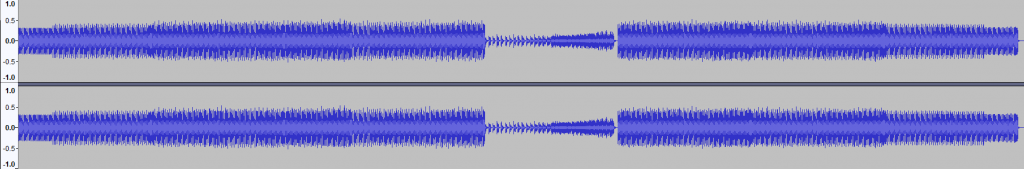
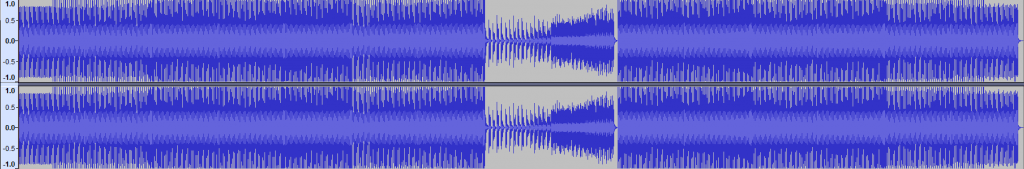
Mastering will not make a bad track sound good though! It is important to mix a track down as well as possible before hand, and to not to push the channel or master volumes too high, so that you have more ‘room’ to compress later on.
TIP: I always find a similar track that is already professionally mastered to listen to and compare my track to. Switching between the tracks really helps – for example if the mastered track has much less high-end I might want to reduce the high frequencies in mine.
Ableton Mastering Chain
Download our Ableton Mastering Chain here….
You can download this rack by subscribing to the email list here, you’ll get an email with the download link:
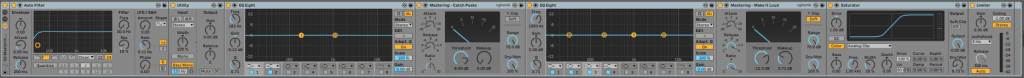
Mastering In Ableton
Right lets get to it. Here’s our run down of how we beef up a track to get it ready to play out….
First of all: use a reference track to a/b that is similar to mine. This is important, one that we know sounds good on a club system. We’ll be asking our selves questions like is the bass of my track too loud or quiet compared to this reference?
Next we want to make sure that the mix down is good. Especially we want to check that the track is not clipping at all – every single level meter should never get into the red.
Then we’ll set up a mastering effects rack to treat our track. This can be put on the master, or used on a separate channel which has a wav of the track. You can download this above.
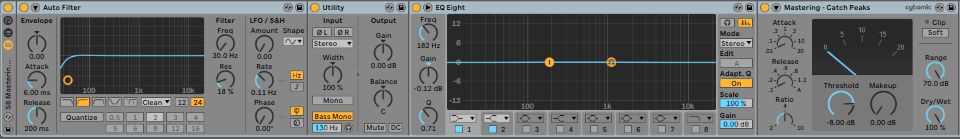
The first Ableton device we’ll use in our mastering rack is a filter to roll off the ultra low frequencies.
Then we add a utility to mono the bass – click Bass Mono – you can set the frequency to 130 ish. The reason you do this is low-end frequencies should really not be panned to left and right as it can cause nasty phasing issues sometimes – so we centre them across the stereo range. This is especially important on a club system where the bass is much more noticeable.
Then we EQ the signal. This first EQ Eight just has a high and low cut/boost. What we are listening out for here is if there is if the mix is too top-heavy or bottom-heavy and to give it a little skew to correct this early on. Listen to the mix and a/b it with your reference track. Cut slightly where appropriate.
Then there’s a Glue Compressor to catch peaks. If you can look at your wav file in an audio editor like Audacity you will see there are some peaks throughout it that are bigger than the rest. This compressor will take them out with a fast attack and a short release to bring them down. We only want it just touching the peaks, so we set the threshold fairly high, just to activate the compressor slightly.
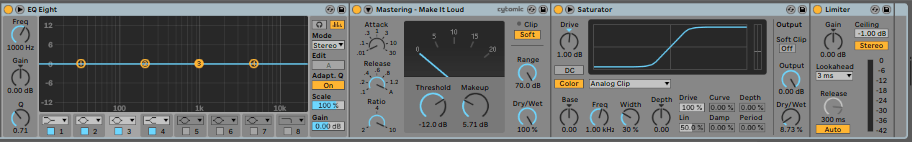
Then use another EQ Eight to cut and frequencies. This is intended for more accurate sculpting that the first EQ. Here it is very useful to keep A/B-ing with the reference track. I make a peak and sweep it down the EQ range to see where it makes the track fuller. Then I adjust the peak’s width and height to make the EQ more accurate.
Also look out for where it makes the track more muddy – that is where you want to cut. Keep a/bing and try to EQ the low end, low mid, high mid and high end similar to the reference track.
Then we add another Glue Compressor to add some punch…. We bring out things like kicks etc to make the track pop a bit. Set set up the compressor to max settings and bring it down: set the ratio to about 2:1 threshold all the way down and turn the attack and release down.
Then bring up the attack slowly. And then the and release slowly until you hear the compressor making the track rhythmically pump. The track pumps with the kick.
You can also make this compressor pump from other elements, not just the kick – you can do this using the EQ on the compressor… Click the arrow to see the Sidechain and EQ. Put in high pass mode and turn up the freq. This EQs the signal into the compressor so that the compressor is not just working off the kick which is normally very dominate. I hope that makes sense!
We then saturate the mix ever so slightly! For a bit of analogue warmth. A little goes a long way.
Then we use a limiter. We set at -1db because later on when the track is converted from MP3 to WAV you can sometimes get a slight distortion as the conversion can make some peaks up to 1db higher, which can distort it. So I like to normalize wavs to 1dB, so that when it is converted the peaks don’t clip. We turn the gain up on the limiter until it is just kicking in – so you can just see the yellow line starting to move on the top of the dial.
Summary
Hope you found this useful, mastering is a long journey. Keep at it and keep listening to your tracks on different sound systems to test them.
One thing I I would consider doing is getting a professional mastering engineer to master your tracks at the start and asking them what they do and then mastering the track yourself and comparing your masters with theirs. You will learn a lot from the comparison. Also you can use their masters to a/b your tracks with. It is a very good learning process. I wish you the best of luck.
For other guides, please see our other Ableton Tutorials.
Before You Go…
- Get on the email list for free kick drum samples every week, plus you get all the past ones as soon as you subscribe: you can do that HERE.
- You can find our paid packs at our Shopify store HERE ( use this code for 60% off anything or everything: SBCOM60STWD ) .
- Follow us on Youtube for hardware workouts and Ableton tutorials… Studio Brootle Youtube.
- If you’re looking for 1 to 1 online Ableton lessons get in contact to get the most out of your studio time, email: studiobrootle@gmail.com.