We offer online Ableton lessons, get in contact to get the most out of your studio time: Ableton Lessons.
Introduction to Groove and Swing in Ableton
Welcome to our guide on how to extract groove in Ableton Live. Groove is a really useful tool especially for drum tracks. Lots of drum machines and DAWs have this feature sometimes called swing, shuffle or groove. It changes the feel of a drum beat by moving some of the beats slightly to make it more funky or loose sounding.
This has it’s roots in how a live drummer plays. If you were to look at the audio of a funk drummers beats you can see that some of the beats are slightly late. The main kicks and snares are in place but every other 1/16 note (the even numbered ones) are slightly late, giving the groove a loose and funky feel. A lot of drum machines even from the early days have a swing feature to try to replicate this, for example the TR-909 and the MPC60 was famous for it, each doing it in a slightly different way.
Drum machines were considered stale and robotic when they came out and so adding shuffle added more life to them. With the MPC range of samplers – they made it really easy to take a rigid beat and add a nice shuffle to it.
Here’s an example of an unshuffled 808 kick/snare/clap pattern:
And here’s the same loop but shuffled, you can hear that shuffle has a big impact on the feeling of the drums:
Obviously swing or groove like this can be applied to all parts of a track, not just the drums.
What Does Extract Groove Do In Ableton?
In Ableton you can apply swing settings (called grooves, in Live) to beats, and set the amount of the swing. You can also extract grooves from one track and add it to another which is where it gets really interesting. For example you could take a tightly programmed techno beat and apply the groove from a James Brown drum break to it to make the techno beat have a looser and funkier feel with the same lateness and errors as the funk drummer.
Or you can ‘steal’ the groove from your favourite tracks and apply them to your own.
Add MPC Swing In Ableton
First off we’ll take a simple drum beat and add swing to is using Ableton’s Groove Library and Groove Pool. Then afterwards show how to extract a groove from another track and apply that to the drum beat…
How To Use Groove in Ableton
First lets set up a drum beat, I used an 808 Core Kit with this beat…
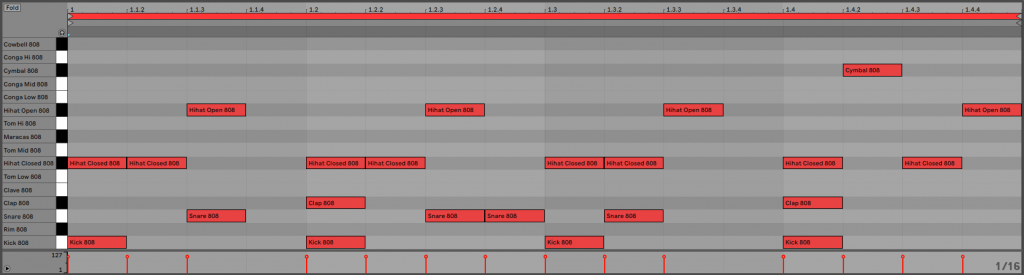
It sounds like this:
Then you can access the Groove Pool by clicking the icon over on the left in the middle – highlighted in yellow on the image…
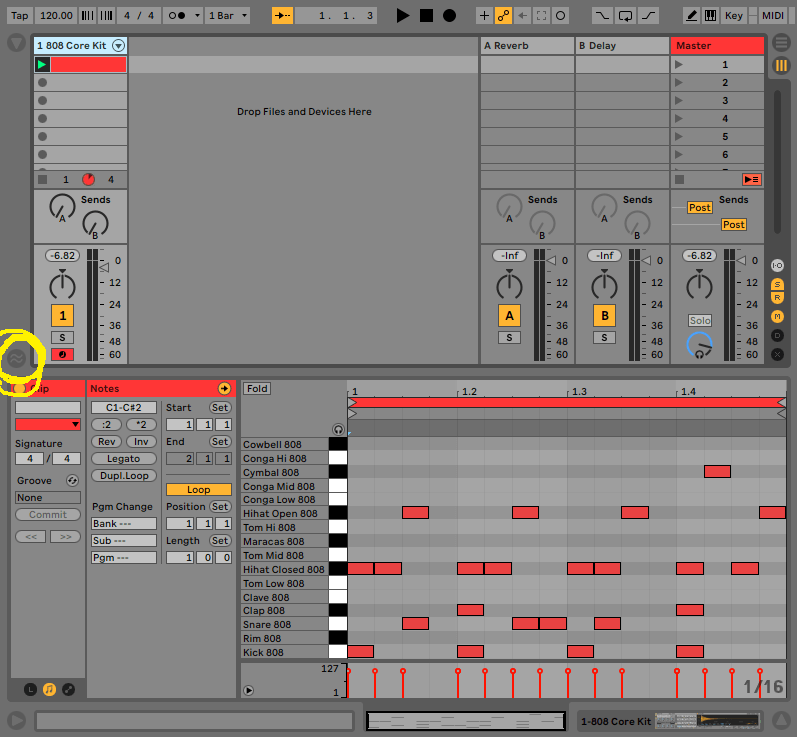
Once the groove pool comes up. You need to right click then select ‘Browse Groove Library’ and it brings up a lot of Grooves you can choose from (.agr file extensions) in the browser above.
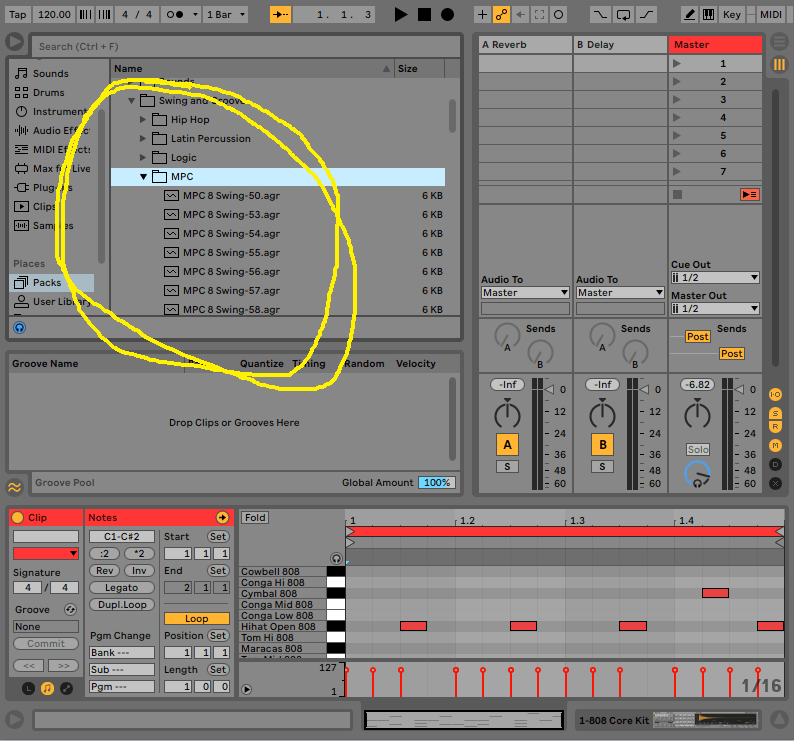
Select one of them, like the MPC 16 Swing-75 for example and drag it onto your drum clip. You’ll see it appear the Groove Pool, and it will Appear under Groove in the clip settings (also highlighted in yellow).
This groove setting is taken from an Akai MPC sampler known for it’s swing, particularly in hiphop production, there are a lot of different swing settings like this that come with Ableton Live Suite.
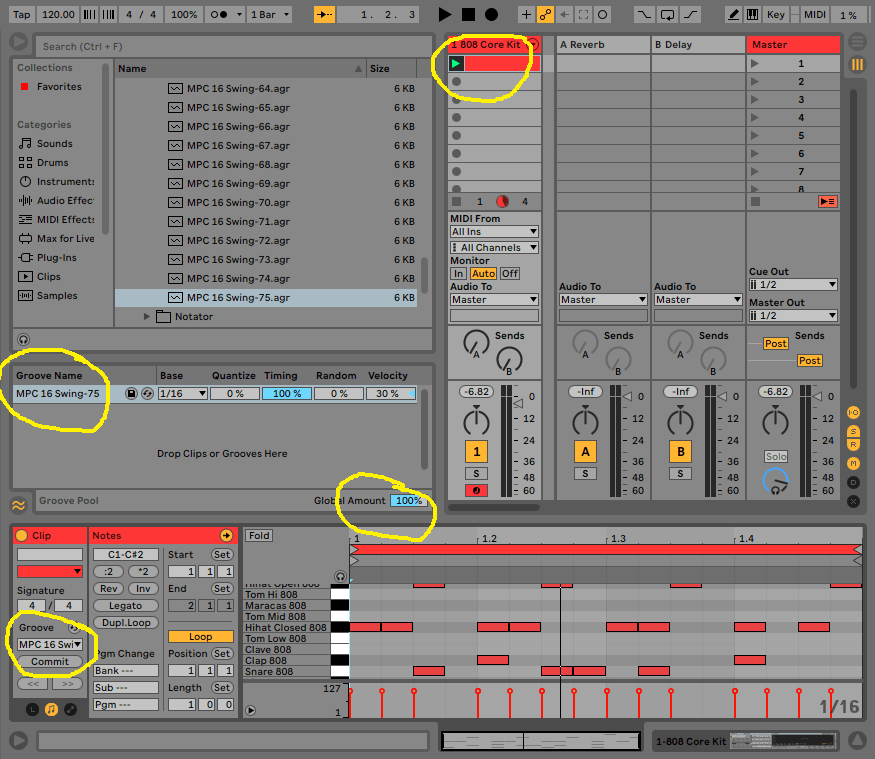
Then press play and you’ll hear the loop sounding very different – it is now swung.
It now sounds like this….
For reference, it used to sound like this with no swing or groove:
The two loops above are exactly the same except for the groove applied to them. You can change the Global Amount of Groove, highlighted in the image above to even more swing, 130% for example or less at like 50%. Try it at different amounts and you’ll hear the difference as more and less groove is applied.
Here is what it sounds like at 40%, I like this one the most for this beat, it is nice and skippy but not too much…
Where To Find Grooves In Ableton
You can find the Grooves in Groove Library (right-click on the Groove Pool to access it). There are loads of grooves to choose from that come with Ableton Live’s Groove Library. They can then be added to the Groove Pool for that track. Try them out.
How To Extract a Groove from Audio…
This is where it gets very interesting – making your own Groove Templates from another track…
To Extract a Groove from Audio in Ableton:
- Drag an audio clip in to a channel
- Right click on it
- Select Extract groove.
- The Groove template will show up in the Groove Pool for use on your clips.
You can then save it to the Groove Library if you like for future use, by clicking on the disk icon next it in the Groove Pool.
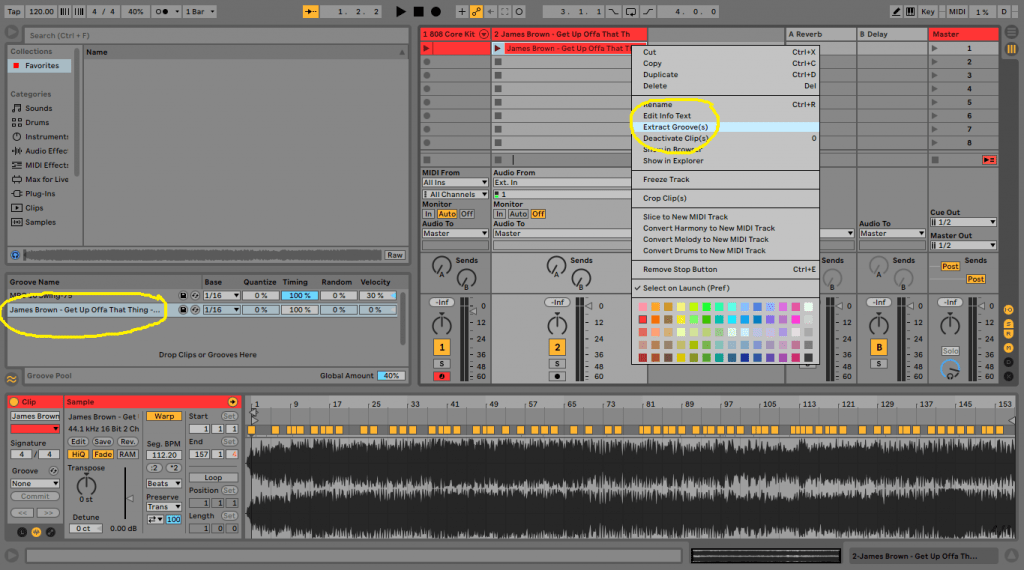
When extracting grooves, it is best to cut out a bar of just drums from the source file, but as full as possible, with hits on each 1/16 notes if you can. For a funk track for example a good bet would be to cut a one bar loop from the drum break in the middle, but towards the end of the drum break where it is fullest. For a house or techno track, you want a full part of the track not smeared in loud reverb etc so that Ableton can pick out the transients easily.
It is now time to go through your favourite shuffled tracks and extract the groove, personally I love the swing of Chicago techno…
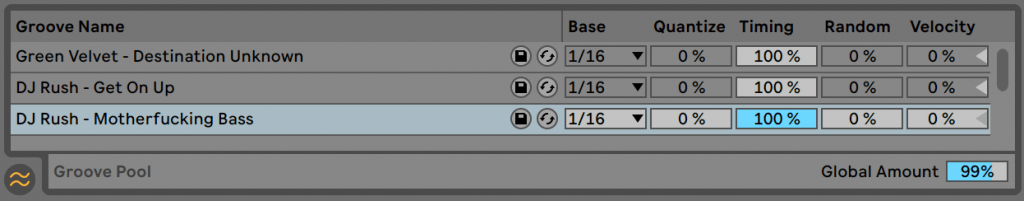
You can even record segments from streaming sites, just record them into something like Audacity and cut a bar our and add to Ableton just to extract a groove. The quality is not great but it is good enough to get a Groove Template from.
Summary
Extracting Groove in Ableton is an underused but ridiculously easy way to change the feel of a loop, these can be saved to use time and time again.
You might also like our other Ableton Tutorials.
Please follow us…. https://www.instagram.com/studiobrootle/
We offer online Ableton lessons, get in contact to get the most out of your studio time: Ableton Lessons.